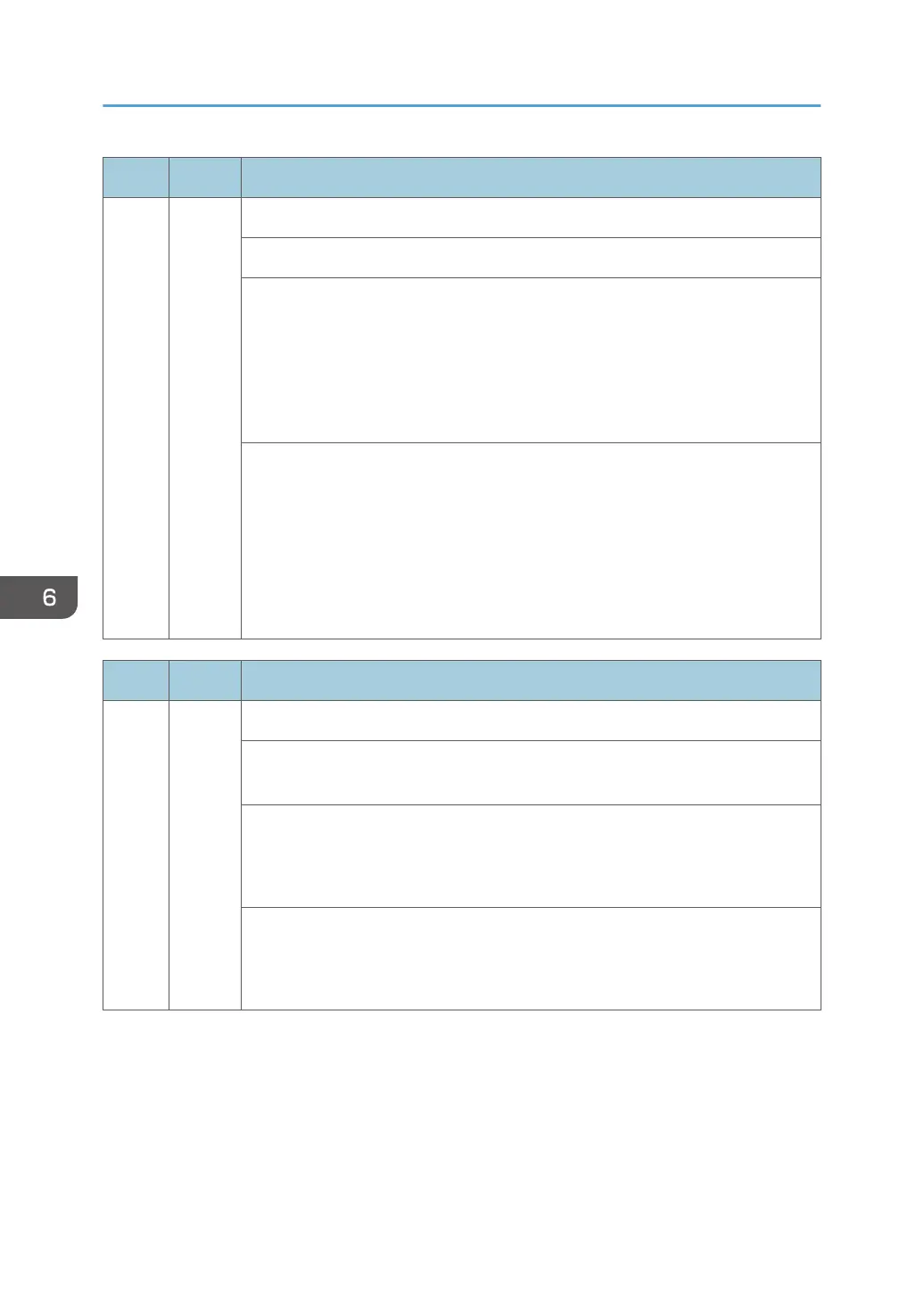No. Type Details (Symptom, Possible Cause, Troubleshooting Procedures)
142 D
White level detection error
The white level cannot be adjusted within the target during auto gain control.
• Dirty exposure glass or optics section
•
SBU defective
•
Exposure lamp defective
• Lamp stabilizer defective
• Scanner motor defective
1. Clean the exposure glass, white plate, mirrors, and lens.
2. Check if the exposure lamp is lit during initialization.
3. Check the harness connection between SBU and BICU.
4. Replace the exposure lamp.
5. Replace the scanner motor.
6. Replace the SBU.
No. Type Details (Symptom, Possible Cause, Troubleshooting Procedures)
144 D
SBU communication error
The SBU connection cannot be detected at power on or recovery from the energy
save mode, or a signal is abnormal.
• Defective SBU
• Defective harness
•
Defective detection port on the BICU
1. Replace the harness.
2. Replace the SBU.
3. Replace the BICU.
6. Troubleshooting
638
