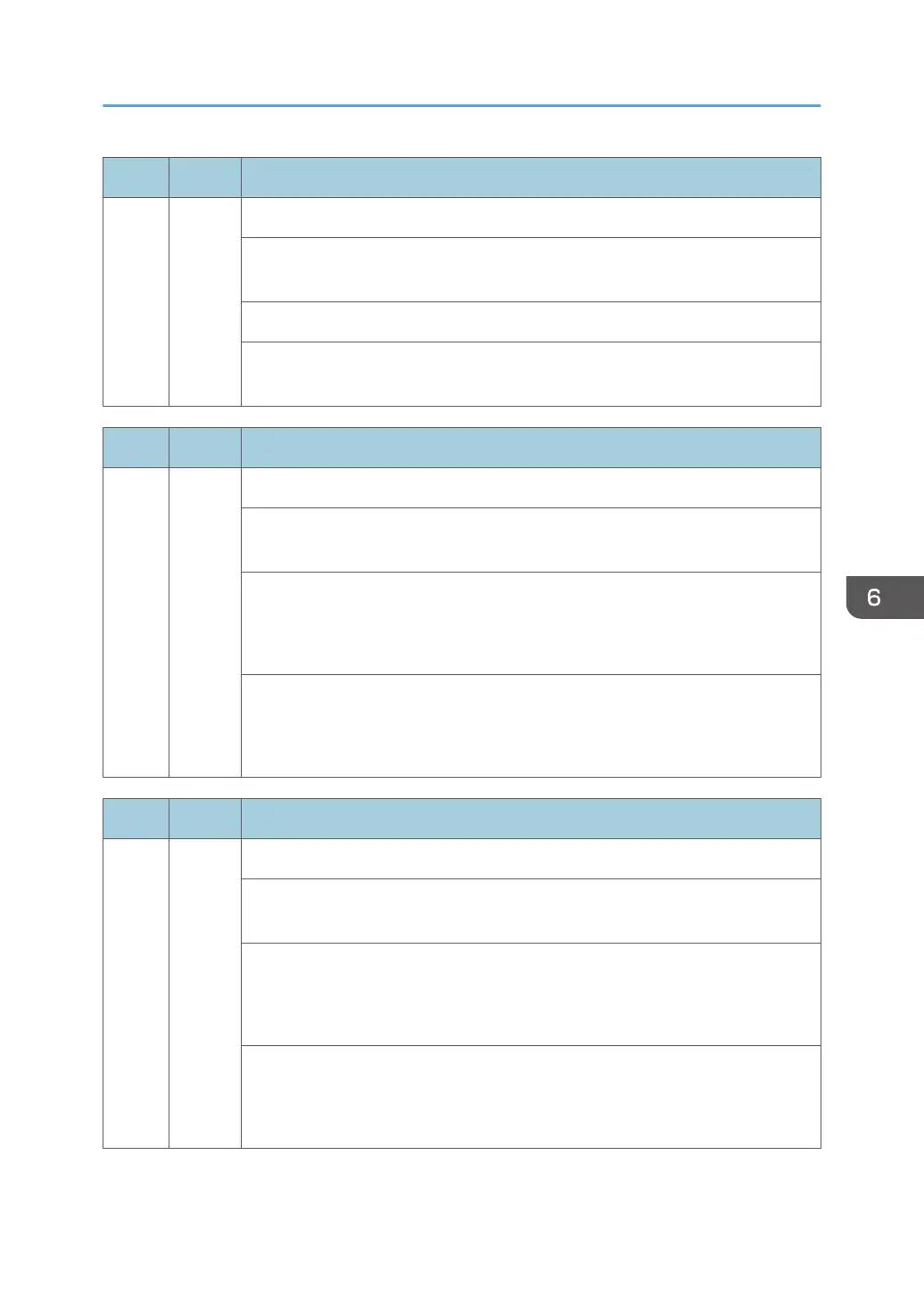No. Type Details (Symptom, Possible Cause, Troubleshooting Procedures)
559 A
Consecutive fusing jam
The paper jam counter for the fusing unit reaches three consecutive times (the
fusing exit sensor does not detect the paper).
• Paper jam in the fusing unit.
Remove the paper that is jammed in the fusing unit. Then make sure that the fusing
unit is clean and has no obstacles in the paper feed path.
No. Type Details (Symptom, Possible Cause, Troubleshooting Procedures)
561 A
Pressure roller thermistor error: Center
The temperature detected by the pressure roller thermistor does not reach 0 °C
within the prescribed time.
• Loose connection of the pressure roller thermistor
• Defective thermopile
•
Defective pressure roller thermistor
1. Check if the pressure roller thermistor is firmly connected.
2. Replace the thermopile.
3. Replace the pressure roller thermistor.
No. Type Details (Symptom, Possible Cause, Troubleshooting Procedures)
562
-03
A
Heating roller warm-up error (sensor 3)
The center temperature of the heating roller does not reach the target reload
permit pressure within the prescribed time.
• Dirty thermopile lenses
• Defective heating roller thermistor
•
Input voltage out of the warranty (out of specification)
1. Check and clean the thermopile lenses.
2. Replace the thermopile
3. Replace the thermistor.
SC Tables
661
