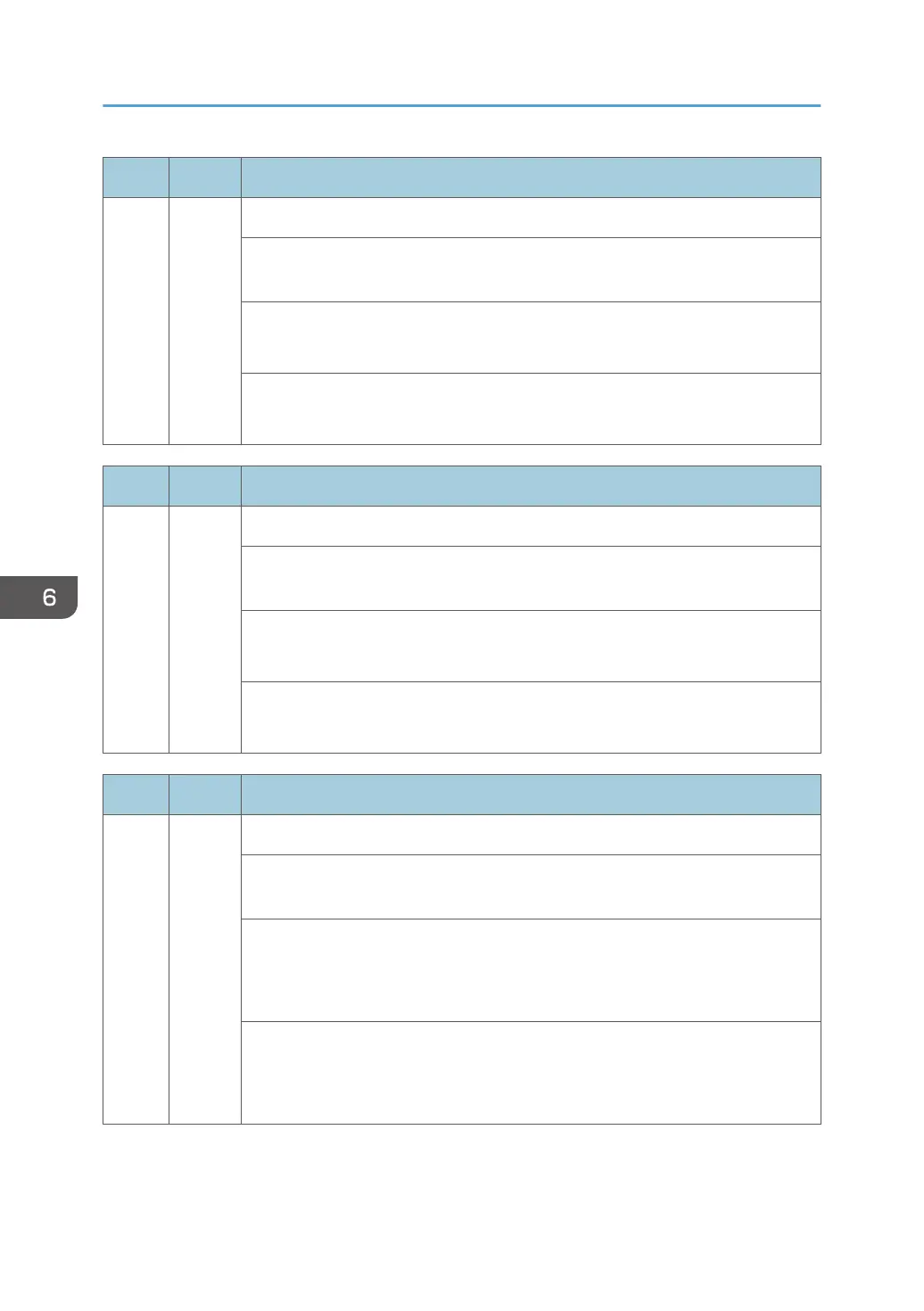No. Type Details (Symptom, Possible Cause, Troubleshooting Procedures)
563 A
Pressure roller overheat (software error): Center
The temperature detected by the pressure roller thermistor stays at the prescribed
temperature within the prescribed time.
• Defective PSU
•
Defective BICU
1. Replace the PSU.
2. Replace the BICU.
No. Type Details (Symptom, Possible Cause, Troubleshooting Procedures)
564 A
Pressure roller overheat (hardware error): Center
The temperature detected by the pressure roller thermistor detects prescribed
temperature.
• Defective BICU
• Defective fusing control system
1. Replace the thermistor.
2. Replace the BICU.
No. Type Details (Symptom, Possible Cause, Troubleshooting Procedures)
571 A
Pressure roller thermistor error: End
The temperature detected by the pressure roller thermistor does not reach 0 °C
within the prescribed time.
• Loose connection of the pressure roller thermistor
• Defective thermopile
•
Defective pressure roller thermistor
1. Check if the pressure roller thermistor is firmly connected.
2. Replace the thermopile.
3. Replace the pressure roller thermistor.
6. Troubleshooting
662
