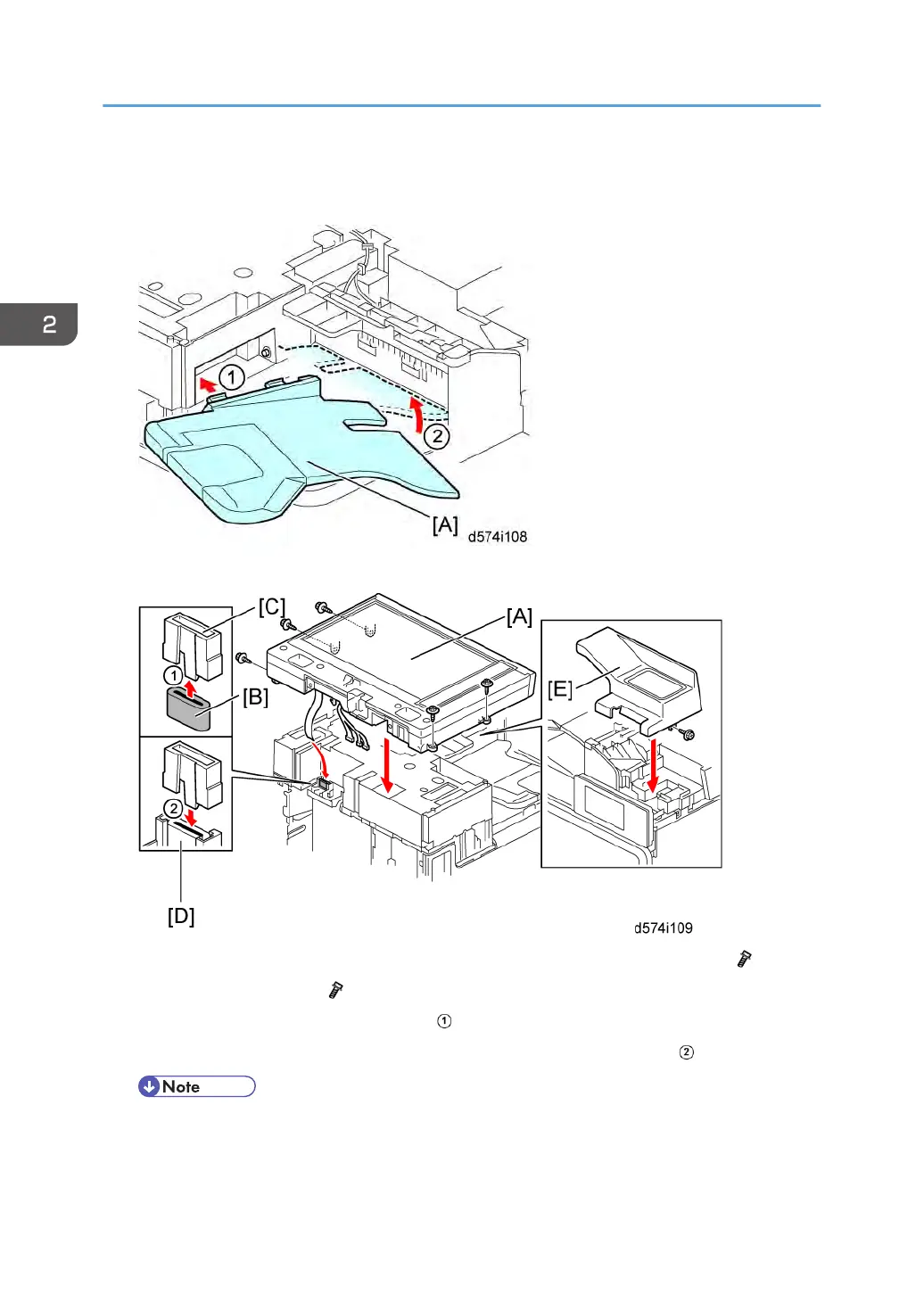• Install the blue screw at the very last.
• Install the screws at the front side while the operation panel is flat.
15. Install the 1-bin tray [A].
16. Attach the front right cover [E] (from the accessories, not the original cover) (M3 x 10: x 1).
17. Install the scanner unit [A] ( x 5)
18. Insert the ferrite core [B] into the cover [C] ( ).
19. Attach the ferrite core cover with the ferrite core to the existing ferrite core [D] ( ).
• The ferrite core [B] and the ferrite core cover [C] are included in this kit.
2. Installation
66
