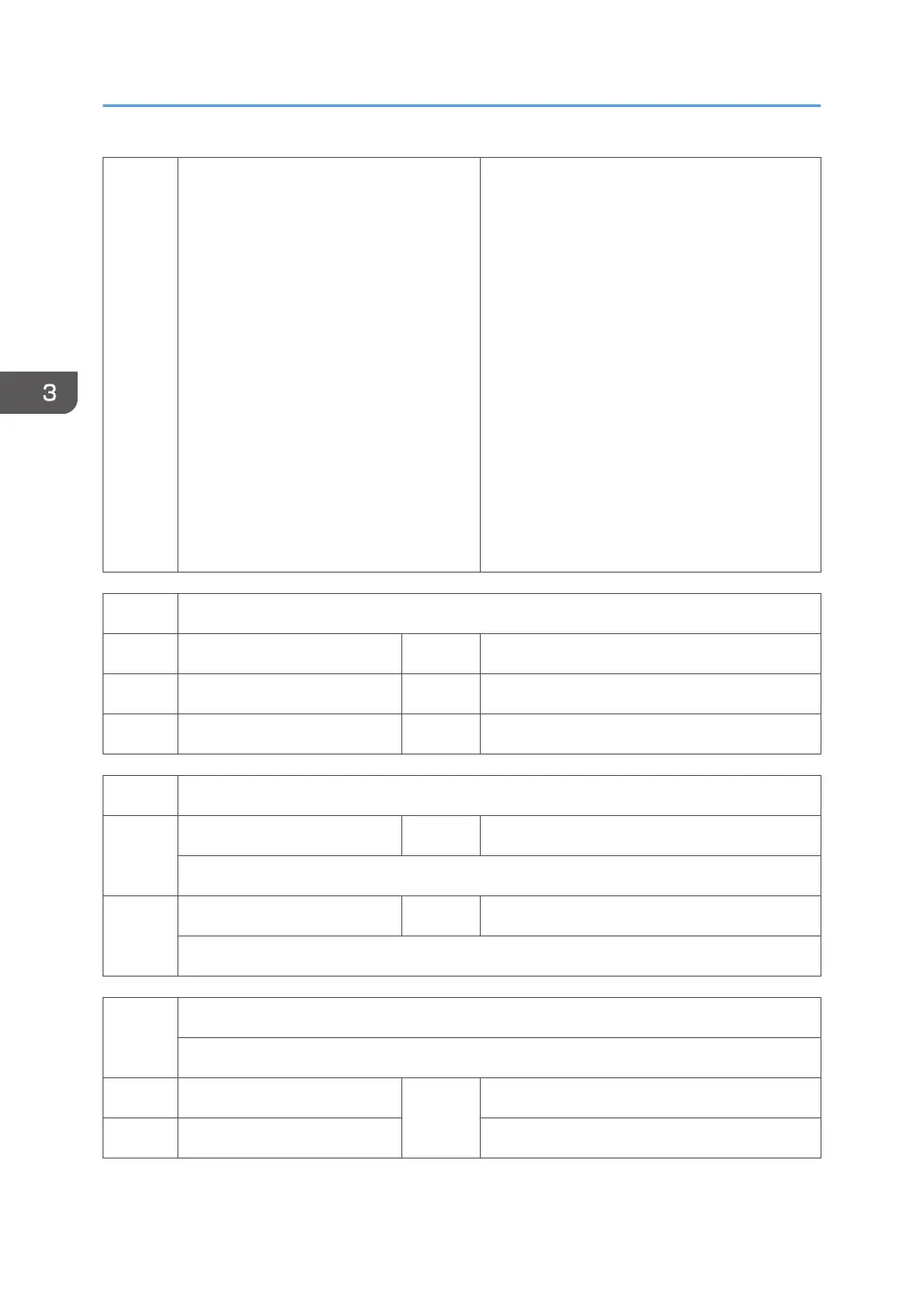0: Scanned image
1: Gradation main scan A
2: Gradation main scan B
3: Gradation main scan C
4: Gradation main scan D
5: Gradation sub scan (1)
6: Grid pattern
7: Slant grid pattern
8: Gradation RGBCMYK
9: UCR pattern
10: Color patch 16 (1)
11: Color patch 16 (2)
12: Color patch 64
13: Grid pattern CMYK
14: Color patch CMYK
15: Gray pattern (1)
16: Gray pattern (2)
17: Gray Pattern (3)
18: Shading pattern
19: Thin line pattern
20: Scanned + Grid pattern
21: Scanned + Gray scale
22: Scanned + Color patch
23: Scanned + Slant Grid C
24: Scanned + Slant Grid D
4429 [llegal Copy Output]
001 Copy *ENG [0 to 3 / 3 / 1/step]
002 Scanner *ENG [0 to 3 / 3 / 1/step]
003 Fax *ENG [0 to 3 / 3 / 1/step]
4450 [Scan Image Pass Selection]
001
Black Selection ON/OFF ENG [0 or 1 / 1 / 1/step] 0: OFF, 1: ON
Uses or does not use the black reduction image path.
002
SH ON/OFF ENG [0 or 1 / 1 / 1/step] 0: OFF, 1: ON
Uses or does not use the shading image path.
4460
[Degital AE Set]
Adjusts the background level.
001 Low Limit Value
*ENG
[0 to 1023 / 364 / 1 /step]
002 Background level [512 to 1535 / 932 / 1step]
3. SP Mode Tables
240
