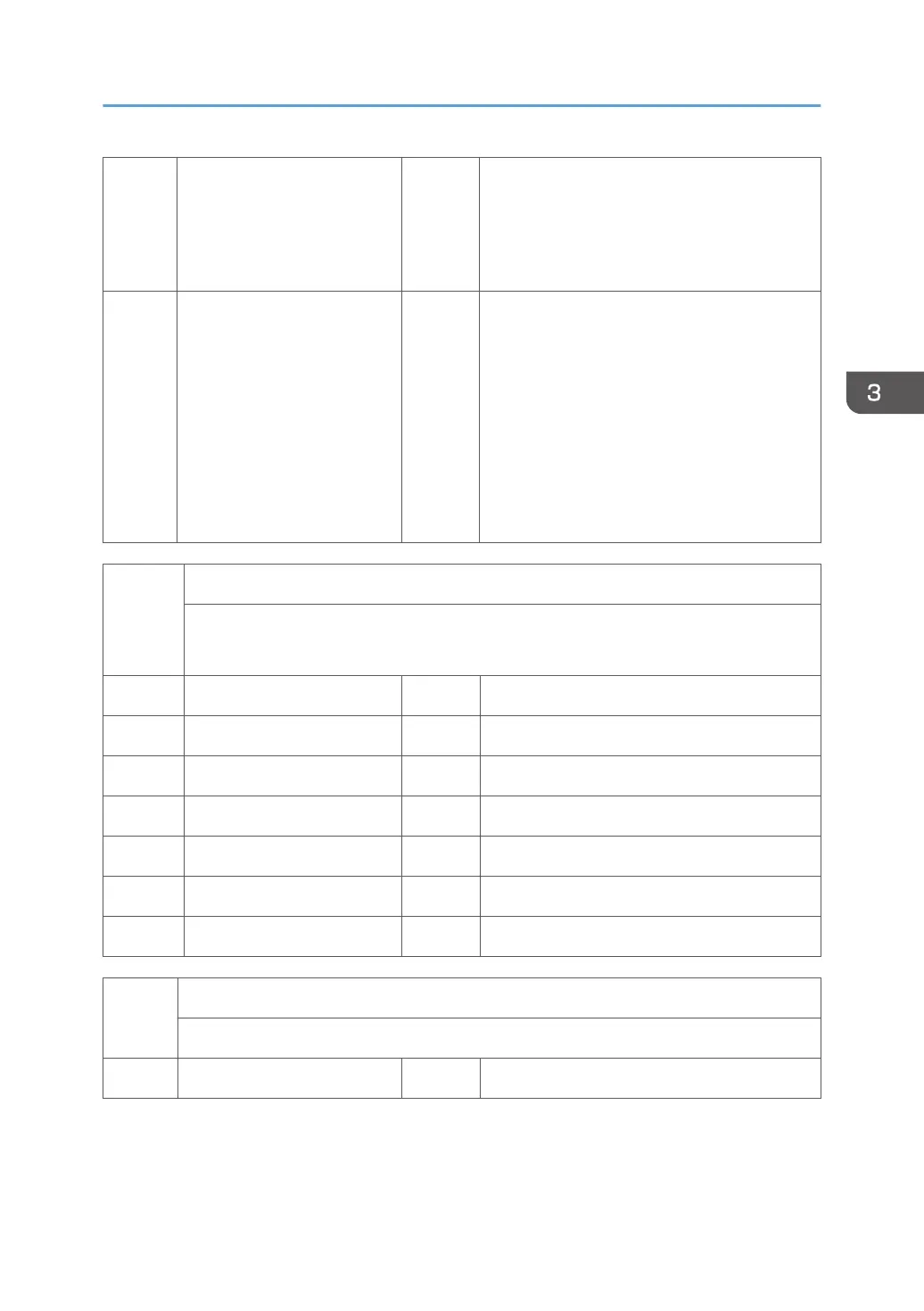002 Detection Level:face *ENG
Selects the detect level.
[0 to 8 / 4 / 1step]
0: lowest detection level
8: highest detection level
003 Correction Level:face *ENG
Selects the level of the sub scan line correction
when using the ARDF.
[0 to 4 / 0 / 1step]
0: Off
1: Weakest
2: Weak
3: Strong
4: Strongest
4400
[Scanner Erase Margin]
Sets the Mask for Original.
These SPs set the area to be masked during platen (book) mode scanning.
001 Book: Leading Edge *ENG [0.0 to 3.0 / 0.0 / 0.1mm/step]
002 Book: Trailing Edge *ENG [0.0 to 3.0 / 0.0 / 0.1mm/step]
003 Book: Left *ENG [0.0 to 3.0 / 0.0 / 0.1mm/step]
004 Book: Right *ENG [0.0 to 3.0 / 0.0 / 0.1mm/step]
005 Mask Margin Trailing Edge *ENG [0.0 to 3.0 / 0.0 / 0.1mm/step]
007 Mask Margin Left *ENG [0.0 to 3.0 / 0.0 / 0.1mm/step]
008 Mask Margin Right *ENG [0.0 to 3.0 / 0.0 / 0.1mm/step]
4417
[IPU Test Pattern]
Selects the IPU test pattern.
001 Test Pattern ENG [0 to 24 / 0 / 1/step]
Main SP Tables-4
239
