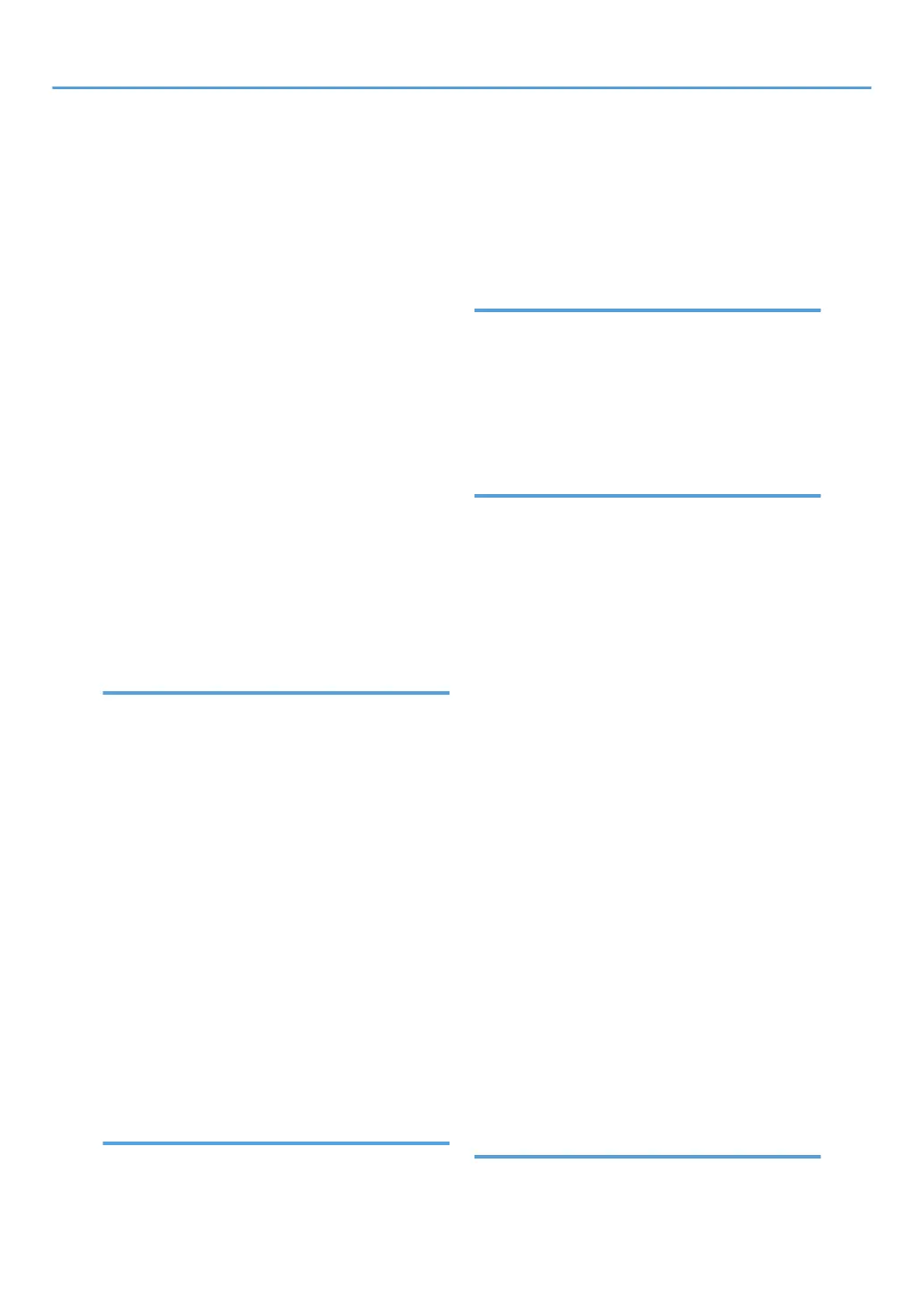Energy saving functions......................................205
ENERGY STAR Program.....................................205
Enlarge...................................................................12
Enquiry.................................................................183
Enter key (# key)...................................................56
Entering letters.....................................................157
Entering numbers.................................................158
Entering symbols.................................................157
Entering text................................................155, 157
Entry screen.................................................155, 156
Envelope......................................47, 125, 136, 141
Envelope lever.......................................................53
Environments to avoid...........................................67
Ethernet..........................................................14, 202
Ethernet interface
connecting..................................................................89, 90
Expansion memory..............................................102
Exposure glass..............................................50, 175
Exterior components..............................................49
External options...................................................101
External telephone connector...............................51
F
Facsimile....................................................14, 15, 83
Fax number............................................................45
Fax transmission status..........................................46
Fax unit.................................................................102
File format converter............................13, 102, 116
File type..................................................................42
Finisher...........................................................50, 198
Finisher shift tray (type 3 only).............................50
Font Manager......................................................189
Formats of the operating instructions.................161
Frequently-used settings........................................43
Friction pad...................................................52, 171
Front cover.............................................................50
Front cover release button....................................50
Function keys.........................................................56
Fusing unit..............................................................53
Fusing unit lock levers............................................53
G
G3 interface unit connector..................................51
Genuine parts........................................................20
Genuine toner........................................................20
Gigabit Ethernet..........................................102, 202
Gigabit Ethernet board..............................108, 111
Grain....................................................................143
Guide board..........................................................52
H
Handling the print cartridge...............................147
Hard disk.............................................................179
High Compression PDF.........................................46
Hold Print................................................................13
How to enter text.................................................157
HTML manuals.............................10, 161, 162, 163
I
Image quality.........................................................12
Important................................................................20
Initial settings..........................................................43
Inserting a USB memory.......................................96
Inserting an SD card..............................................95
Inserting and removing a removable memory
device.....................................................................95
Install......................................................................47
Installing.................................................................69
Installing the board.............................................108
Installing the file format converter......................116
Installing the Gigabit Ethernet board........108, 111
Installing the HTML manuals..............................163
Installing the machine............................................65
Installing the paper feed unit..............................104
Installing the SD card...................................86, 118
Installing the wireless LAN interface board......113
Interior components...............................................52
Internal options....................................................102
Internal tray 1 (types 1 and 2 only).....................50
Internal tray 2................................................50, 197
Internet Fax............................................................15
Interrupt key...........................................................55
IP-Fax......................................................................15
IP-Fax number........................................................45
Items........................................................................22
J
Job is not performed..............................................84
210
