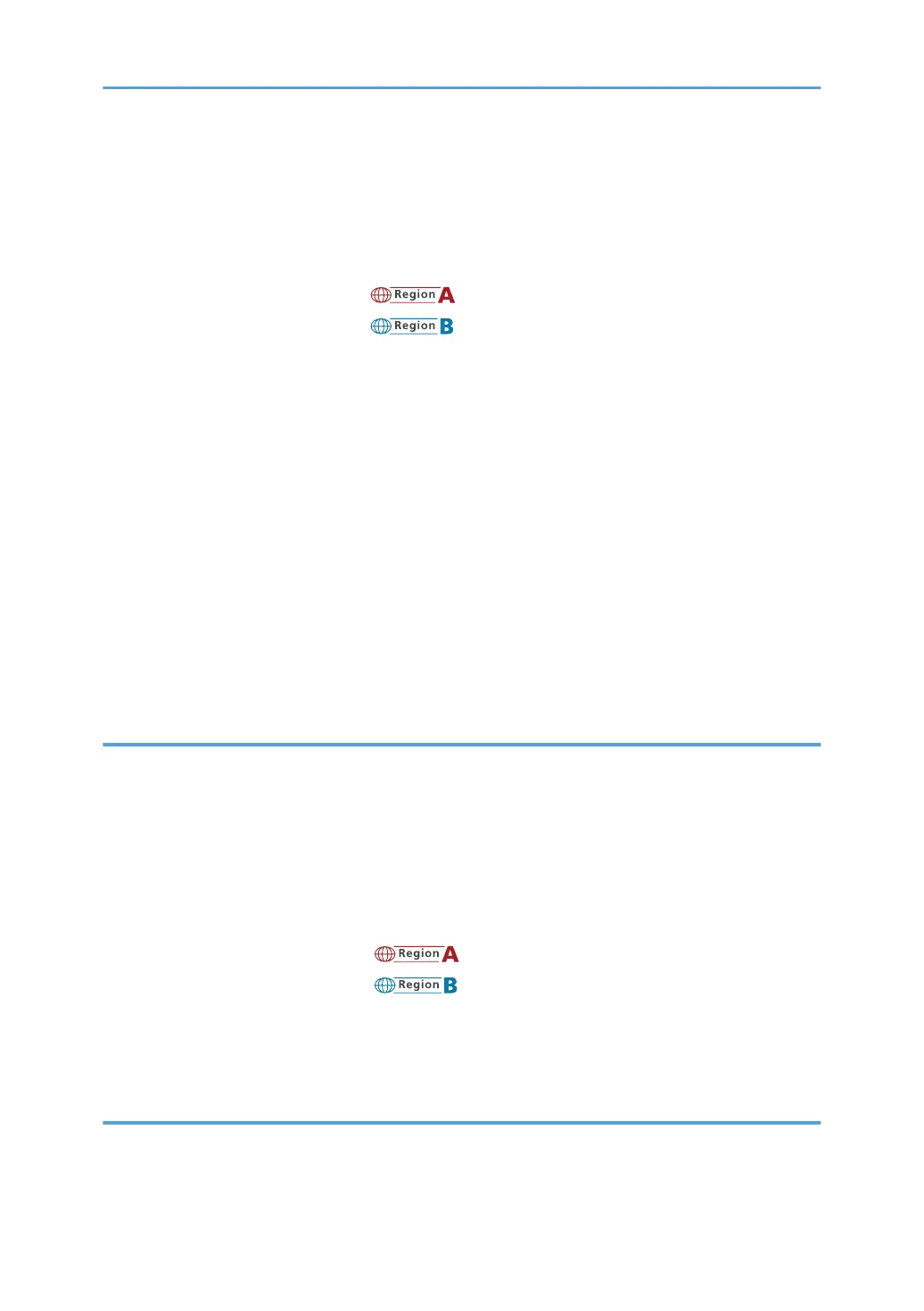Changing Modes.........................................................................................................................................83
Multi-Accessing............................................................................................................................................84
Installing the SD Card Provided with the Machine...................................................................................86
Connecting the Machine.................................................................................................................................89
Connecting to the Ethernet Interface (mainly Europe and Asia).........................................89
Connecting to the Ethernet Interface (mainly North America)............................................90
Connecting to the USB (Type B) Interface.................................................................................................91
Connecting a Device to the Machine's USB Host Interface.....................................................................92
Connecting the Machine to a Telephone Line and Telephone................................................................93
Inserting and Removing a Removable Memory Device................................................................................95
Inserting an SD Card...................................................................................................................................95
Inserting a USB Memory.............................................................................................................................96
Removing an SD Card.................................................................................................................................96
Removing a USB Memory...........................................................................................................................97
Downloading Utility Software.........................................................................................................................98
SmartDeviceMonitor for Admin..................................................................................................................98
DeskTopBinder.............................................................................................................................................98
SmartDeviceMonitor for Client...................................................................................................................99
4. Installing Options
Options...........................................................................................................................................................101
External Options........................................................................................................................................101
Internal Options.........................................................................................................................................102
Order of Option Installation.....................................................................................................................103
Installing the Paper Feed Unit (Optional)....................................................................................................104
Installing the Board (Optional).....................................................................................................................108
Installing the Gigabit Ethernet Board (mainly Europe and Asia).....................................108
Installing the Gigabit Ethernet Board (mainly North America).........................................111
Installing the Wireless LAN Interface Board...........................................................................................113
Installing the File Format Converter..........................................................................................................116
Installing the SD Card (Optional).................................................................................................................118
5. Adding Paper
Loading Paper................................................................................................................................................121
Loading Paper into Trays 1 - 4.................................................................................................................121
3
