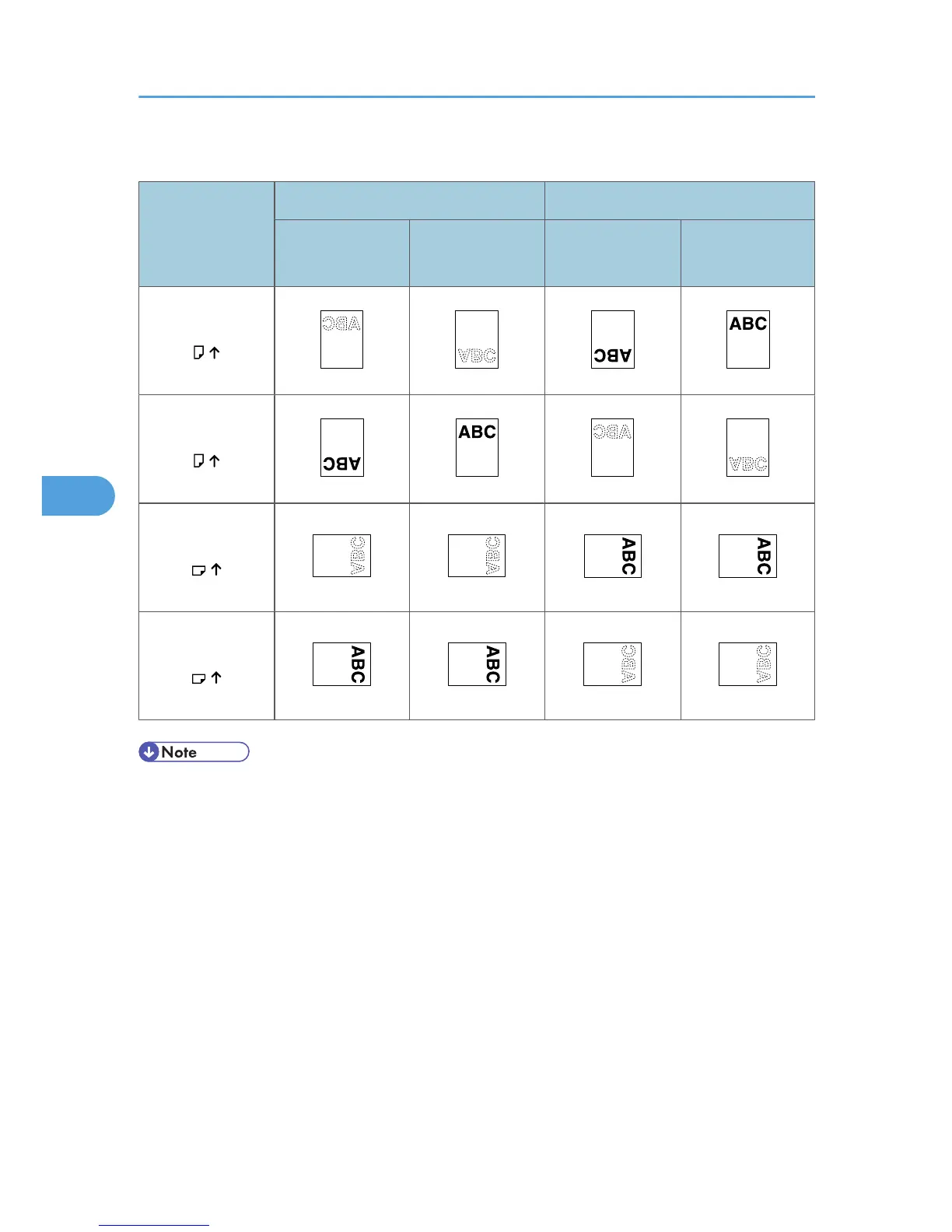Refer to "Types of Paper and Other Media" for the letterhead print settings.
Paper Orientation
Paper trays 1-3 Bypass Tray
Letterhead Mode
[On]
Letterhead Mode
[Off]
Letterhead Mode
[On]
Letterhead Mode
[Off]
1-sided print
2-sided print
1-sided print
2-sided print
• If you perform collated printing from a tray that is set for 2-sided printing, all printed after the first print
will be output face-up instead of face-down, or vice versa. To ensure all paper is output facing the
same direction, print from a tray that is not available for 2-sided printing.
5. Paper and Other Media
118
