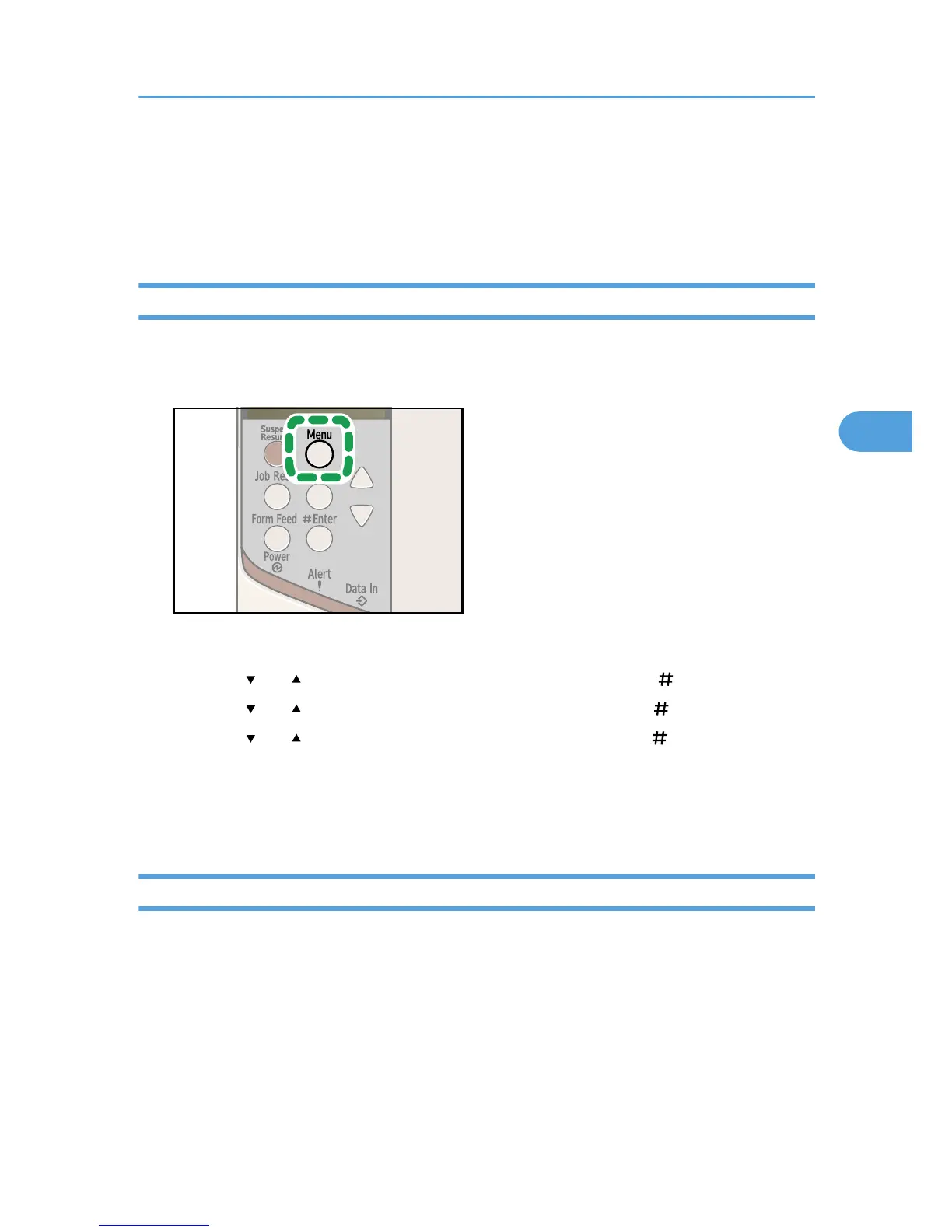IPDS Menu
You can set conditions when using IPDS for printing. This menu appears only when the optional IPDS unit
is installed.
Changing the IPDS Menu
Follow the procedure below to change the resolution setting.
1. Press the [Menu] key.
The [Menu] screen appears.
2. Press the [ ] or [ ] key to display [IPDS Menu], and then press the [ Enter] key.
3. Press the [ ] or [ ] key to display [Resolution], and then press the [ Enter] key.
4. Press the [ ] or [ ] key to select the resolution, and then press the [ Enter] key.
Wait two seconds. The [Resolution] screen appears.
5. Press the [Menu] key.
The initial screen appears.
IPDS Menu Parameters
This section explains about parameters that can be set on the IPDS menu.
Tray Form
Specify an IPDS form for each paper tray.
For each paper tray, select the IPDS form you want to allocate to it.
• Tray 1
• Tray 2
• Tray 3
IPDS Menu
175
