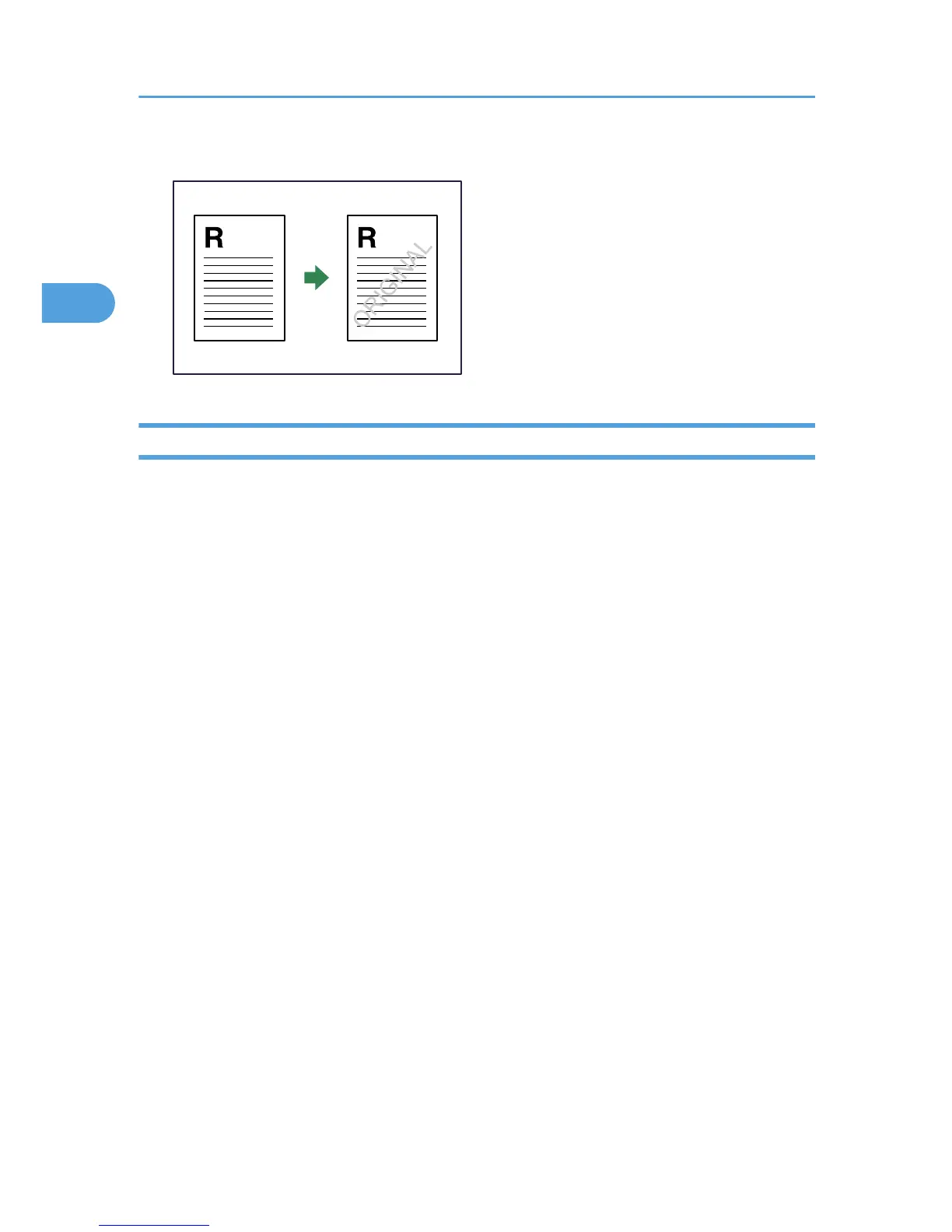Using Custom Settings
This section explains how to register and use custom settings.
Each function explained in this chapter is preconfigured and registered under [Custom Setting name:] on
the [Print Settings] tab.
You can apply the relevant setting simply by clicking on the custom setting name. This helps avoid incorrect
settings and misprints.
Custom settings can be added, modified, and deleted as required. They can also be shared for use by
different users. By using registered custom settings, users without in-depth knowledge of the printer driver
can utilize advanced printing functions easily.
For details about registering, modifying, and deleting custom settings, see the printer driver Help.
2. Printing Documents
70
