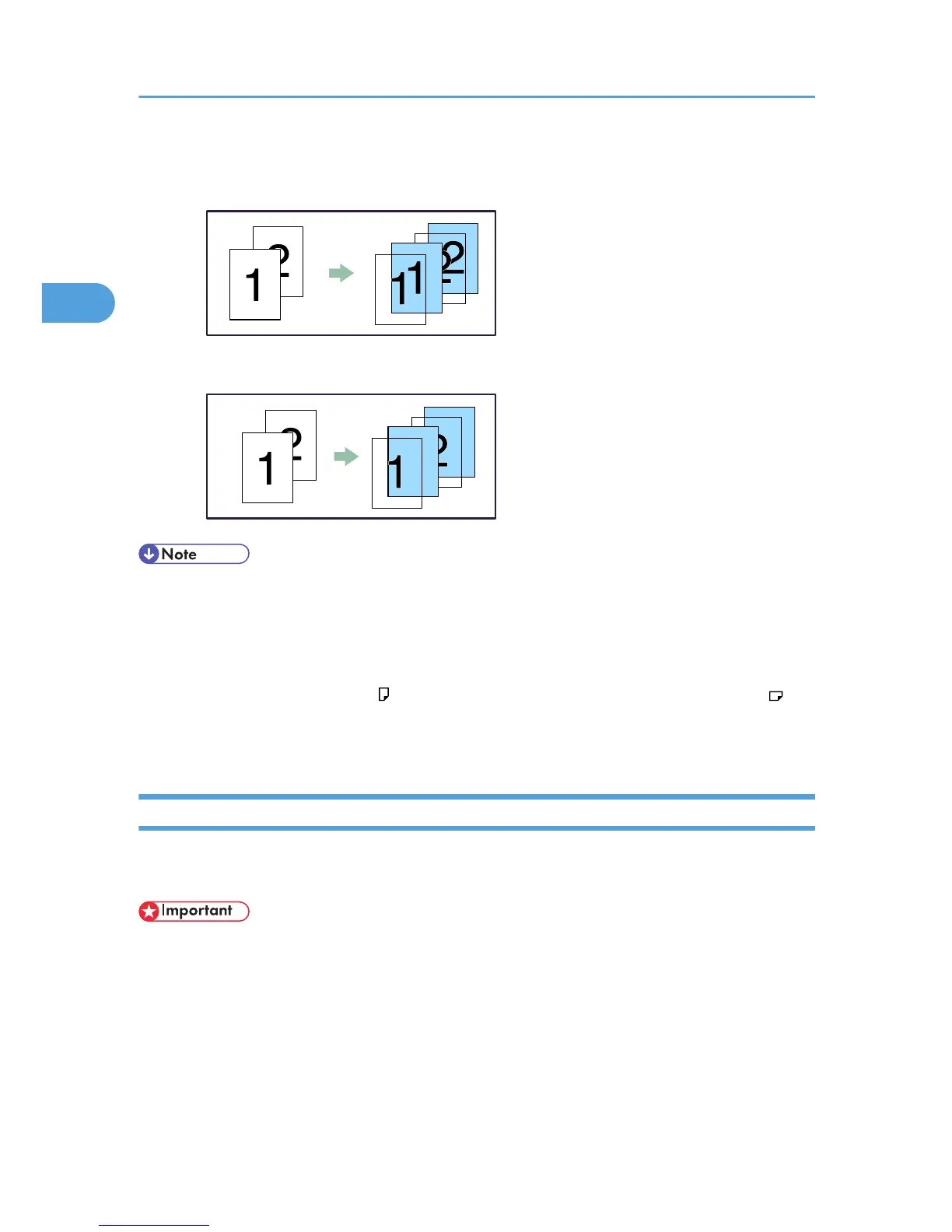• Collate cannot be set when using slip sheets.
• When the duplex printing or cover printing is set, you cannot insert slip sheets.
• The slip sheet should be the same size and orientation as the body paper.
• If "Auto Tray Select" has been set as the paper feed tray for the body paper, the paper will be delivered
from a tray containing paper in orientation. Therefore, when the slip sheet has been set to
orientation, the orientation of the output slip sheet and body paper will be different.
• The same paper feed tray cannot be set for the body of the document and slip sheets.
Using Collate Function
The Collate function allows you to print while sorting printouts into page-ordered sets, such as when printing
multiple copies of meeting materials.
• Up to 150 pages can be stored using RAM. If the optional hard disk is installed, up to 1,000 pages
can be stored.
Output can be assembled as sets in sequential order.
2. Printing Documents
74
