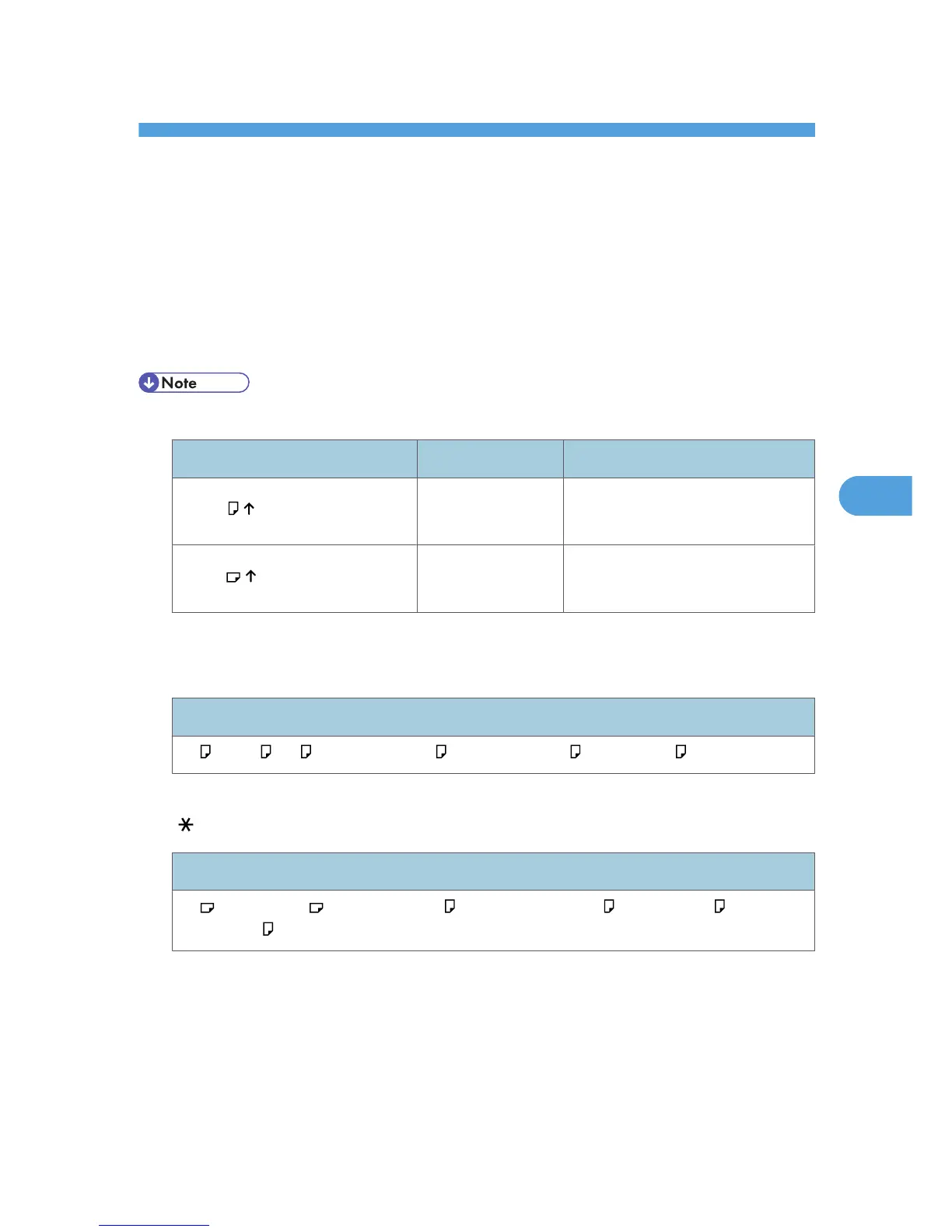5. Paper and Other Media
This chapter explains the paper sizes and type supported by this printer, and how to load paper in the
paper trays.
Supported Paper for Each Tray
This section describes the paper size, feed direction, and the maximum amount of paper that can be loaded
into each paper tray in this printer.
• The following symbols and terminology are used to represent the feed direction.
In this manual On the display Paper feed direction
(Feed direction)
A5 (148×210)
5 1/2 × 8 1/2
Short-edge feed direction
(Feed direction)
A5 (210×148)
8 1/2 × 5 1/2
Long-edge feed direction
• Be careful of the paper feed direction. The direction is determined for each paper size.
Input Paper Sizes Tray 1
Metric version / Inch version
A4 , B5 JIS , A5 , 8
1
/
2
× 14(Legal) , 8
1
/
2
× 11(Letter) , 5
1
/
2
× 8
1
/
2
The following sizes are supported but not indicated on the tray dial. You should set the tray dial to
" ", and select the paper size with the control panel.
Metric version / Inch version
A5 , 5
1
/
2
× 8
1
/
2
, 8
1
/
4
× 13(Folio) , 8
1
/
2
× 13(Foolscap) , 8 × 13(F/GL) , 7.68 ×
10
1
/
2
(16K)
Tray 1 supports custom size paper, approximately 139.7 - 216 mm (5.5 - 8.5 inches) in width, and
139.7 - 356 mm (5.5 - 14.01 inches) in length. Set as custom size using the control panel and printer
driver.
The supported size may differ depending on the printer language you use.
85
