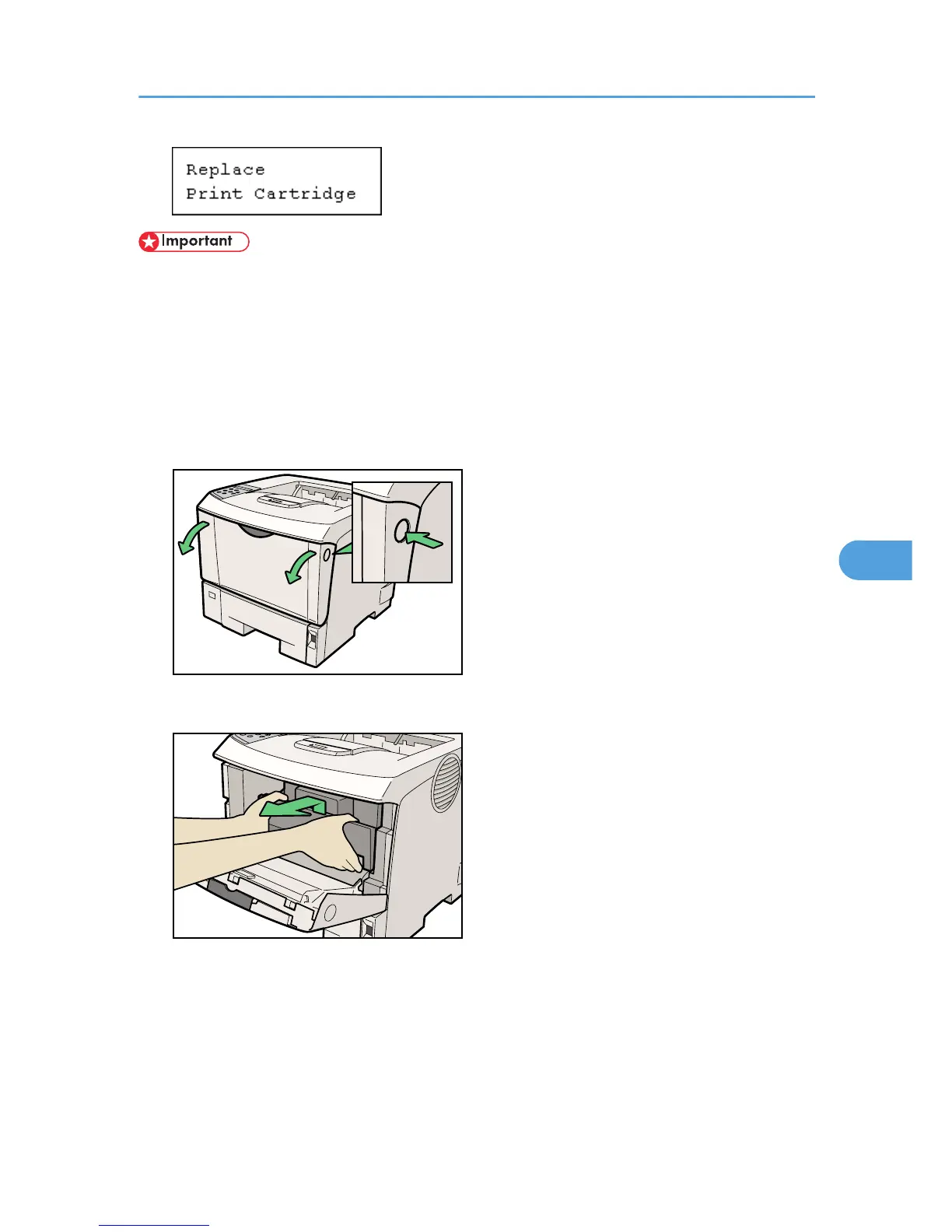• Do not put the toner cartridge on an unstable or tilted surface.
• Be sure to remove the tape completely before installing the new toner cartridge, otherwise the printer
might be damaged.
• Keep the toner cartridge horizontal when pulling out the toner tape. Pulling out the toner with the
cartridge upright or tilted can cause printer failure.
• Be careful not to get toner dust on your hands or clothes.
1. Open the front cover by pushing the front cover release button.
3. Be sure to put the toner cartridge on a stable, flat surface.
Replacing the Toner Cartridge (Print Cartridge)
125
