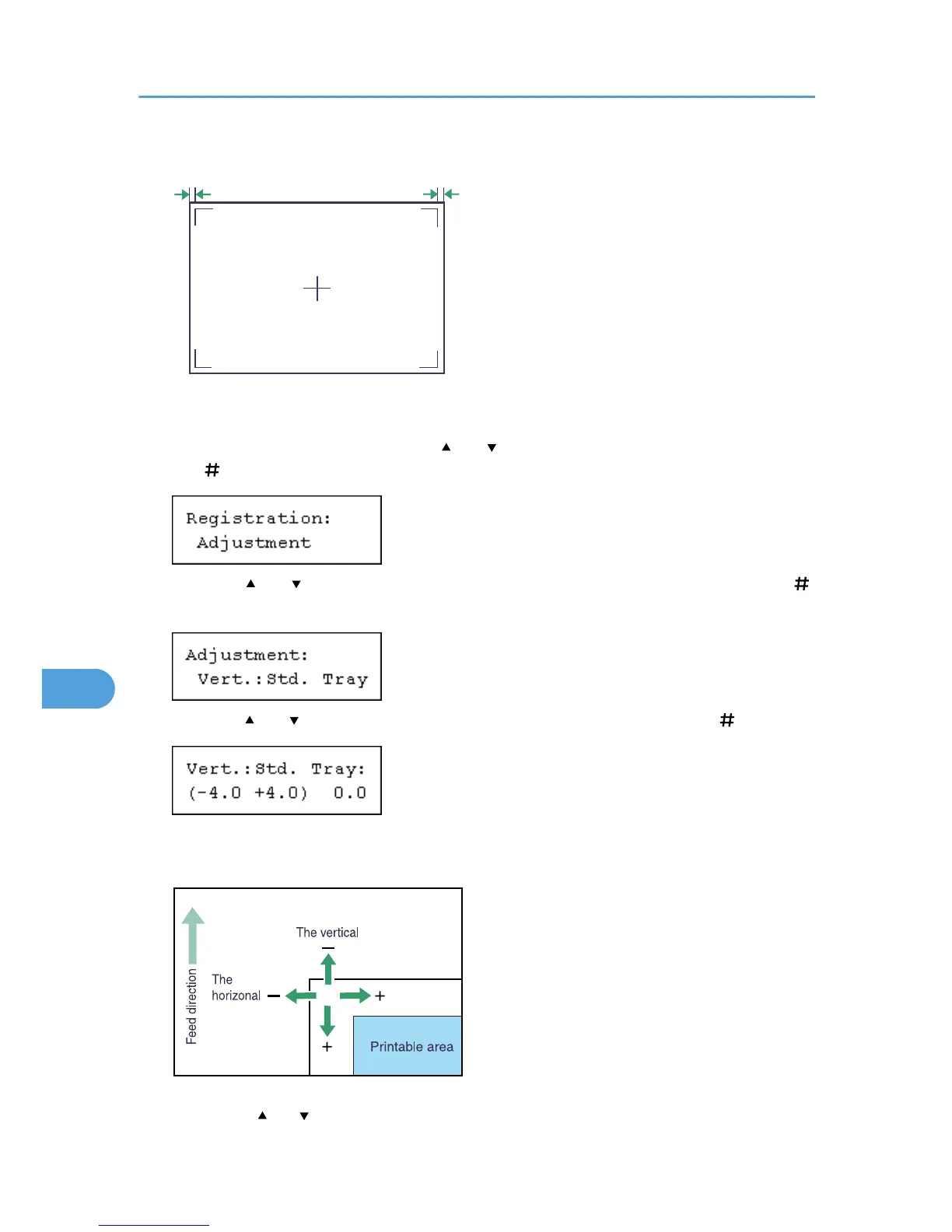In this setting, adjust the margins of the test sheet so that they are equal in size.
7. In the [Registration] menu, press the [ ] or [ ] key to select [Adjustment], and then press
the [ Enter] key.
8. Press the [ ] or [ ] key to select the parameter you want to adjust, and then press the [
Enter] key.
9. Press the [ ] or [ ] key to set the registration value (mm), and then press the [ Enter] key.
Increase the value to shift the print area in the positive direction, and decrease to shift in the negative
direction.
