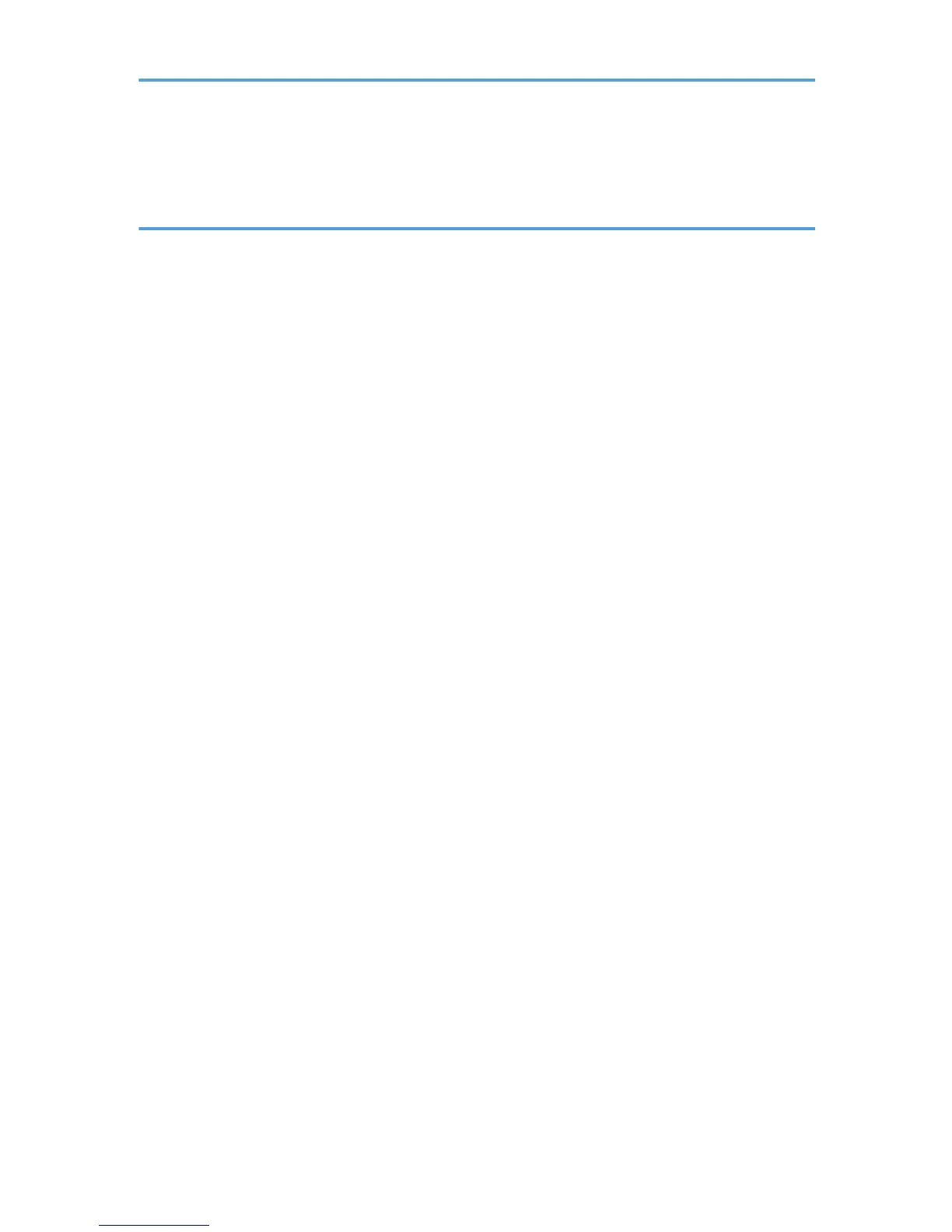Installing Font Manager...................................................................................................................................54
Using Adobe PageMaker Version 6.0, 6.5, or 7.0......................................................................................55
2. Printing Documents
Two Dialog Box Types.....................................................................................................................................57
Displaying the Printer Driver Settings Screen.................................................................................................58
Making printer default settings - the printer properties.............................................................................58
Making printer default settings - printing preferences..............................................................................58
Making printer settings from an application..............................................................................................59
Frequently Used Print Methods.......................................................................................................................60
Standard Printing.........................................................................................................................................60
Printing on both sides of sheets...................................................................................................................61
Combining Multiple Pages into Single Page.............................................................................................65
Printing with Watermark/Overlay.............................................................................................................68
Using Custom Settings.................................................................................................................................70
Advanced Printing............................................................................................................................................71
Settings that can be changed on each Tab...............................................................................................71
Printing on Cover Sheet...............................................................................................................................72
Inserting Slip Sheets.....................................................................................................................................73
Using Collate Function.................................................................................................................................74
Spool Printing...............................................................................................................................................75
Printing a PDF File Directly...............................................................................................................................78
Using DeskTopBinder Lite............................................................................................................................78
Using Commands.........................................................................................................................................82
Unauthorized Copy Control............................................................................................................................83
Opening the Unauthorized Copy Control Window.................................................................................83
Using [Data security for copying]...............................................................................................................83
Using [Mask type:].......................................................................................................................................85
Important Notice..........................................................................................................................................86
Specifying the Classification Code for a Print Job.........................................................................................87
Using the Virtual Printer....................................................................................................................................89
Adding a Virtual Printer...............................................................................................................................89
Changing a Virtual Printer Configuration...................................................................................................90
Confirming a Virtual Printer Configuration.................................................................................................90
2
