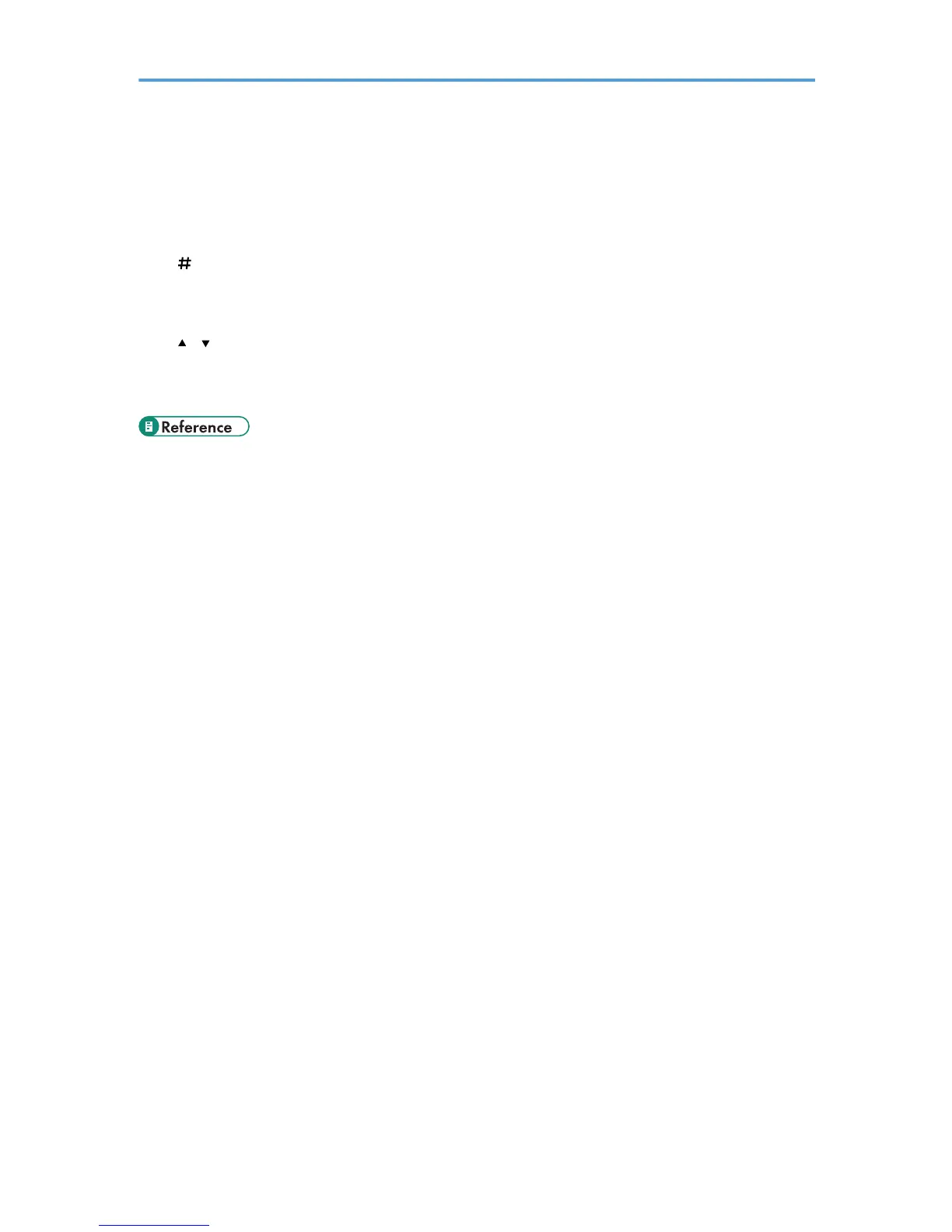8. [Menu] key
Press this to configure and check the printer's current settings.
9. [Escape] key
Press this to return to the display to its previous state.
10. [ Enter] key
Press this to perform functions that are selected on the display.
Press this to clear errors.
11. [ ] [ ] keys
When making settings, press these to increase or decrease the value of a setting.
Keep the key pressed to quicken scrolling, and increase or decrease a setting's value in steps of 10.
• p.122 "Canceling a Print Job"
16
