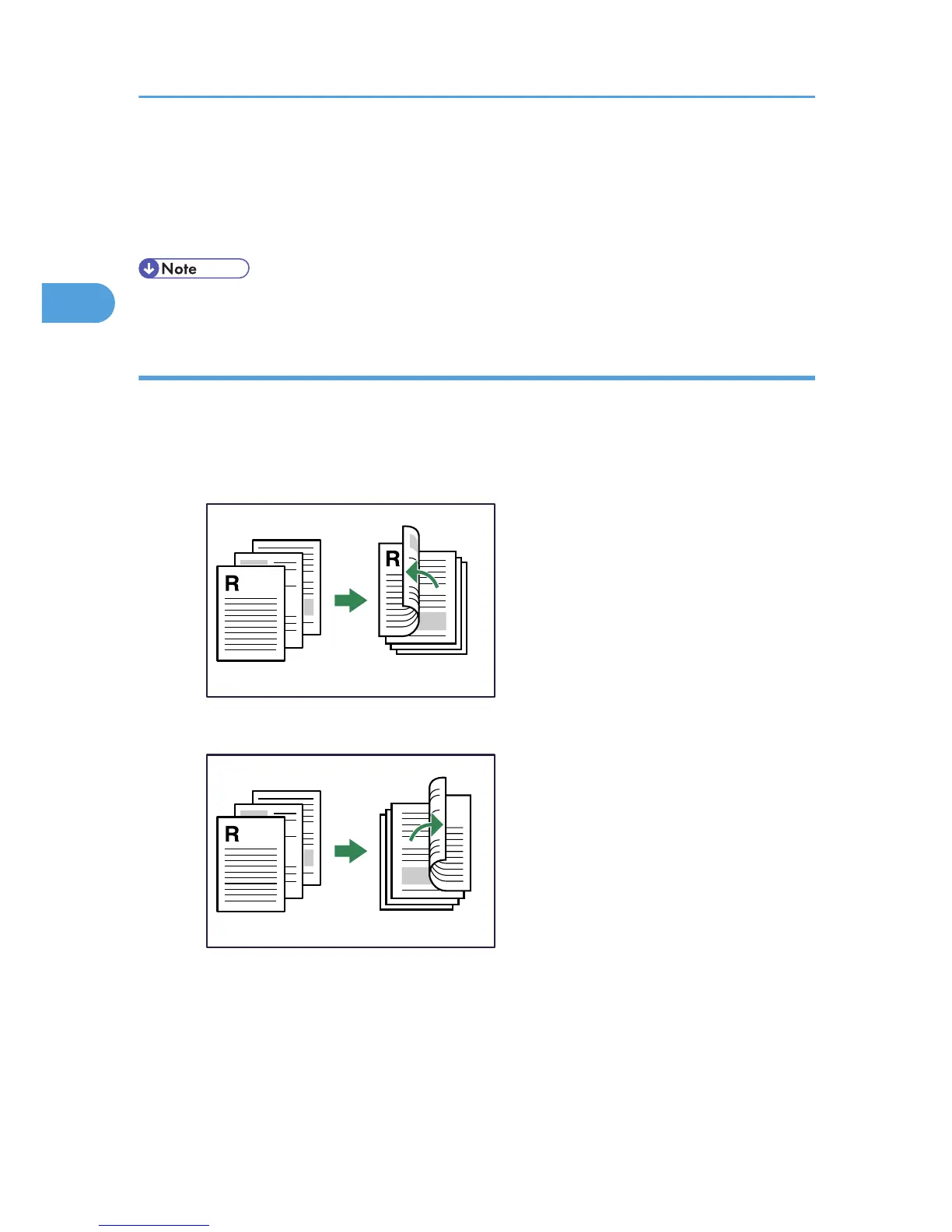9. In the [Custom Setting name:] box, enter an appropriate name for the settings, and then
click [OK].
10. Click [OK] to close the printer preferences dialog box.
11. Print the document using the print function in the document's native application.
• If the document contains pages with different original sizes, page breaks may occur.
Types of duplex printing
This section explains the binding directions available when using the duplex printing function. When using
the duplex printing function, you can select whether to to bind copies by edge or in the center.
Edge Binding
• Duplex-Open to Left
