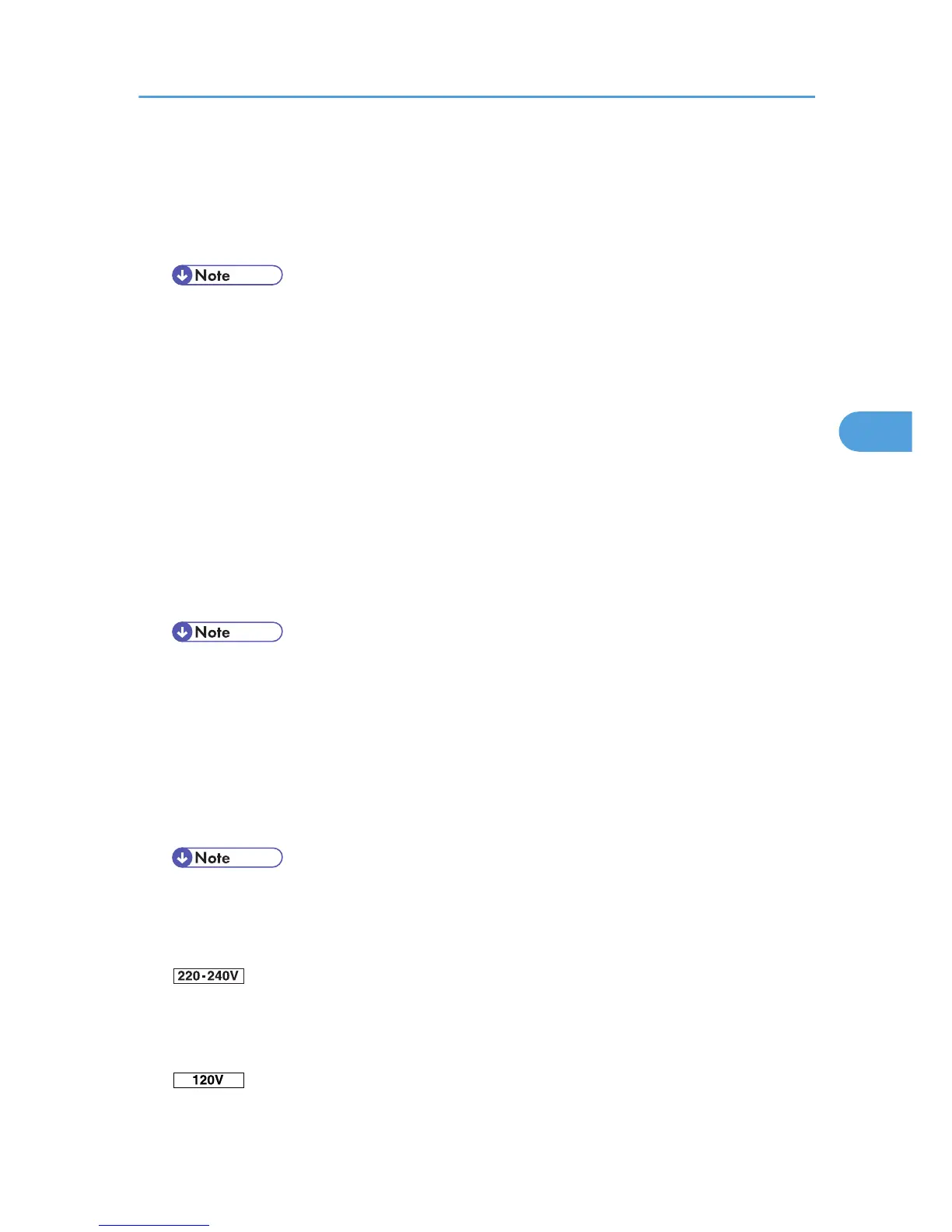Memory Overflow
You can specify whether or not to print a memory overflow error report.
• Do not print
• Error Info.
• Default: Do not print
Copies
You can specify the number of pages to print.
This setting is disabled if the number of pages to print is specified by command or the printer driver.
• 1-999
Printer Lang.
You can specify the printer language.
• Auto Detect
• PCL
• PS
• PDF
• Default: Auto Detect
Sub Paper Size
You can select [Off] or [Auto] to enable the Sub Paper Size function. When you select [Auto], the
printer uses an alternative paper size if the currently specified paper is not loaded. When you select
[Off], the printer uses any size paper in the current specified paper tray.
• Auto
• Off
• Default: Auto
Page Size
You can specify the default paper size.
A4 (210 × 297), A5 (148 × 210), A6 (105 × 148), B5 JIS (182 × 257), C5 Env (162 × 229), C6
Env (114 × 162), DL Env (110 × 220), 8
1
/
2
× 14, 8
1
/
2
× 13, 8
1
/
2
× 11, 8
1
/
4
× 13, 8 × 13,
7
1
/
4
× 10
1
/
2
, 5
1
/
2
× 8
1
/
2
, 4
1
/
8
× 9
1
/
2
, 3
7
/
8
× 7
1
/
2
, 16K (195 × 267), Custom Size
System Menu
151
