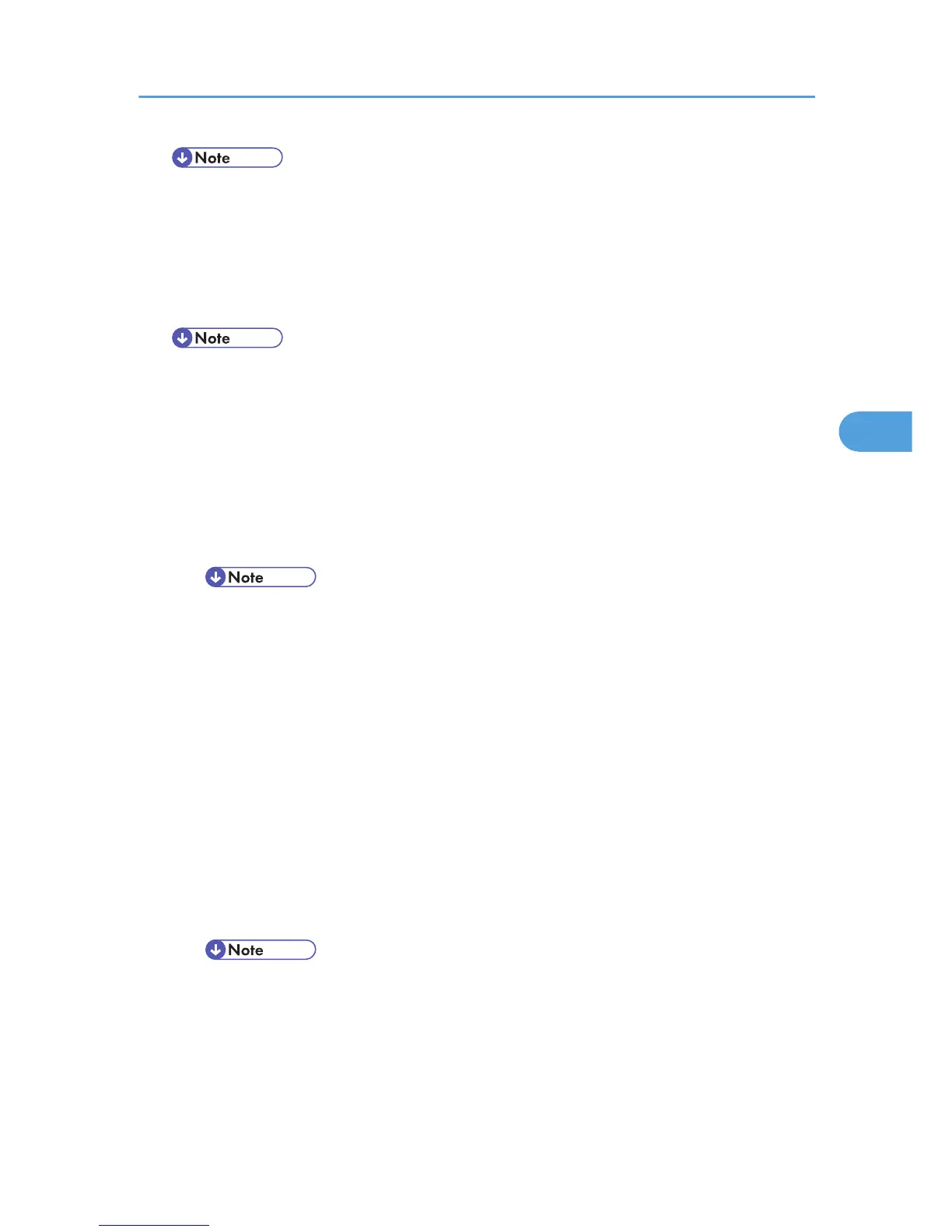• Default: Print
Rotate 180 Deg.
You can select whether or not to rotate the image by 180 degrees when printing.
• On
• Off
• Default: Off
Energy Saver
You can specify the number of minutes Energy Saver mode is applied.
E. Saver On/Off
You can specify whether or not to switch Energy Saver.
• On
• Off
• Default: On
• When the printer switches to Energy Saver mode, the Power indicator is unlit, but the Online
indicator remains lit.
E. Saver Timer
You can select the lead time needed to switch to the Energy Saver mode. The Energy Saver
mode reduces electric power consumption.
• 1 minute
• 5 minutes
• 15 minutes
• 30 minutes
• 45 minutes
• 60 minutes
• Default: 5 minutes
Auto Reset Time
Auto Reset
Specify whether to revert to the initial configuration at certain interval. This also specifies the
interval to reset the configuration.
System Menu
153
