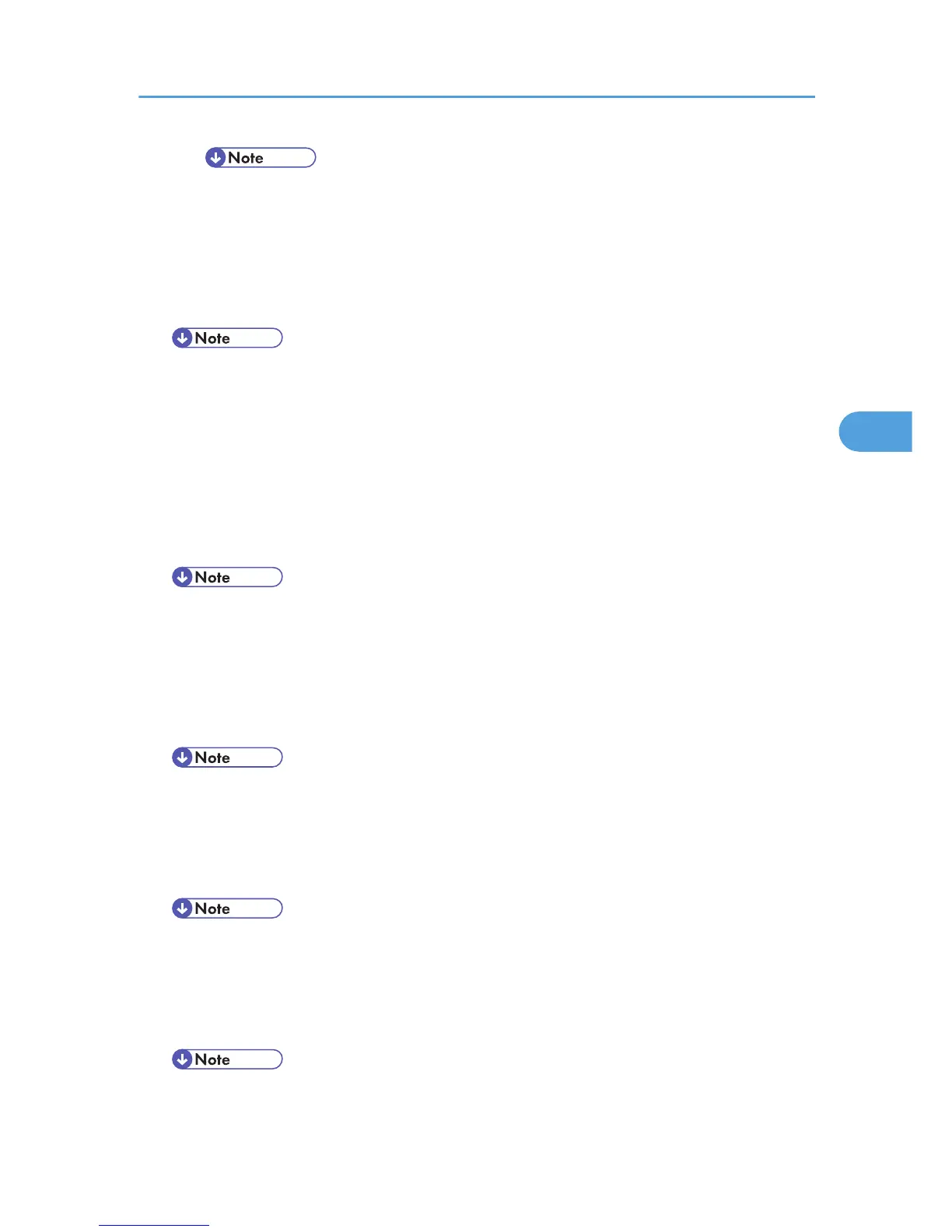• Default: 3 days
Compressed Data
Specify whether to uncompress and extract compressed job data before printing it.
• Print
• Do not print
• Default: Do not print
• The supported compression format is GZIP.
• Any data transmitted using RHPP cannot be printed.
Memory Usage
You can select memory to be used from "Font Priority" or "Frame Priority".
• Font Priority
• Frame Priority
• Default: Frame Priority
Unit of Measure
You can specify the unit of measurement in "mm" or "inch" for the custom paper size.
• mm
• inch
• Default value is destination dependant.
Edge Smoothing
• On
• Off
• Default: On
Toner Saving
• Off
• On
• Default: Off
System Menu
155
