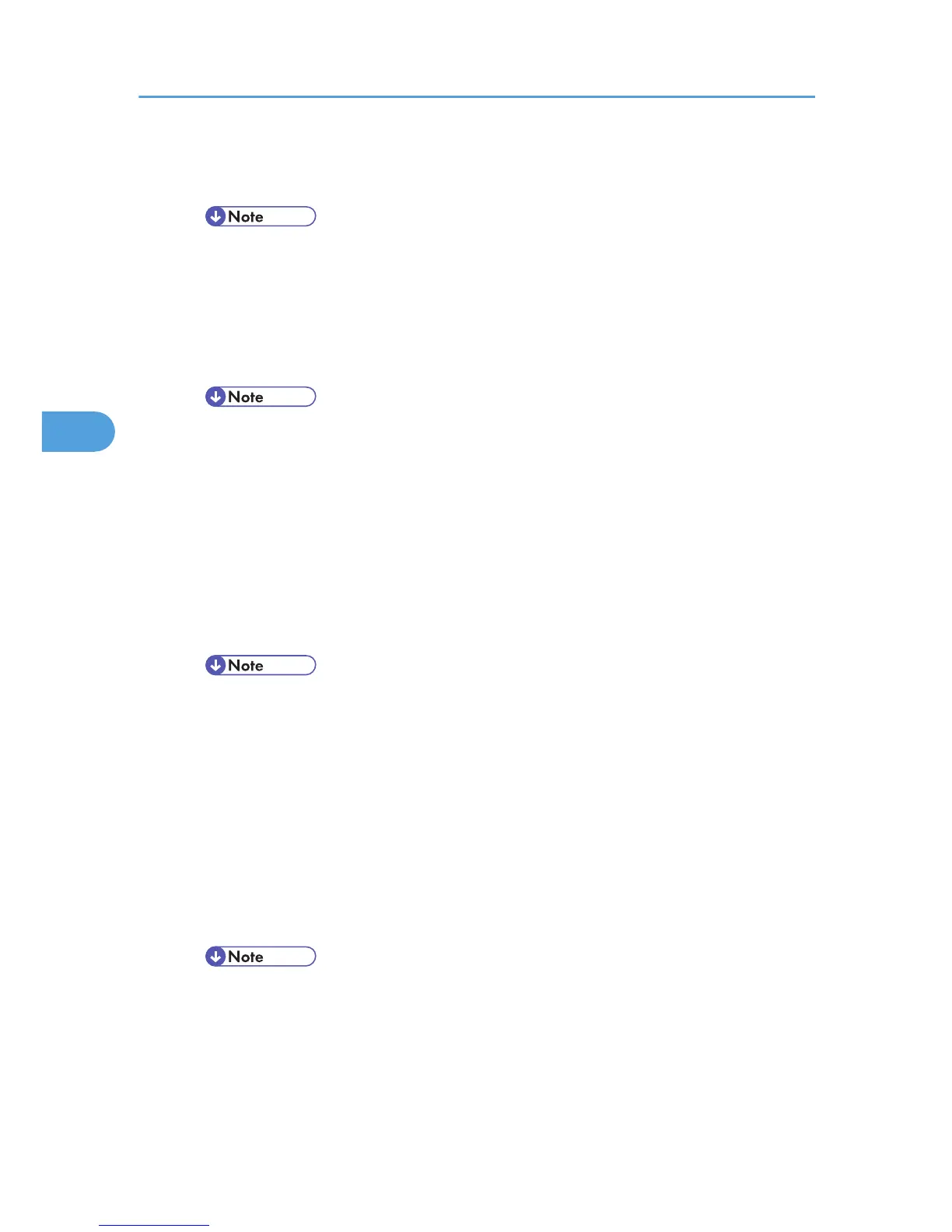• 100Mbps Half D.
• 100Mbps Full D.
• Default: Auto Select
IEEE802.1X Auth
Select whether to enable or disable IEEE802.11X Authentication on Ethernet.
• Active
• Not Active
• Default: Not Active
Res. Auth. Def.
Initialize IEEE802.1X Authentication data.
LAN Type
You can select Ethernet or Wireless LAN for LAN Type.
This menu appears only when the optional Wireless LAN interface unit is installed.
• Ethernet
• Wireless LAN
• Default: Ethernet
Parallel I/F
Configure settings for the parallel interface. This menu appears only when the optional parallel
interface board is installed.
Parallel Timing
Specify the data transmission mode.
• ACK inside
• ACK outside
• STB down
• Default: ACK outside
Commun. Speed
Specify the data transmission rate.
• High Speed
• Standard
4. Making Printer Settings Using the Control Panel
162
