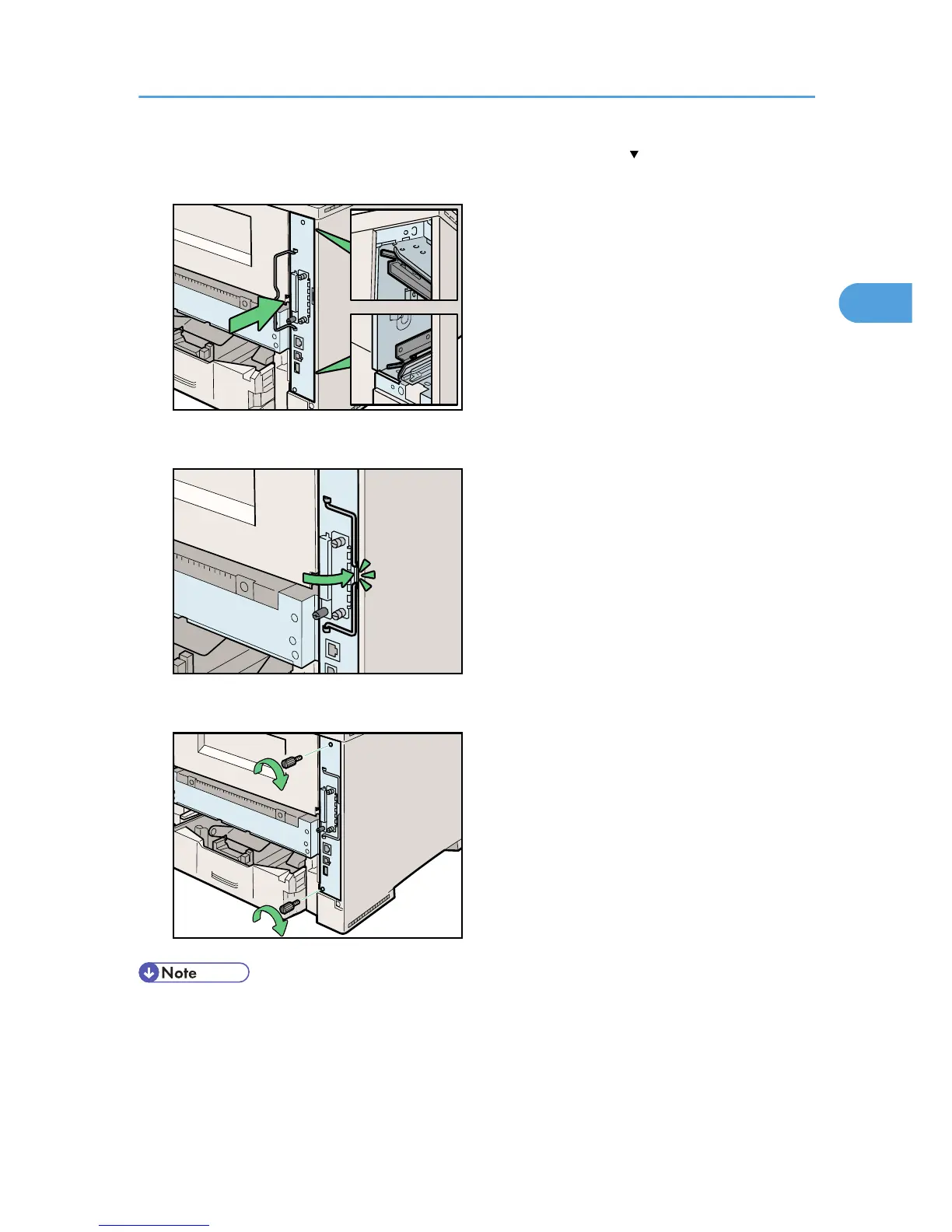11. Match the controller board to the top and bottom rail using the " " mark, and then slide it
into the printer slowly until it stops.
• Use a coin or similar object if the screws do not turn easily.
• After finishing installation, you can check whether the hard disk drive is properly installed: Print the
configuration page from the [List/Test Print] menu. If it is installed properly, you will see "Hard Disk
Drive" for "Device Connection" on the configuration page.
Installing the Memory Expansion Units
35
