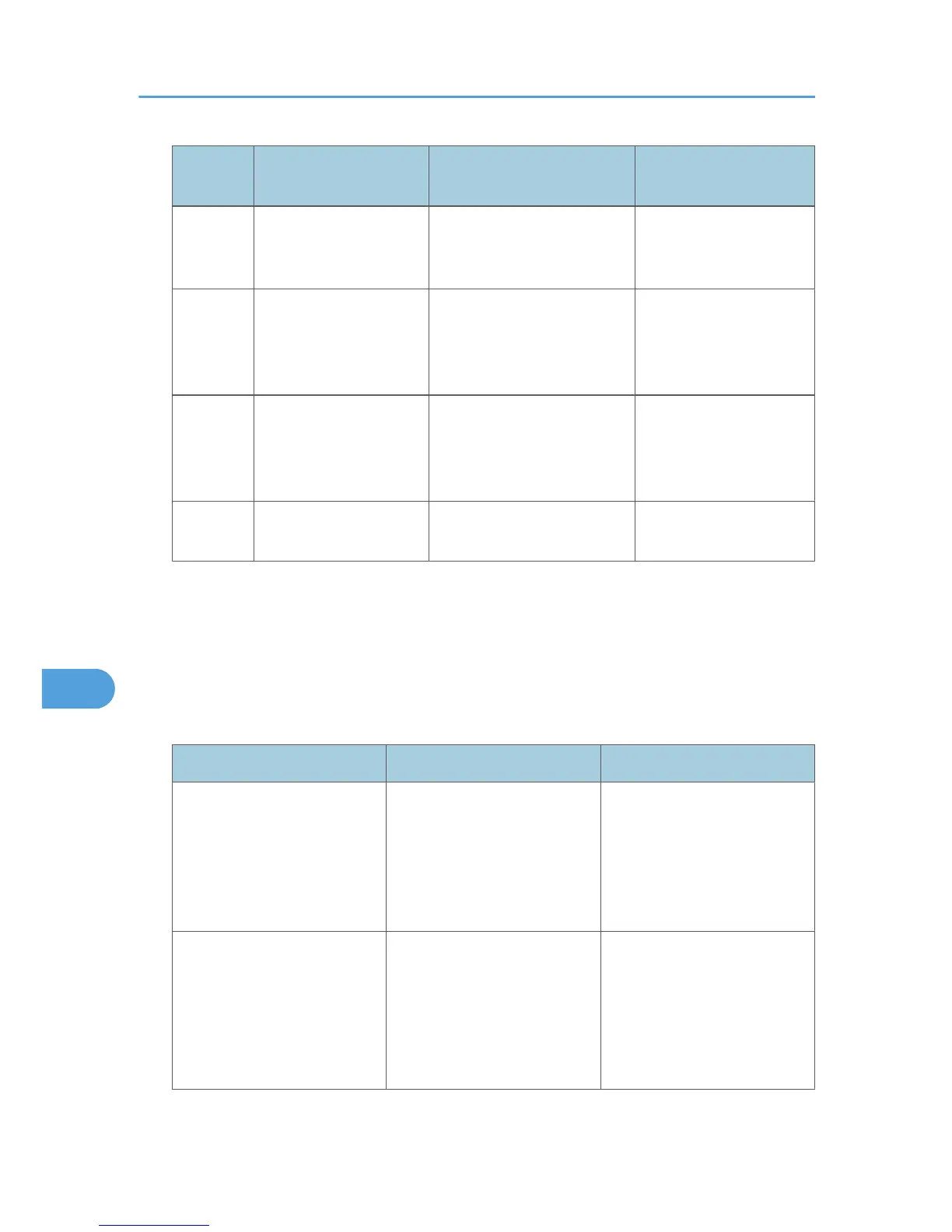Setting Authentication Only
Authentication and Low Level
Encryption
Authentication and High
Level Encryption
Phase 2
Security
Protocol
AH ESP ESP
Phase 2
Authentic
ation
Algorithm
HMAC-MD5-96/
HMAC-SHA1-96
HMAC-MD5-96/HMAC-
SHA1-96
HMAC-SHA1-96
Phase 2
Encryptio
n
Algorithm
Cleartext (NULL
encryption)
DES/3DES/AES-128/
AES-192/AES-256
3DES/AES-128/
AES-192/AES-256
Phase 2
PFS
Inactive Inactive 2
Encryption Key Auto Exchange Setting Items
When you specify a security level, the corresponding security settings are automatically configured,
but other settings, such as address type, local address, and remote address must still be configured
manually.
After you specify a security level, you can still make changes to the auto configured settings. When
you change an auto configured setting, the security level switches automatically to "User Setting".
Setting Description Setting Value
Address Type
Specify the address type for
which IPsec transmission is
used.
• Inactive
• IPv4
• IPv6
• IPv4/IPv6 (Default
Settings only)
Local Address
Specify the machine's address.
If you are using multiple
addresses in IPv6, you can also
specify an address range.
The machine's IPv4 or IPv6
address.
If you are not setting an address
range, enter 32 after an IPv4
address, or enter 128 after an
IPv6 address.
8. Security Measures Provided by this Printer
354
