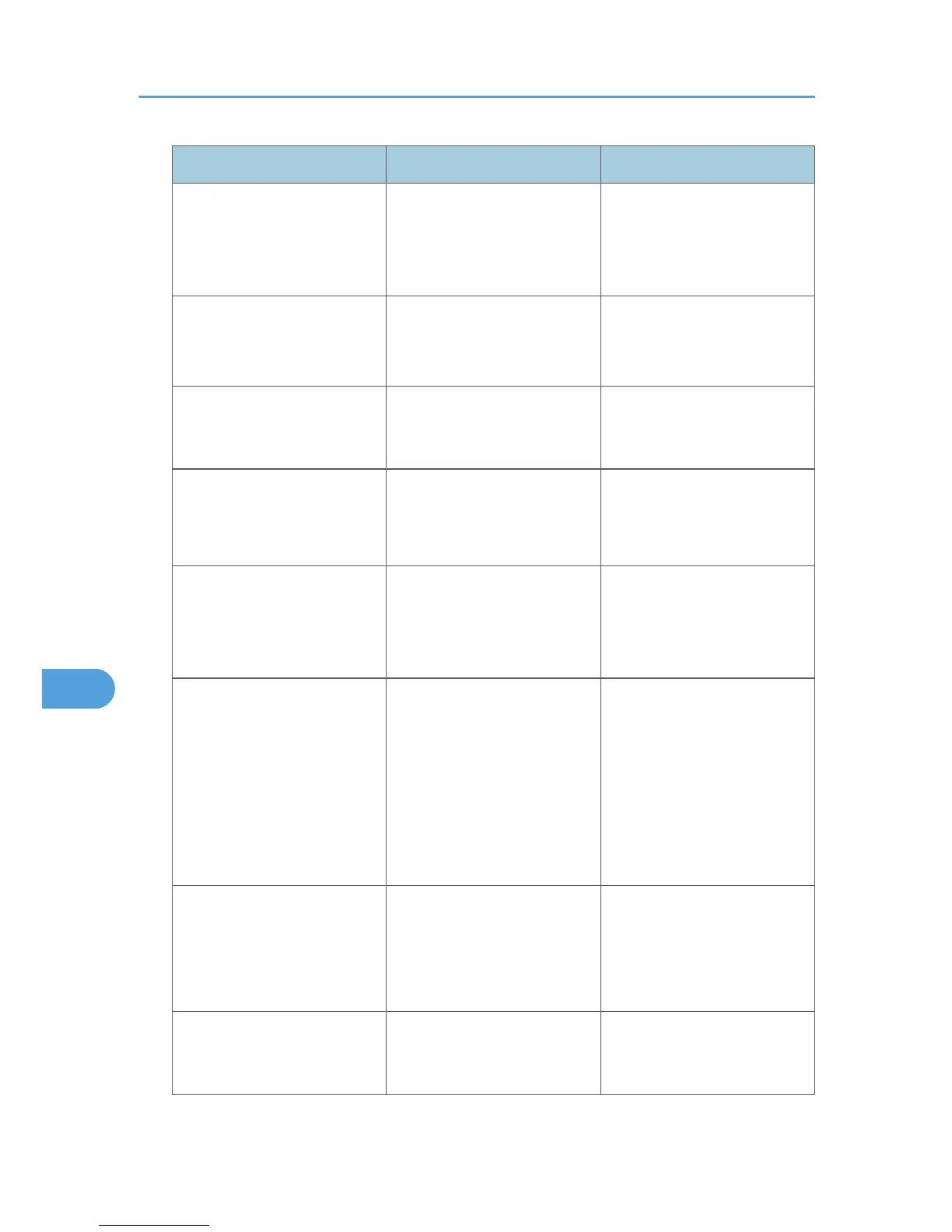Setting Description Setting Value
Phase 1
Encryption Algorithm
Specify the encryption
algorithm to be used in phase
1.
(auto setting)
• DES
• 3DES
Phase 1
Diffie-Hellman Group
Specify the Diffie-Hellman
group number.
(auto setting)
• 1
• 2
Phase 1
Validity Period
Specify the time period for
which the SA settings in phase
1 are valid.
Set in seconds from 300 sec. (5
min.) to 172800 sec. (48 hrs.).
Phase 2
Security Protocol
Specify the security protocol to
be used in Phase 2.
(auto setting)
• ESP
• AH
• ESP+AH
Phase 2
Authentication Algorithm
Specify the authentication
algorithm to be used in phase
2.
(auto setting)
• HMAC-MD5-96
• HMAC-SHA1-96
Phase 2
Encryption Algorithm
Permissions
Specify the encryption
algorithm to be used in phase
2.
(auto setting)
• Cleartext (NULL
encryption)
• DES
• 3DES
• AES-128
• AES-192
• AES-256
Phase 2
PFS
Specify whether to activate
PFS. Then, if PFS is activated,
select the Diffie-Hellman group.
(auto setting)
• Inactive
• 1
• 2
• 14
Phase 2
Validity Period
Specify the time period for
which the SA settings in phase
2 are valid.
Specify a period (in seconds)
from 300 (5min.) to 172800
(48 hrs.).
8. Security Measures Provided by this Printer
356
