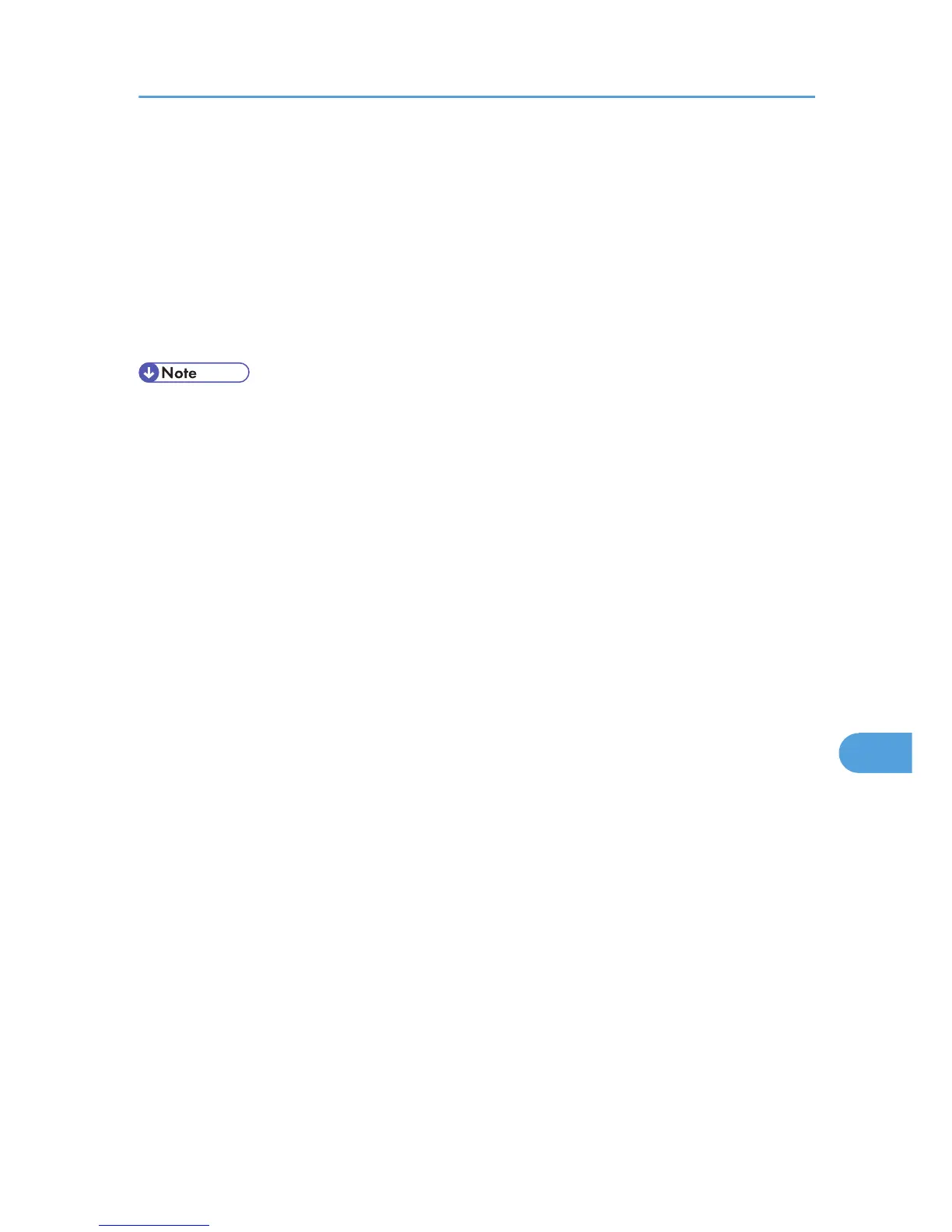If the network area provides poor radio environment
Where radio wave conditions are bad, the network may not function due to interrupted or failed
connections. When checking the wireless LAN signal and the access point, follow the procedure
below to improve the situation:
• Position the access point nearer to the printer.
• Clear the space between access point and printer of obstructions.
• Move radio wave generating appliances, such as microwaves, away from the printer and access
point.
• For information about how to check radio wave status, see “Wireless LAN Configuration”, Hardware
Guide.
• For more information about access point radio wave conditions, refer to the access point manual.
Precautions
391
