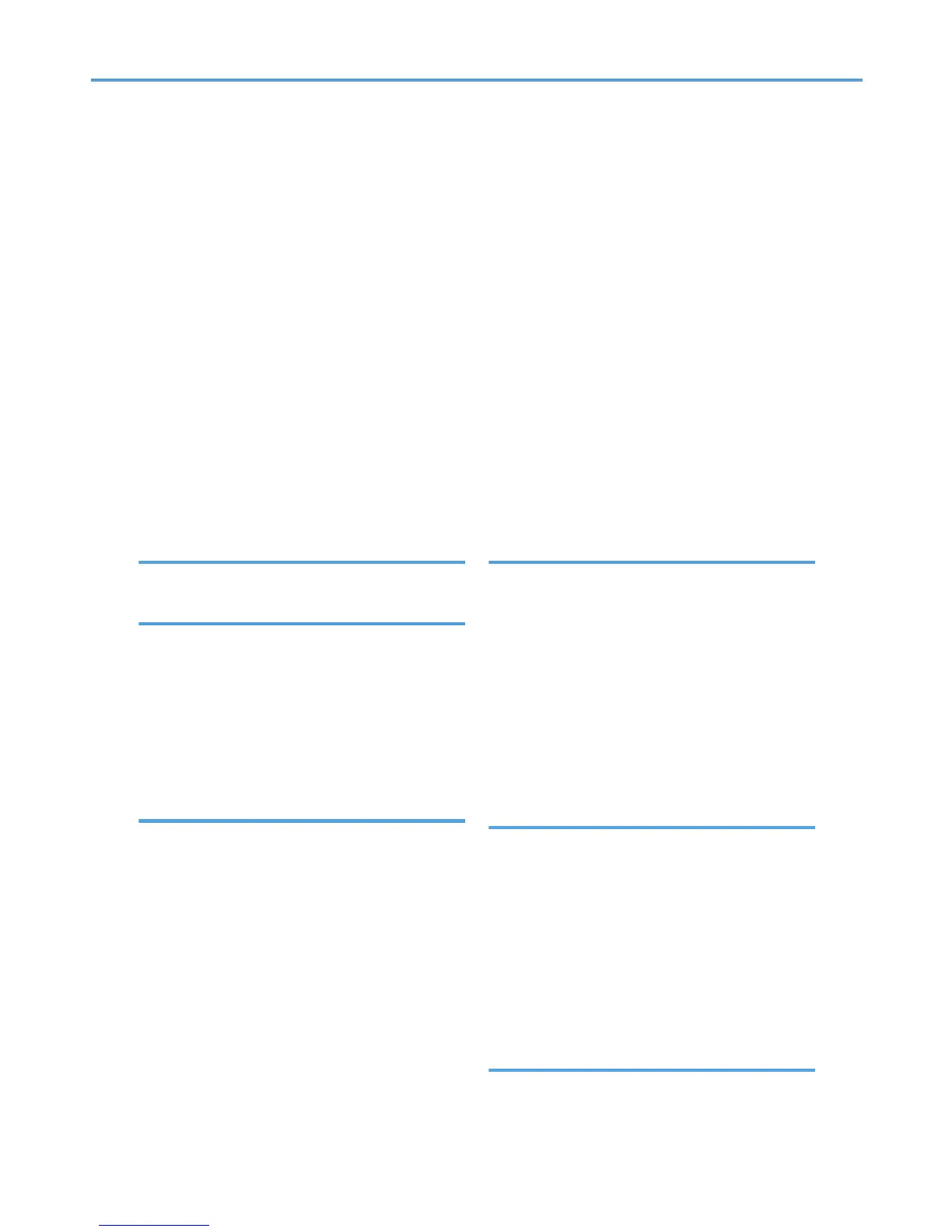Print log................................................................265
Print server...................................................286, 287
Printable paper sizes.............................................93
Printer configuration............................................263
Printer driver............................................20, 87, 374
Printer driver setting screen...................................58
Printer driver using USB........................................43
Printer fonts..........................................................329
Printer information...............................................259
Printer status......................205, 209, 211, 259, 333
Printer utility for Mac...........................................327
Printer Utility for Mac..........................................373
prnlog...................................................................237
Protection using encryption................................337
PS fonts.................................................................328
PS menu.......................................................170, 175
Pure IP environment.............................................288
Q
Quick install...........................................................20
R
Remote printer......................................40, 290, 292
Rendezvous.........................................................300
Resolution....................................................173, 175
rhpp......................................................................238
Ricoh Host Printing Protocol...............................238
route.....................................................................238
RPCS printer driver...................................20, 23, 26
S
Self-signed certificate..........................................339
set.........................................................................240
Setup tab................................................................71
show.....................................................................242
Slip Sheets..............................................................73
slp.........................................................................243
SmartDeviceMonitor for Admin........194, 373, 375
SmartDeviceMonitor for Client.........208, 373, 376
SmartDeviceMonitor for Client port.....................21
smb.......................................................................243
snmp.....................................................................244
SNMP...................................................................258
SNMPv3..............................................................344
sntp.......................................................................247
Software and utilities...........................................373
Spool print...........................................................207
Spool printing........................................................75
spoolsw................................................................248
ssdp......................................................................248
ssh.........................................................................249
SSL...............................................................337, 341
SSL / TLS encryption...........................................343
Standard printing...................................................60
Standard TCP/IP port...........................................29
status.....................................................................250
Store and Print.....................................................303
Symbols..................................................................12
syslog...................................................................250
System log...................................................250, 277
System menu........................................................149
T
TCP/IP.............................................................23, 25
TCP/IP address...................................................231
telnet............................................................218, 365
Terminal Service..................................................383
Toner Saving........................................................324
Top page.............................................................186
Troubleshooting.....................................................45
Types of combined printing..................................66
Types of duplex printing.......................................62
Types of watermark...............................................68
U
Unauthorized copy control...................................83
upnp.....................................................................250
USB interface.......................................................299
User authentication.............................................187
User code............................................................322
User information..................................................198
User Management Tool......................................198
Using custom settings............................................70
Using keys..............................................................15
V
Virtual printer.........................................................89
419
