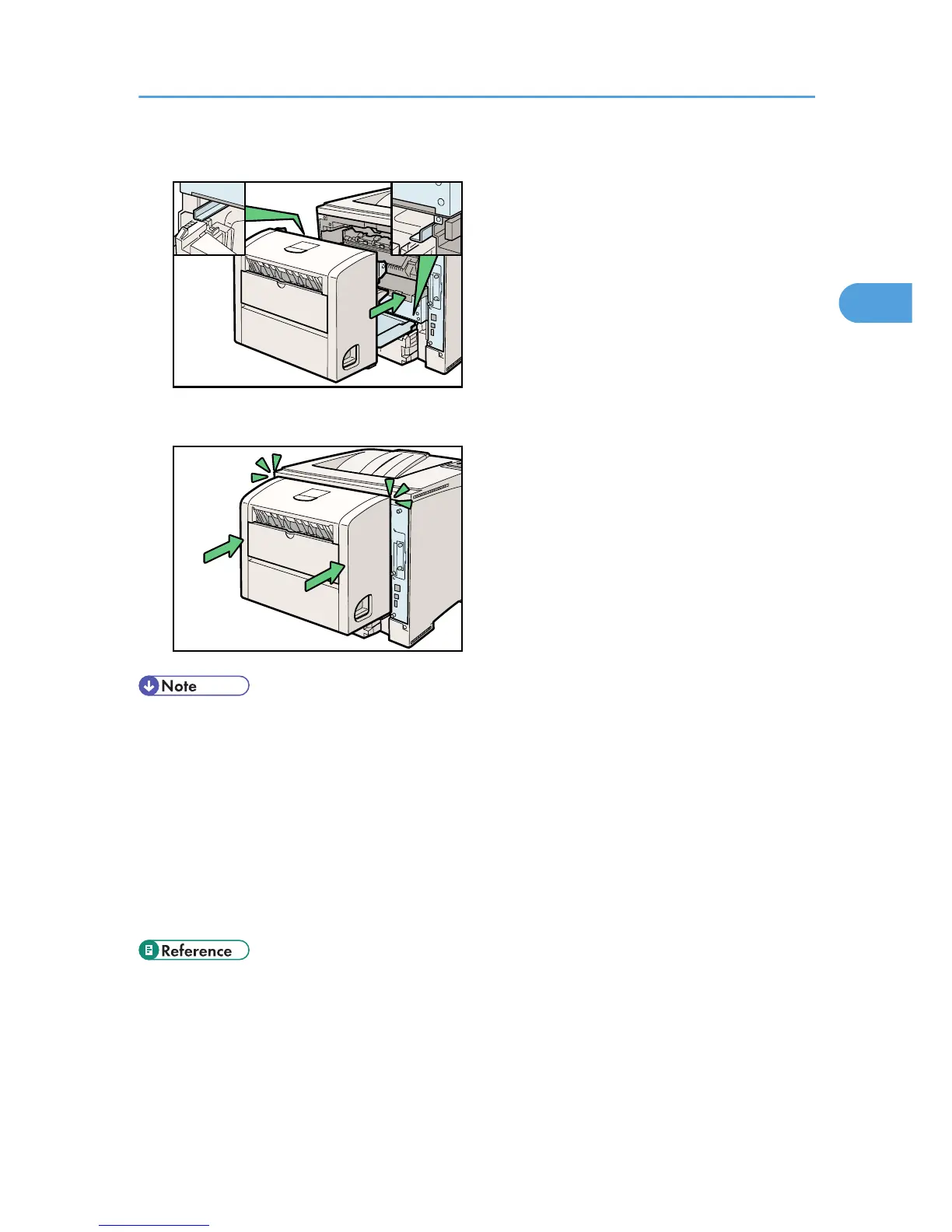• After finishing installation, you can check whether the duplex unit is properly installed: Print the
configuration page from the [List/Test Print] menu. If it is installed properly, you will see "Duplex Unit"
for "Connection Equipment" on the configuration page.
• If the duplex unit is not installed properly, repeat the procedure from the start. If you cannot install it
properly even after reinstallation, contact your sales or service representative.
• If the printing position is not correct, adjust the registration of the trays. For more information about
adjusting the registration of the trays, see "Adjusting Tray Registration".
• When the duplex unit is installed, the rear cover is no longer required. However, we recommend you
keep the cover for future use.
• "Printing the Test Page", Quick Installation Guide.
• p.157 "Adjusting Tray Registration"
Attaching the Duplex Unit
51
