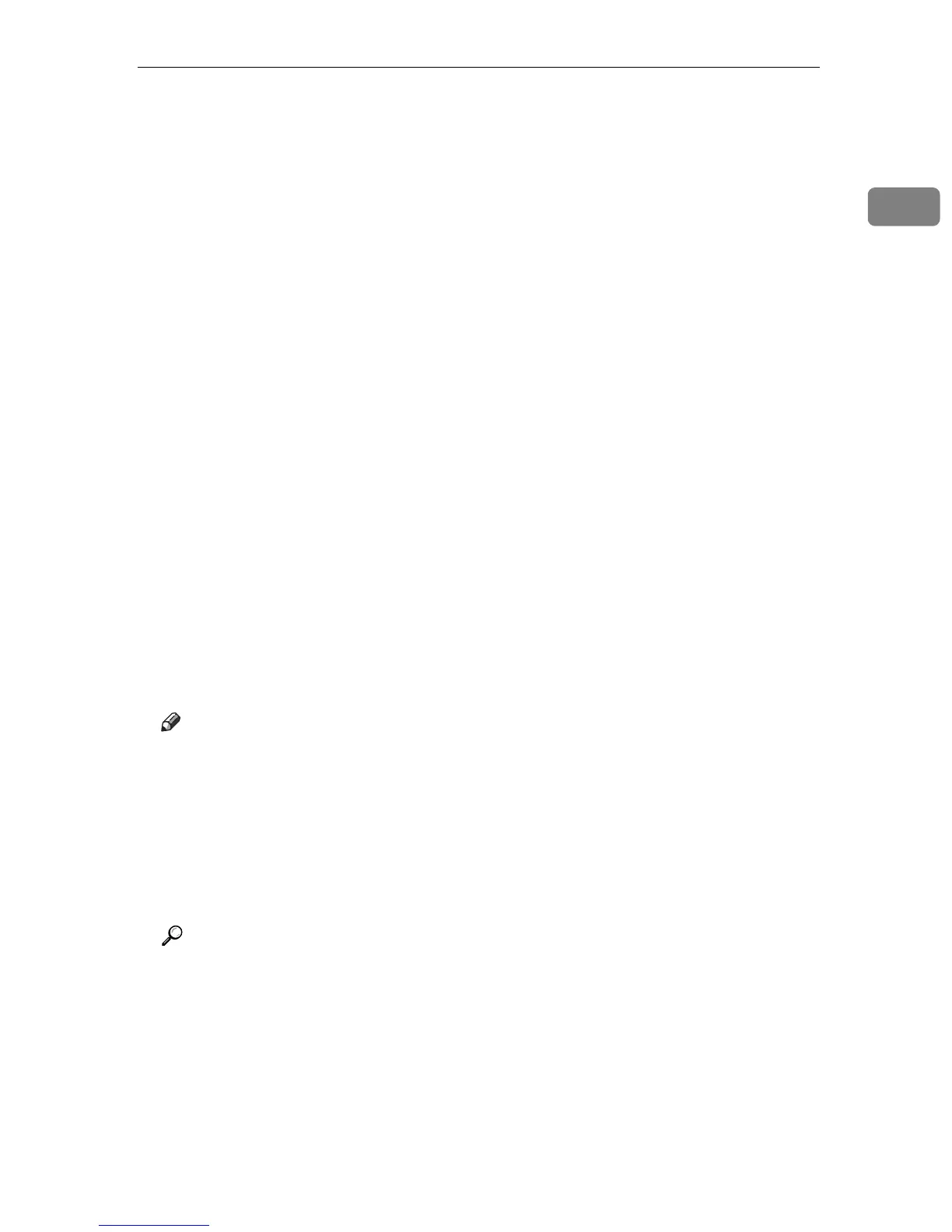Using the Installation Shell Script
7
1
F Configure the printer name.
Enter logical printer name [default nphost_prn]
If you want to use the default name, press the {RETURN} ( {ENTER} ) key. En-
ter a new name, if you want to use a different one.
The host name entered in step
E
followed by “_prn” appears in “default”.
G Set the print option.
Enter remote printer name [default lp]:
• Press the {RETURN} ( {ENTER} ) key, and printing with PostScript is enabled.
• If you want to set the device option, enter the option parameter.
Enter remote printer name [default lp]:tray=tray1
• If you enter “text”, text printing is enabled.
If you enter “text”, printing with PostScript is disabled.
Enter remote printer name [default lp]:text
You can enter up to 14 characters for HP-UX 11.0, 256 for Solaris 8 and Red
Hat Linux 7.0, and 51 for Red Hat Linux 6.2.
After setup with the installation shell script is complete, and if you entered
the IP address in step
D
, the following message appears:
hosts file is modified
H Perform a test print to make sure that the settings are correct.
# lpr -Pnp file_name
# lp -d np file_name
Note
❒ SunOS, UnixWare, and OpenServer appear on the screen, but they are not
supported. Use Solaris, HP-UX, or Linux.
❒ The IP address will be added to the /etc/hosts file.
❒ The host name will be added to the /etc/hosts file.
❒ When printing with the lp command, use ( _ ) instead of ( = ) and ( ; ) in-
stead of ( , ) for operating systems that cannot use ( = ) and ( , ) such as So-
laris 2.5 or later.
Reference
For details about how to download the installation shell script, contact
your sales or service representative.
For details about lpr and lp, see p.14 “Printing Method”.
For details about the device option, see p.19 “Specifying the Device Option”.
