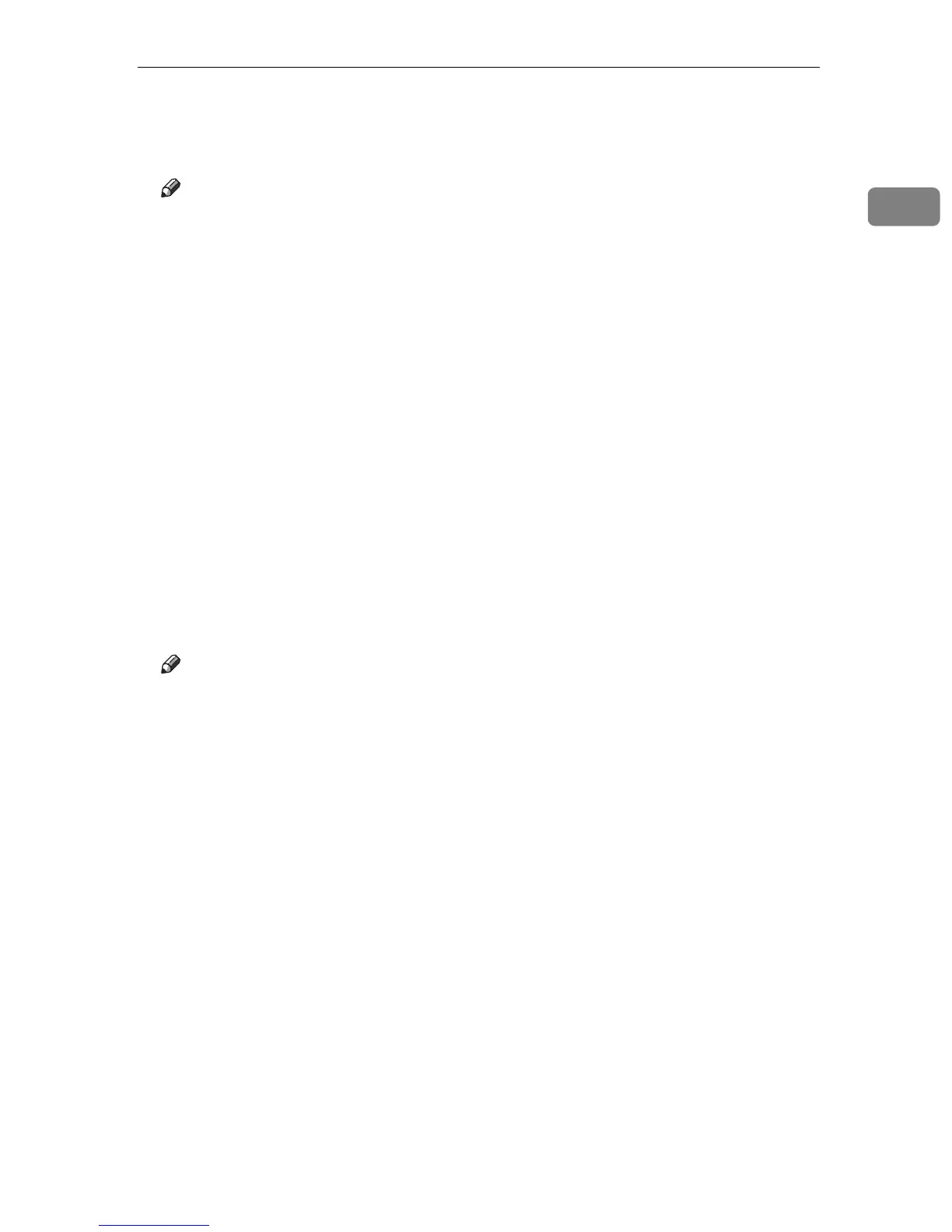Using the Installation Shell Script
11
1
❖ Making the spool directory
Create a spool directory under /var/spool/lpd. The name of the spool direc-
tory should be the name of the printer followed by a “d”.
Note
❒ The spool directory is used to control data used for print jobs. For example,
when a print job is created, a temporary copy of the data used is created in
the spool directory. All workstations accessing the network printer need to
have a spool directory for the network printer.
❒ A spool directory should be made for every network printer entry listed in
the /etc/printcap file.
❒ The spool directory should normally be made under /var/spool/lpd and
the name should match that listed under the sd capability in /etc/print-
cap. Change the owner and group of the directory to root and lp. The fol-
lowing examples show how to make a /var/spool/lpd/npd spool
directory:
# cd /var/spool/lpd
# mkdir npd
# chown root npd
# chgrp lp npd
❖ Making the log file
Error messages are logged to a file created in the /var/log directory. The log
file name is the printer name followed by “d-errs”.
Note
❒ The log file is used for logging errors or warning messages by the UNIX
workstation.
❒ The log file should be made for every network printer entry listed in the
/etc/printcap file.
❒ The log file should normally be made under /var/log directory and the
name should match that listed under the lf capability in /etc/printcap.
Change the owner and group of the log file to root and lp. The following
examples show how to make a /var/log/npd-errs file:
# cd /var/log
# touch npd-errs
# chown root npd-errs
# chgrp lp npd-errs
