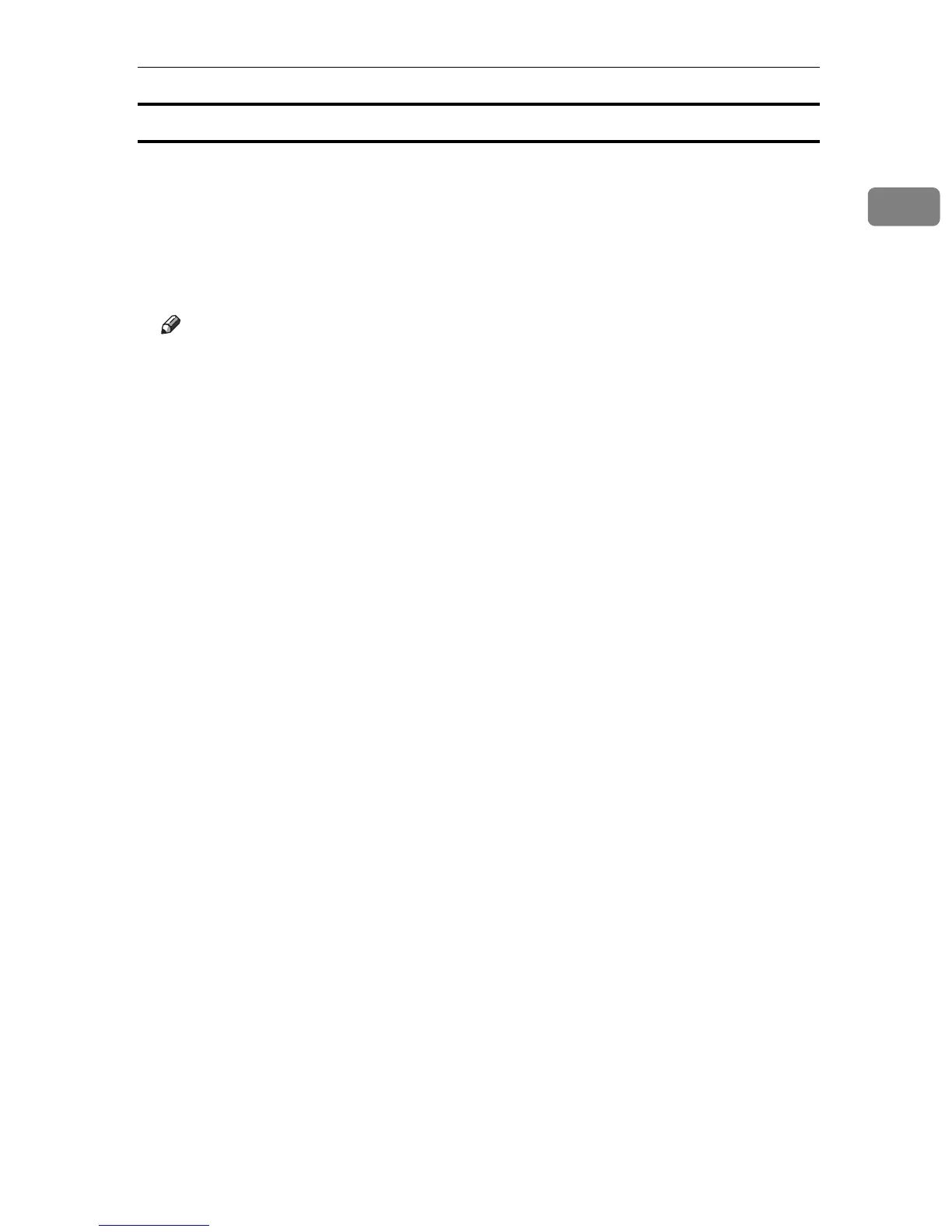Using the Installation Shell Script
13
1
HP-UX
❖ Adding the IP address and host name to the /etc/hosts file
The following line is added to the /etc/hosts file. The IP address and printer
host name previously entered in the installation script will be used:
192.168.15.16 np # Network Printer
• 192.168.15.16 is the IP address, np is the host name, from # to the end of
the line is the comment.
Note
❒ The /etc/hosts file contains a list of IP addresses and host names of all
hosts communicating on the network. Each entry is delimited with a space
or a tab, and each line is separated with a return.
❒ If you do not use NIS or DNS, you must manually enter the IP address and
host name of each workstation using the network printer in the /etc/hosts
file.
❖ Registering the printer
The installation shell script registers the printer as a remote printer following
the procedure below:
A Stop the scheduler.
/usr/lib/lpshut
B Register the printer.
/usr/lib/lpadmin -Pnp -v/dev/null -mrmodel
-ormnphost -orpoption -ob3
• np is the printer name, nphost is the host name.
For details about “option”, see p.19 “Specifying the Device Option”.
“lp” will be assigned, if the option is not used.
C Set the printer so the print job is listed in the print queue.
/usr/lib/accept np
D Set the printer to perform the print job.
/usr/lib/enable np
E Restart the scheduler.
/usr/lib/lpsched
