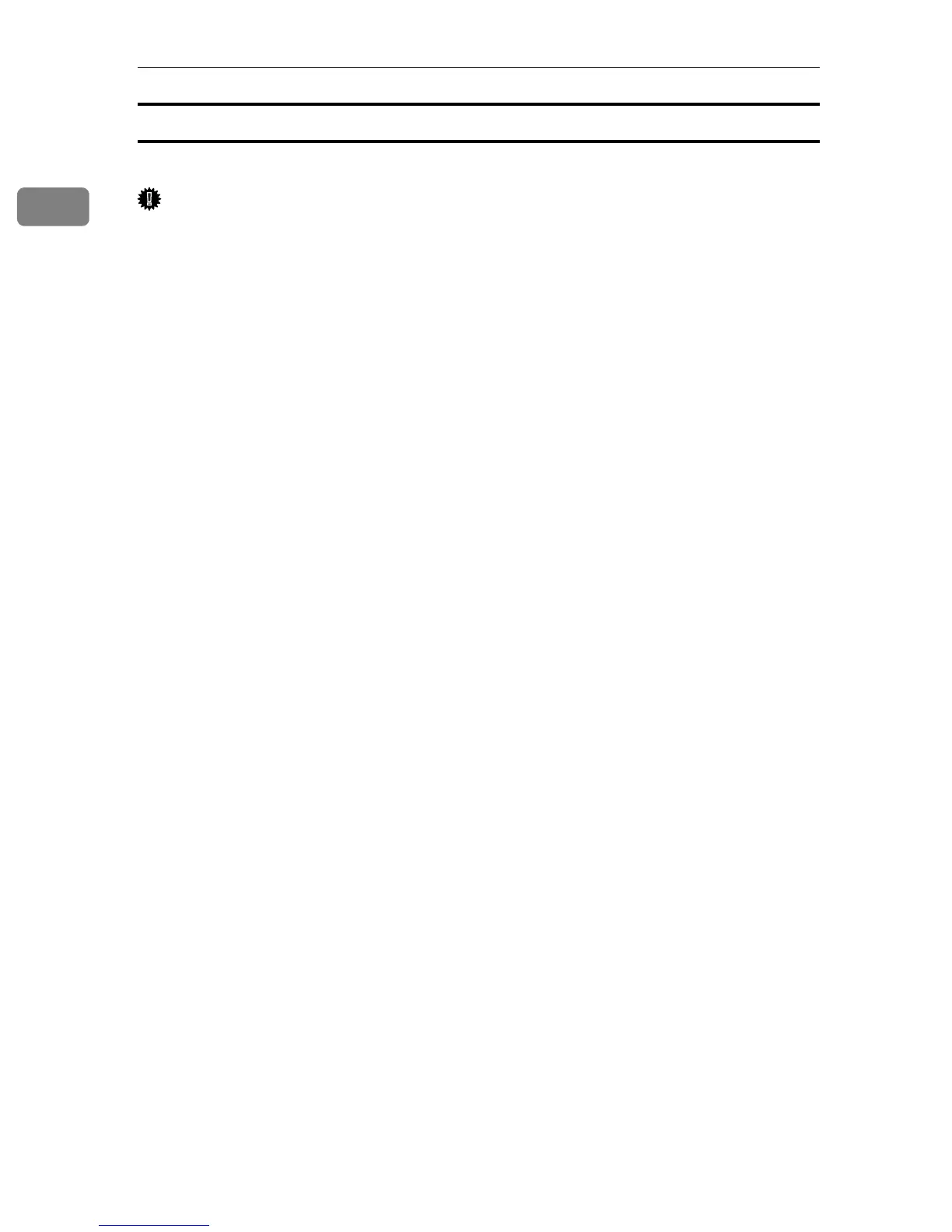UNIX Configuration
16
1
ftp
Use the put or mput commands depending on the number of files to be printed.
Important
❒ File names cannot contain “=” or “,”.
❒ You can use wild cards ( * or ? ) for the file name with the mput command.
❖ To print one file
ftp> put file_name
❖ To print several files
ftp> mput file_name [file_name...]
The following procedure shows an example of how to print a file using ftp.
It is not possible to set options with the mput command:
A Start ftp using the IP address or host name of the printer.
% ftp IP_address
B Enter the user name. Skip the password, and then press the {RETURN} ( {EN-
TER} ) key.
Name:
Password:
C Set the file transfer mode to binary.
ftp> bin
If the file transfer mode is not set to binary, the image may not be printed cor-
rectly.
D Print the file.
For example, to print the file named file1:
ftp> put file1
For example, to print the two files named file1 and file2:
ftp> mput file1 file2
E Exit ftp.
ftp> bye
