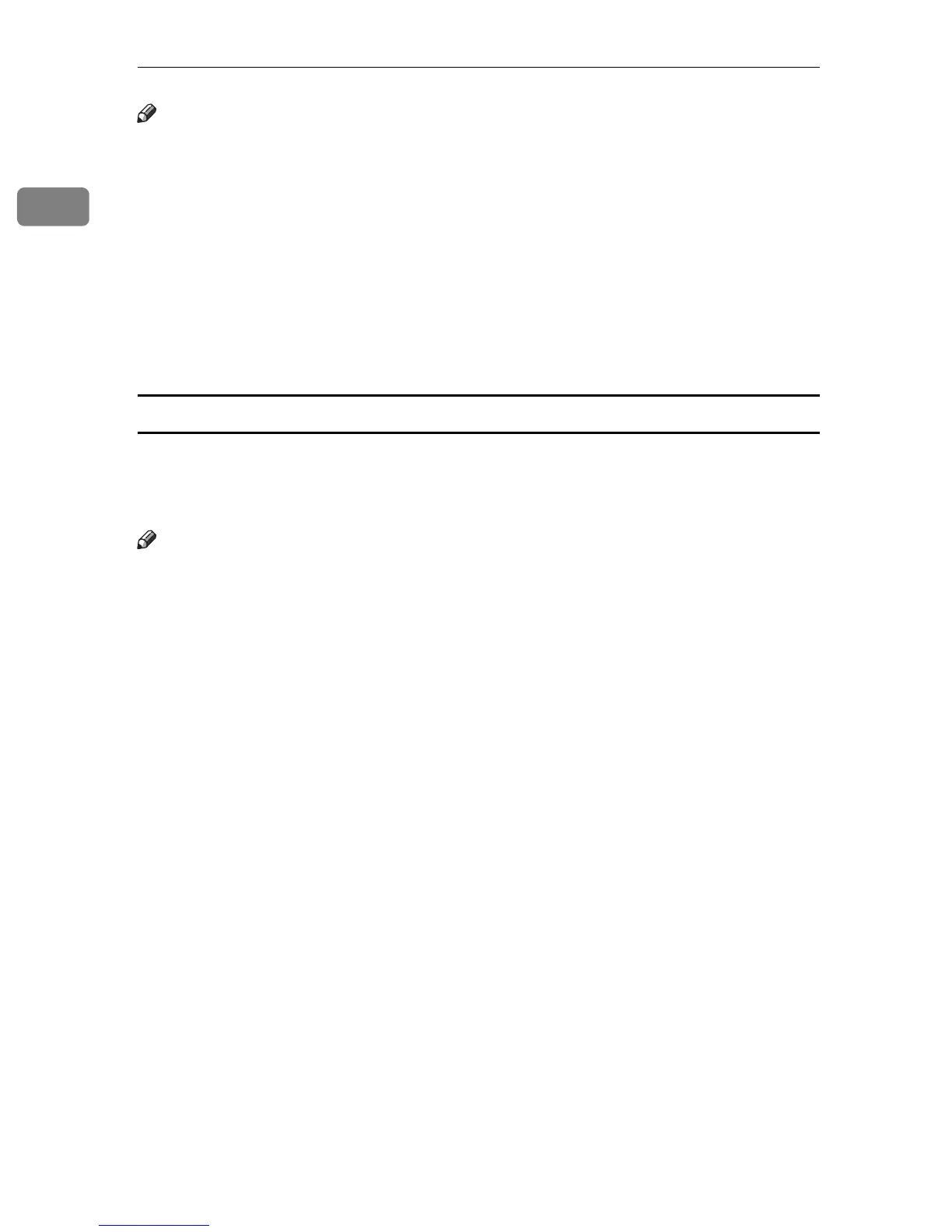UNIX Configuration
20
1
Note
❒ Multiple options must be separated by commas (,). Do not use spaces.
❒ When the printing file contains the PostScript commands control of the op-
tion, the command takes priority.
❒ Enter the option using the lp or lpr command, when the shell script is imple-
mented. The option settings made here are configured as default. You must
create another printer if you want to change printer option settings. For de-
tails about changing the configured option, see p.8 “Deleting the printer”.
❒ When printing with the lp command, use ( _ ) instead of ( = ) and ( ; ) instead
of ( , ) for operating systems that cannot use ( = ) and ( , ) such as Solaris 2.5 or
later.
Using the cd command with ftp
For printing with ftp, if the option is specified using the cd command, it becomes
available whenever the put or mput command is used.
ftp> cd option
Note
❒ The pwd command shows the current option settings.
ftp> pwd
