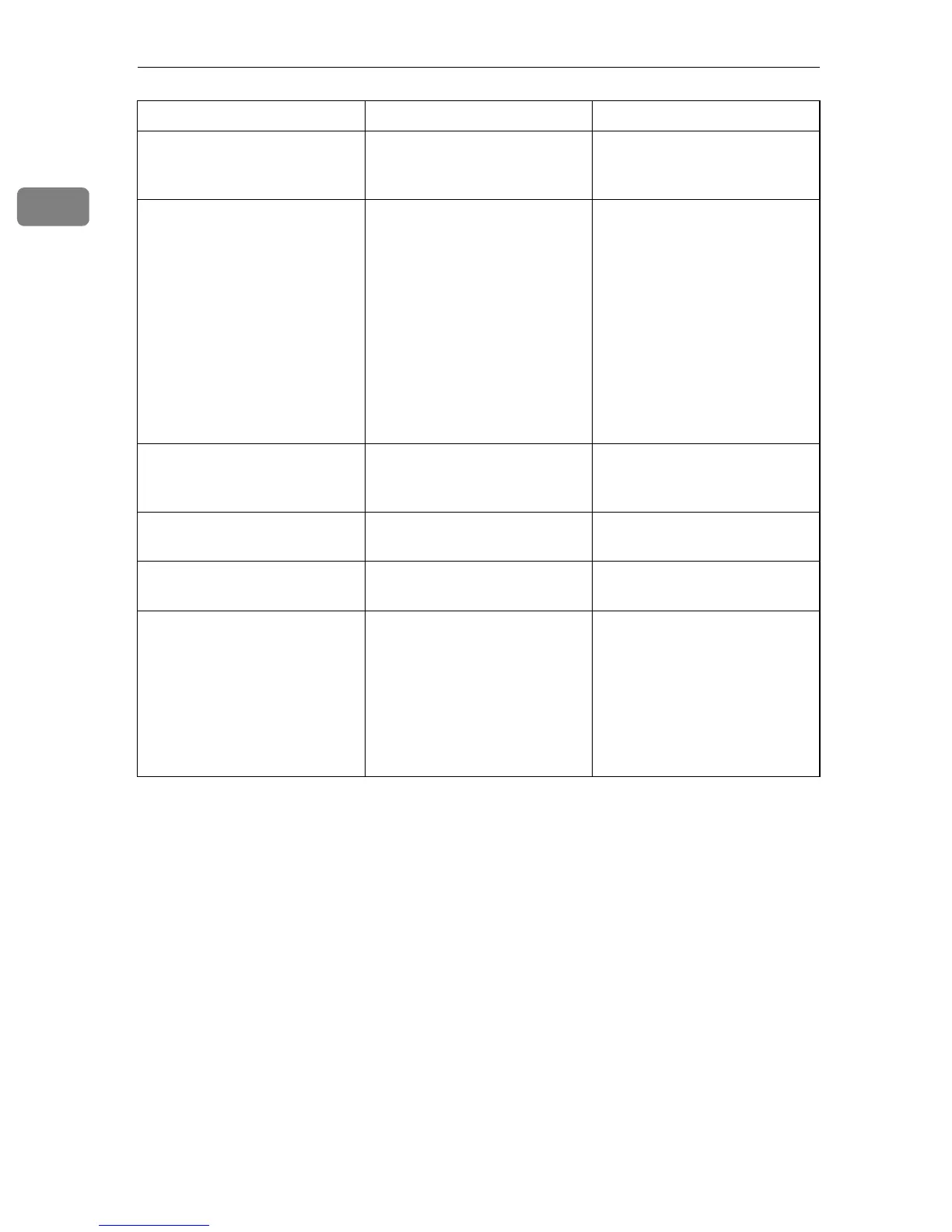UNIX Configuration
22
1
billing code Value of billing code
(0x09(<HT>), 0x20-0xFF (ex-
cept 0x22))
Specifies the billing code.
staple off, lefttop, righttop, booklet,
lefttophorizland, leftto-
phorizport, lefttopslantland,
lefttopslantlport,lefttopvert-
land, lefttopvertport, rightto-
phorizland,
righttophorizport, right-
topslantland, righttopslant-
port, righttopvertland,
righttopvertport,left2land,
left2port, right2land,
right2port, top2land, top2port
Specifies the staple position.
punch off, leftport, leftland, right-
port, rightland, topport, top-
land
Specifies the punch position.
punchhole jp2, us2, us3, eu4, neu4 Specifies the number of punch
holes.
user code Value of user code (0x21 to
0x7e, except 0x22)
Specifies the user code.
symbol set desktop, iso4, iso6, iso11,
iso15, iso17, iso21, iso60,
iso69, isol1, isol2, isol5, legal,
math8, mspubl, pc8, pc850,
pc852, pc8dn, pc8tk, pifont,
psmath, pstext, roman8, vn-
intl, vnmath, vnus, win30,
winl1, winl2, winl5
Specify the set of print charac-
ters.
Device option Value Function summary.
