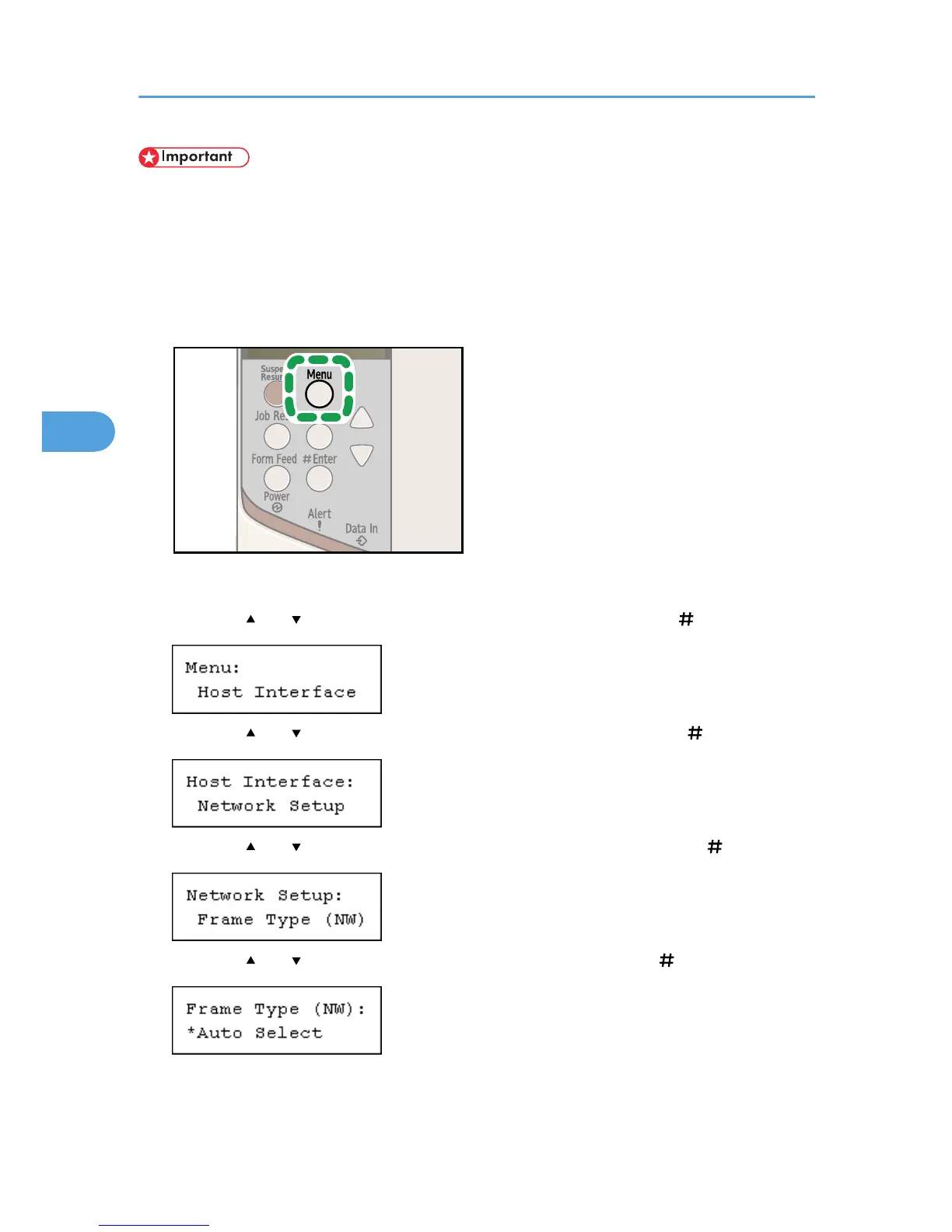• Usually, use the default setting (Auto Select). When you first select [Auto Select], the frame type
detected by the printer is adopted. If your network can use more than two frame types, the printer
may fail to select the correct frame type if [Auto Select] is selected. In this case, select the appropriate
frame type.
• To use NetWare, the optional NetWare card must be installed.
1. Press the [Menu] key.
The [Menu] screen appears.
2. Press the [ ] or [ ] key to display [Host Interface], and then press the [ Enter] key.
3. Press the [ ] or [ ] key to display [Network Setup], and then press the [ Enter] key.
4. Press the [ ] or [ ] key to display [Frame Type (NW)], and then press the [ Enter] key.
5. Press the [ ] or [ ] key to select the frame type, and then press the [ Enter] key.
6. Press the [Menu] key.
The initial screen appears.
4. Configuration
66
