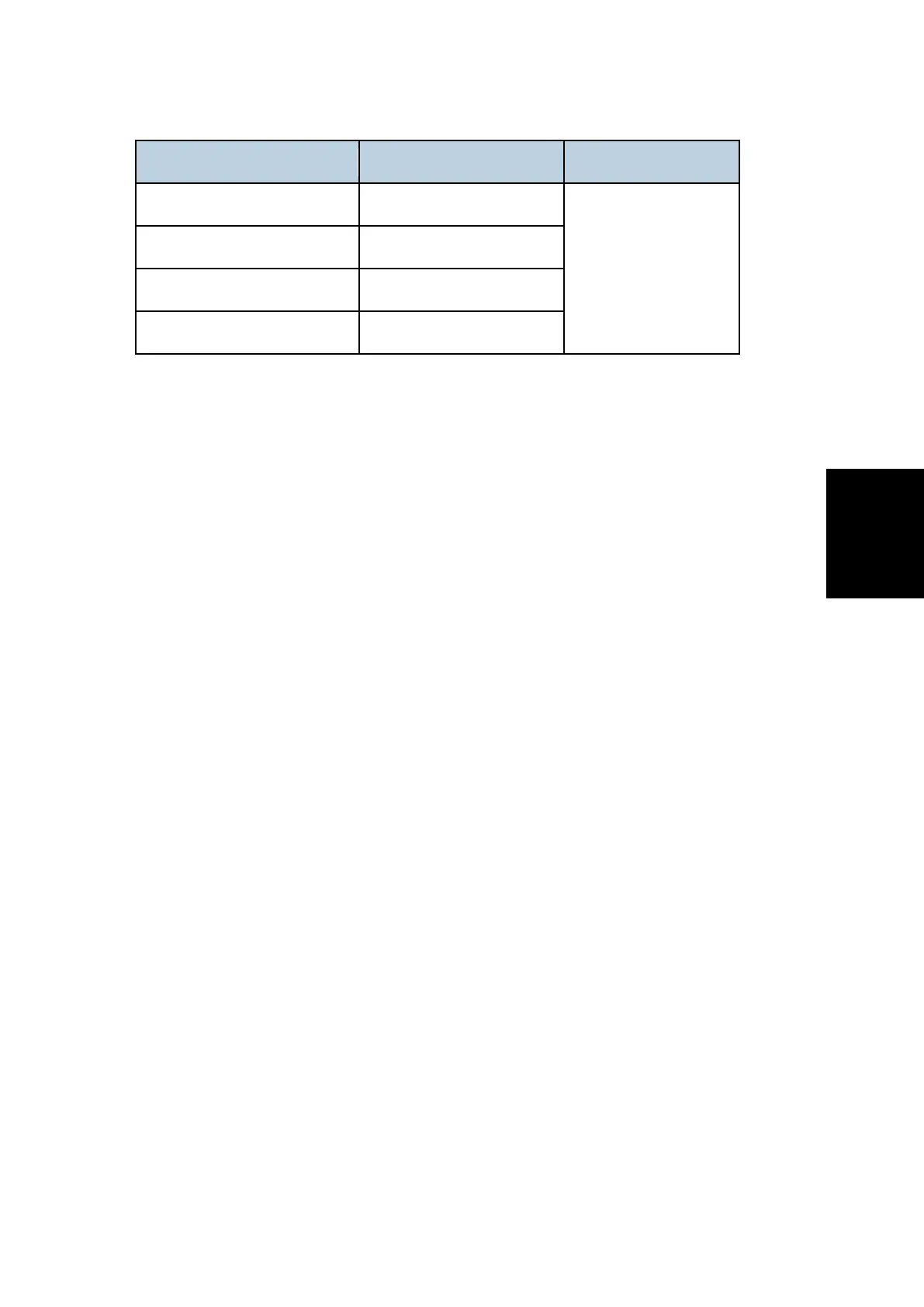Image Adjustment
SM 4-7 D255/D256/M281/M282
and Adjustment
Edge SP No. Adjustment Range
Left Edge SP2-103-001
4±2.5 mm
Right Edge SP2-103-002
Leading Edge SP2-103-003
Trailing Edge SP2-103-004
Main Scan Magnification
1. Use SP2-109-003, No.5 (Grid Pattern) to print the single-dot grid pattern.
2. Check the magnification, and adjust the magnification using SP2-102-001
(Magnification Adjustment Main Scan) if necessary. The specification is ± 1%.
