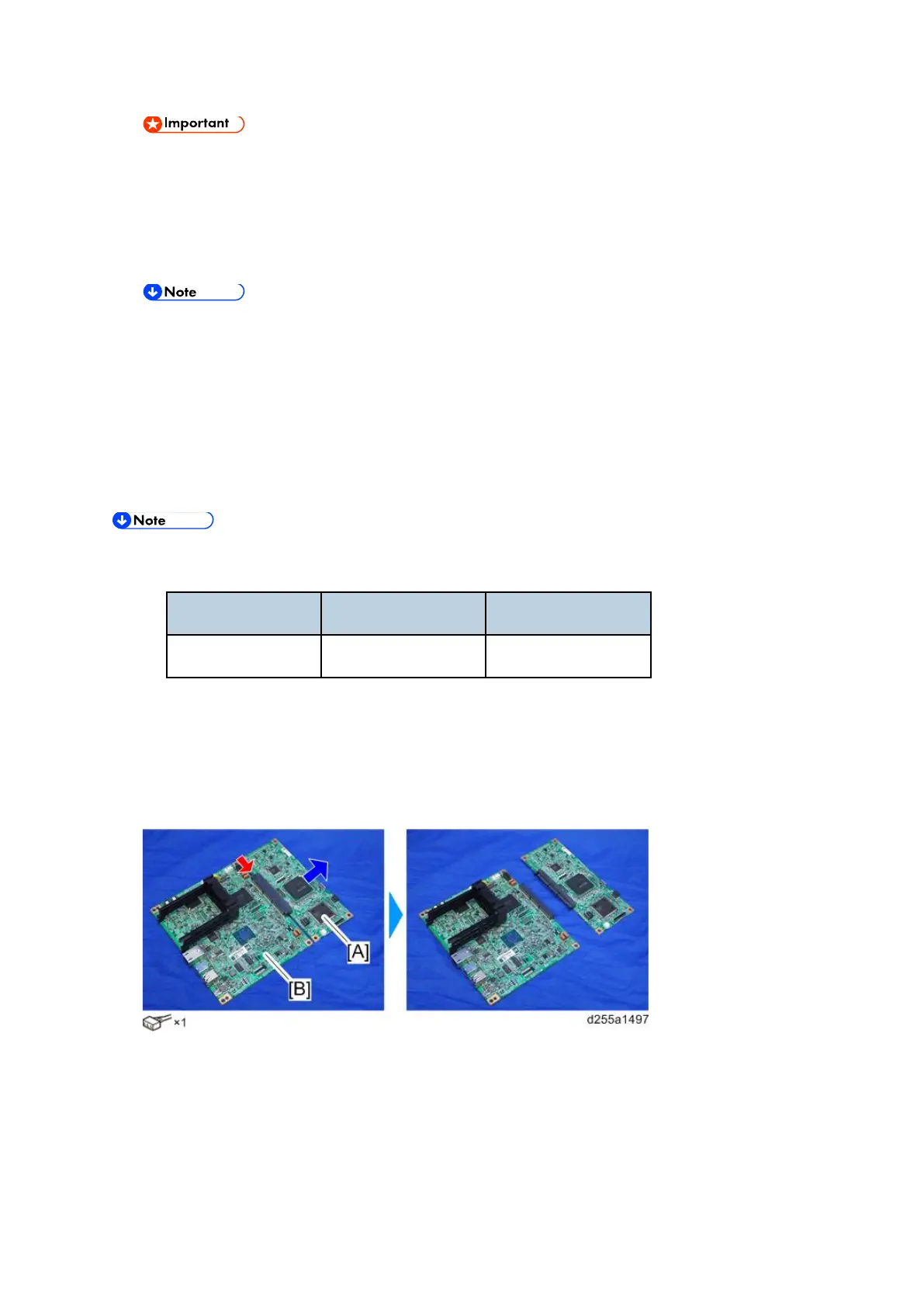Electrical Components
D255/D256/M281/M282 4-144 SM
Try the following if NVRAM upload (SP5-824-001) or download (SP5-825-001)
cannot be done.
Check the SP values that changed on the SMC you printed out in step 2. Adjust
the values manually. Make sure that the values of SP5-045-001 (MP 501/601
only) and SP5-302-002 are the same as before replacing.
If a message tells you need an SD card to restore displays after the NVRAM
replacement, create a "SD card for restoration" and restore with the SD card. Refer
to the following.
MP 501/601: page 2-149 "Encryption Key Restoration"
SP 5300/5310: page 2-152 "Encryption Key Restoration"
4.23.3 BICU
Fuse condition on the BiCU is below.
Address MP 501/601 SP 5300/5310
FU1 5A 76V T0.5A 63V
1. Remove the controller board with the BiCU from the controller box.
MP 501/601: (page 4-135)
SP 5300/5310: (page 4-138)
2. Remove the BiCU [A] from the controller board [B].
