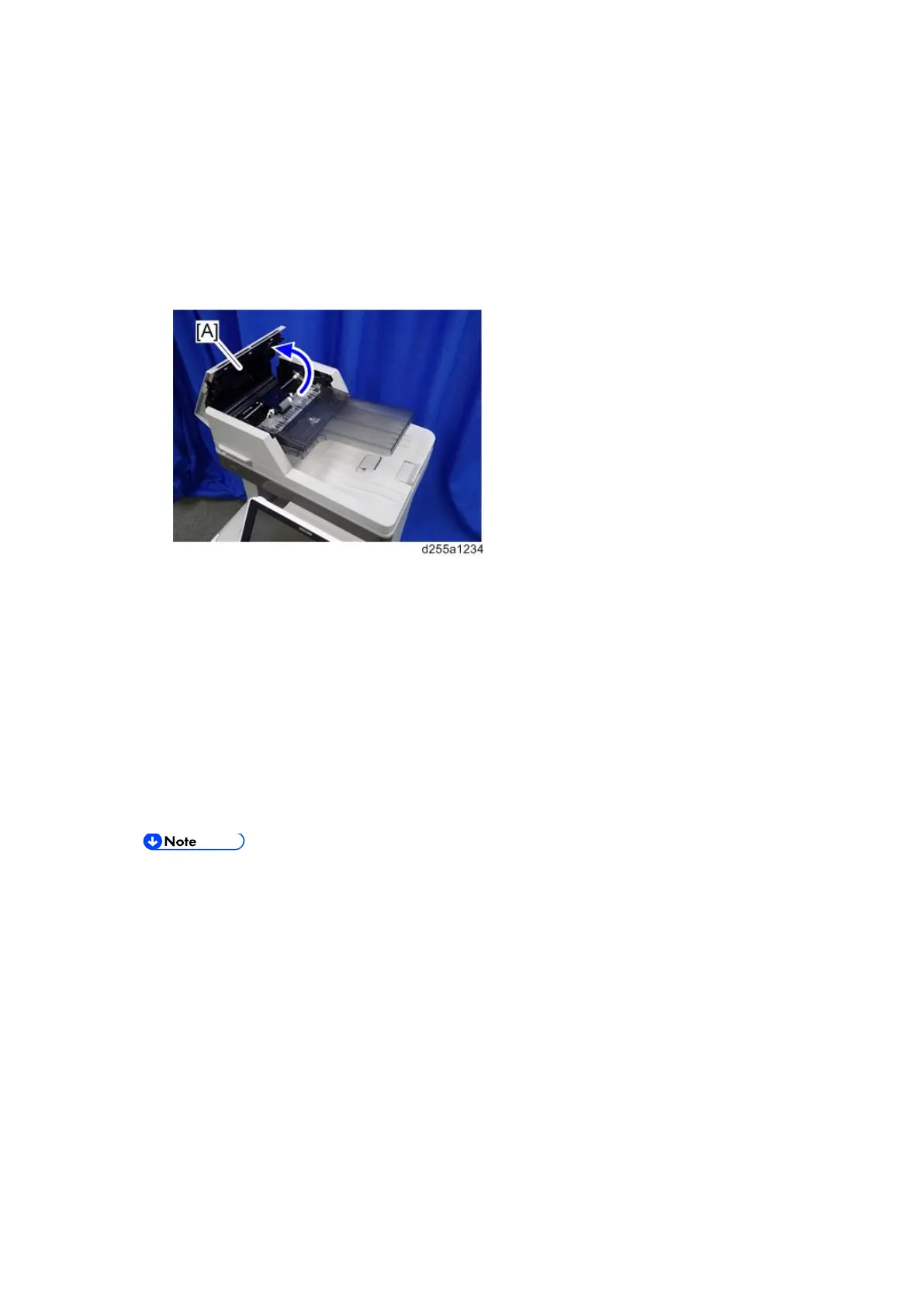Troubleshooting Guide
D255/D256/M281/M282 6-116 SM
Non-feed jam in ARDF (MP 501/601 Only)
Symptom
Non-feed jam occur when 60 or more originals is strongly pushed into the ARDF.
Solution
Open the ARDF upper cover [A] and remove the originals. Then place the originals into
the ARDF. When placing the originals, do not push them into the ARDF.
Instruct users to reduce the number of originals.
6.12.3 OTHERS
Troubles that can be improved by executing drum refresh mode
Execute the drum refresh mode when the following image quality failure occur.
Background stains appear as bands perpendicular to the paper feed direction
Vertical white streaks with about 1mm width in the form of a dotted line appear 15mm to the
left of the paper center
Drum refresh procedure
It takes approximately 3 minutes to refresh the drum.
If sheets of paper are loaded in the bypass tray, first remove them, and then refresh
the drum.
MP 501/601
1. Press the [User Tools] icon on the operation panel.
2. Press [Maintenance Features].
3. Press [Maintenance].
4. Press [Drum Refresh]
5. Press [Start].
6. Press [Exit].
SP 5300/5310
1. Press the [Menu] key on the control panel.
2. Select [Quality Maintenance] -> Press [OK]
