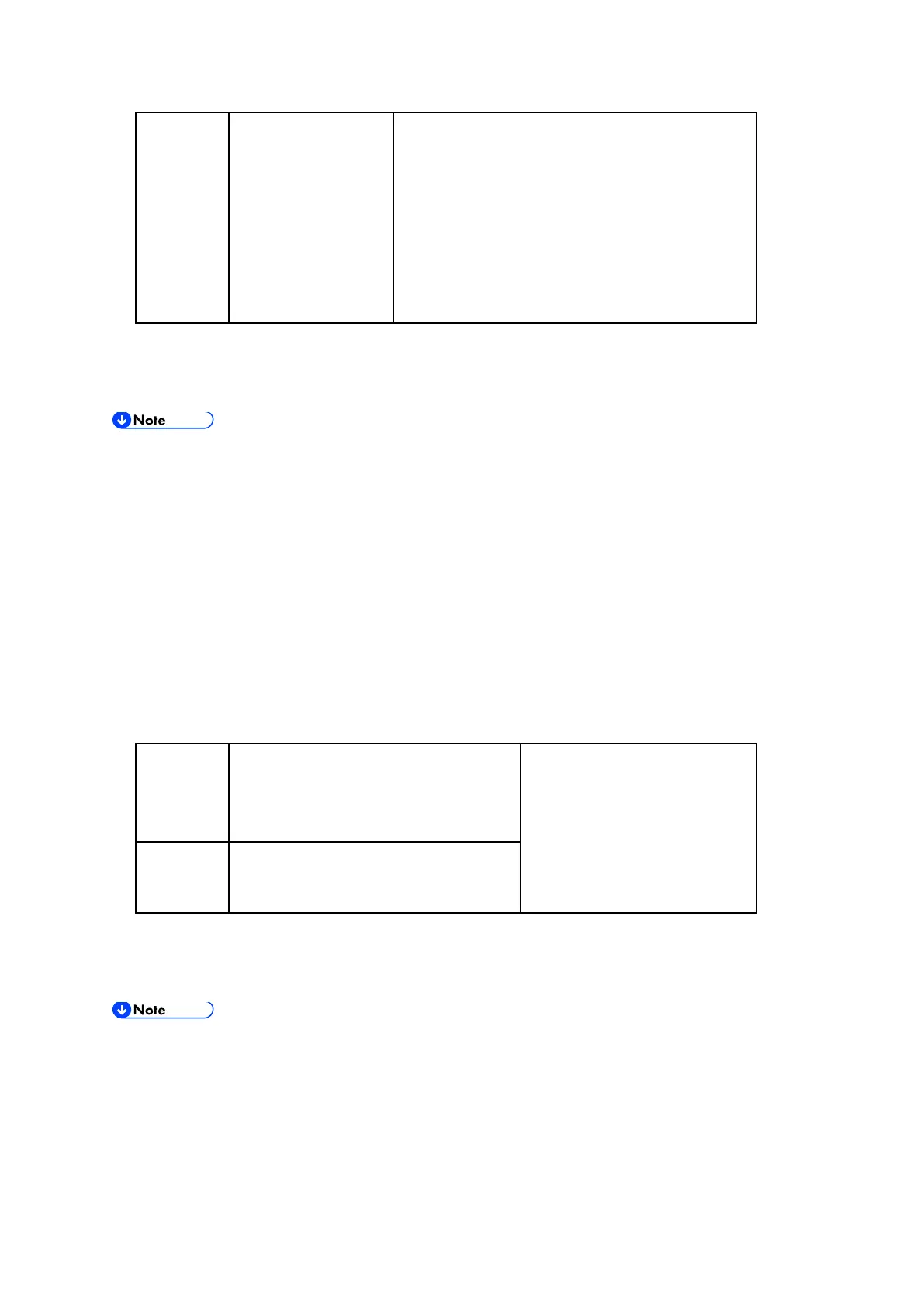UP/SP Data Import/Export
D255/D256/M281/M282 5-50 SM
Encryption Select whether to
encrypt or not when
exporting.
If you push the
"Encryption" key,
you can export
secret information.
If the encryption function is used, setting of an
encryption key is required by direct input.
Type the arbitrary password using the soft
keyboard
Can enter up to 32 characters
7. Press [EXECUTE].
8. Press [OK].
If data export fails, the details of the error can be viewed in the log.
Importing Device Information
Import device information saved on an SD card.
1. Insert an SD card into the media slot on the side of the operation panel.
2. Enter SP mode.
3. Press SP5-749-101(Import/Export: Import)
4. Select a unique setting.
5. Press [Encryption Key], if the encryption key was created when the file was exported.
6. Select an encryption setting.
Unique If you want to apply the unique
information to the target machine,
select the "Unique" key.
Refer to the above information.
Encryption If an encrypted file is selected as the
import file, this setting is required.
7. Press [Execute].
8. Press [OK].
If data export fails, the details of the error can be viewed in the log.
