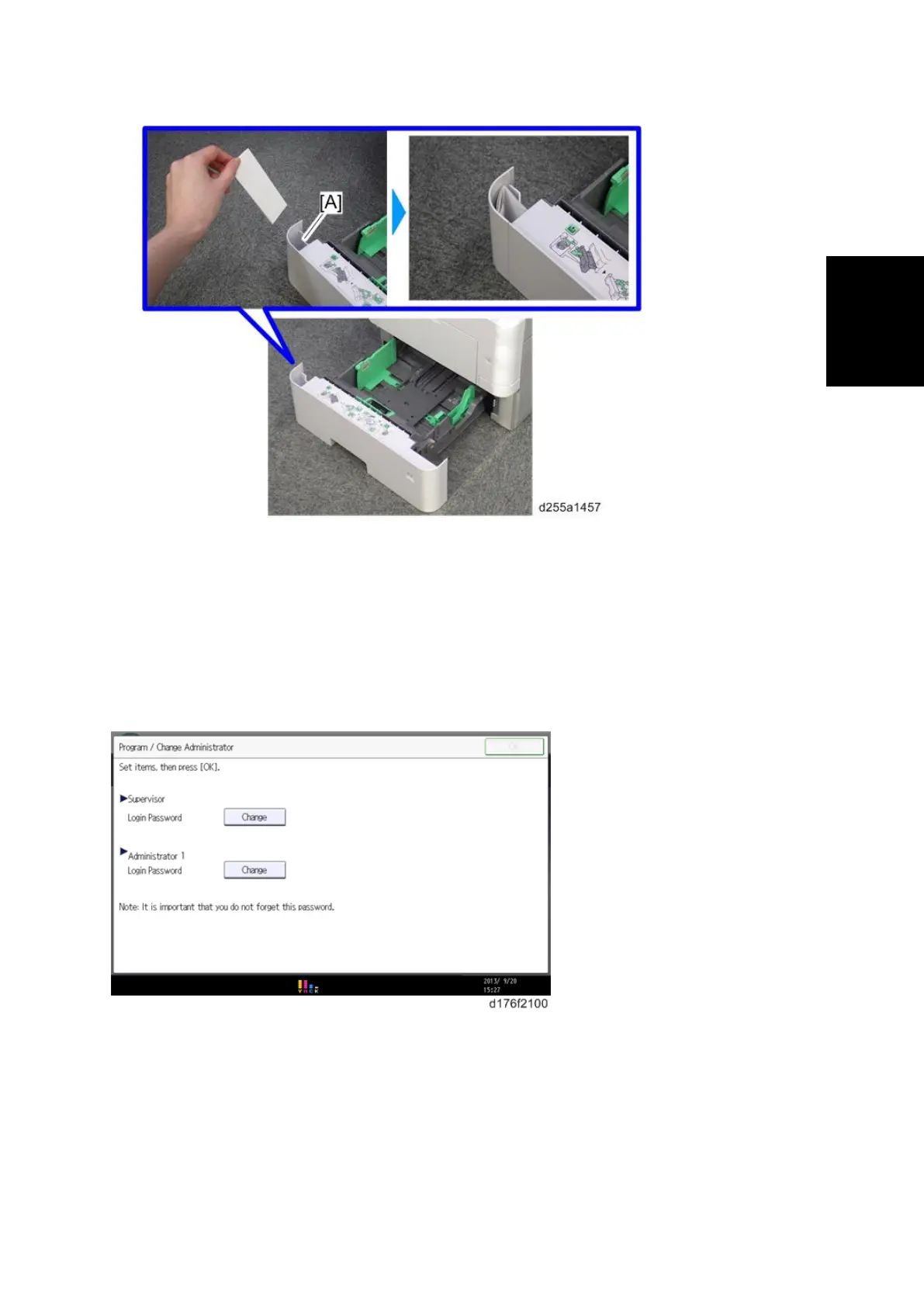Main Machine Installation
SM 2-9 D255/D256/M281/M282
2.2.5 IMPORTANT NOTICE ON SECURITY ISSUES (MP 501/601
ONLY)
In order to increase the security of the MFP, and to ensure that the customer sets the
administrator password, an administrator set/change prompt display appears at the first power-up.
Overview
The following Program/Change Administrator screen appears at the first power-up.
When the customers sets the administrator/supervisor login password, the screen disappears and
the home display appears. The customer, however, can make this screen disappear with the
following procedure if there is no need to set the password.
1. On the Program/Change Administrator screen, press [Change] next to Supervisor and
then press [OK] without entering any password.
2. Press [OK] again when the Confirm password display appears.
