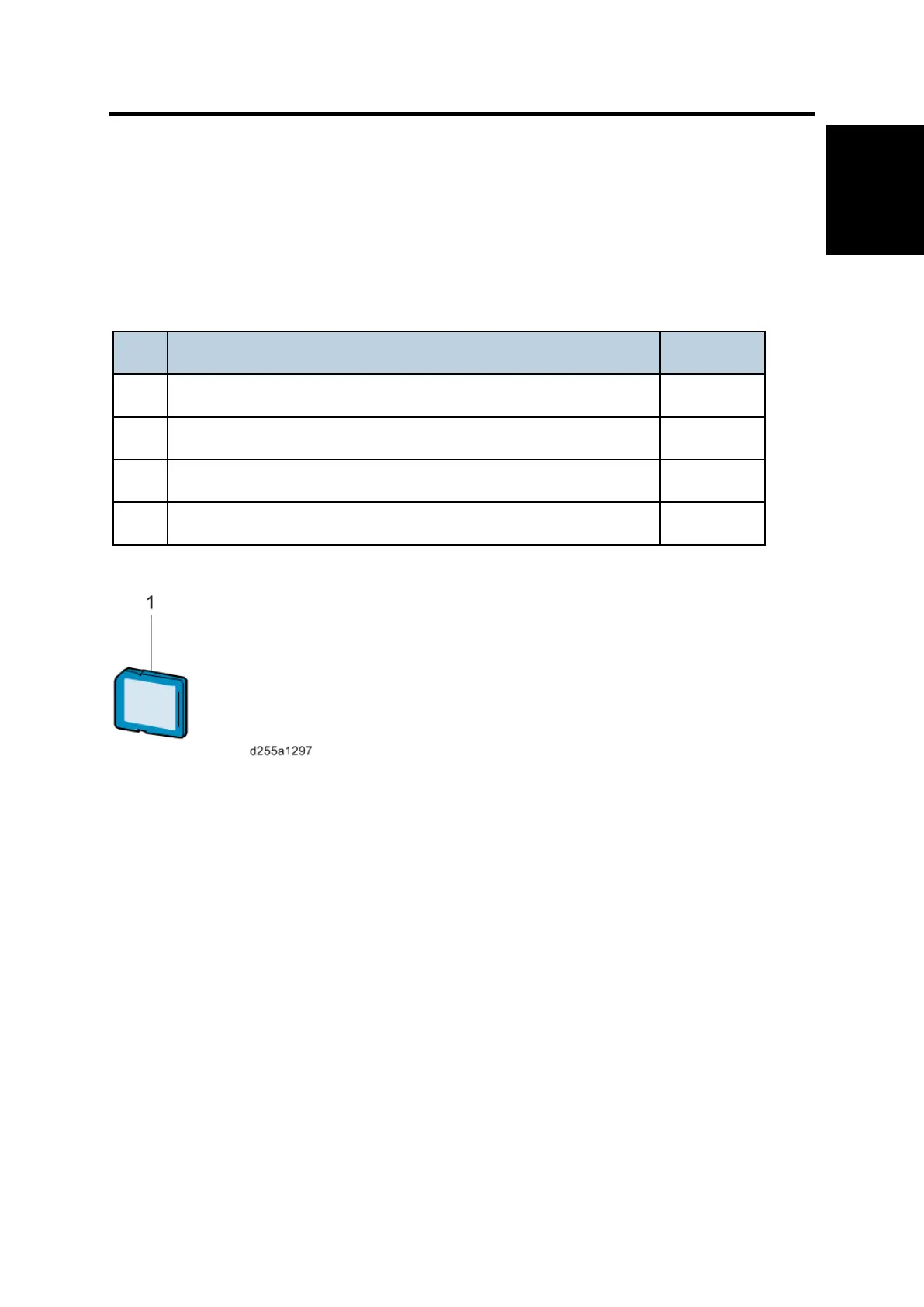Fax Connection Unit Type M24 (D3CP-05, 06, 07)
SM 1 D255/D256 FAX OPTION
FAX OPTION
1. INSTALLATION
1.1 FAX CONNECTION UNIT TYPE M24 (D3CP-05, 06, 07)
1.1.1 ACCESSORY CHECK
No. Description Q'ty
1 Fax Connection Unit SD card 1
- EMC address decal (EU only) 1
- RoHS sheet (AP/CHN only) 1
- RoHS decal (AP/CHN only) 1
1.1.2 INSTALLATION PROCEDURE
This unit allows a machine without the fax unit installed (client machine) to send and receive faxes
via a machine with the fax unit installed (remote machine).
Requirements:
Up to six machines can be registered as the client machines.
Machines that have the fax unit installed cannot be used as the client machine.
Only one machine can be registered as the Remote Machine.
Firmware for this unit: "aics" (software number: D3CP5759)
Remote Fax transmissions are possible on a G3 line.
The remote fax function does not support User Code Authentication. Disable the User Code
Authentication on the remote machine.
Use this function to check the contents of a file that is stored in memory and not yet sent. Also,
use this function to cancel a transmission from the client machine.
Order of installation:
1. Install the Fax Connection Unit in the remote machine (fax unit is already installed).
