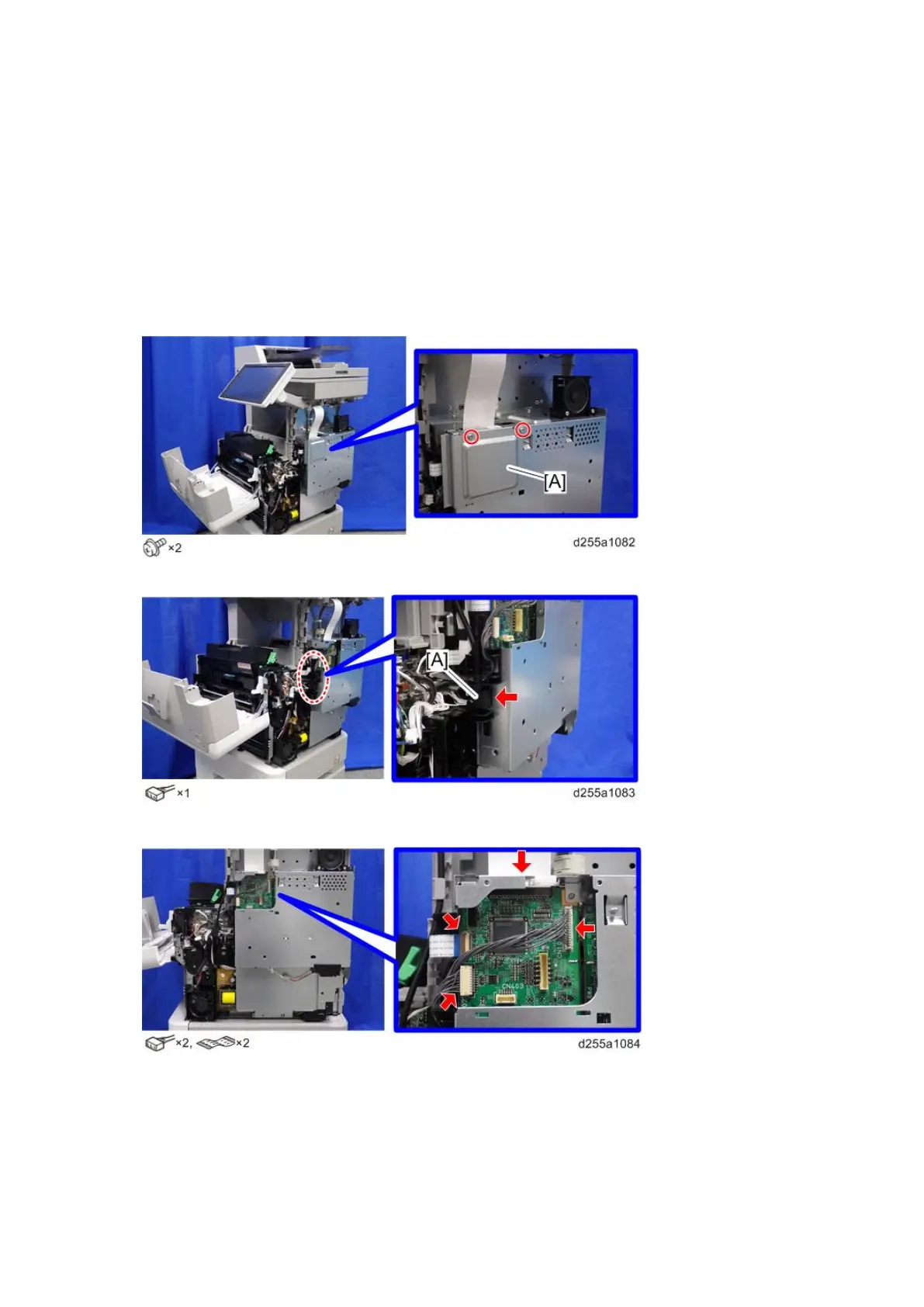Electrical Components
D255/D256/M281/M282 4-128 SM
4.23 ELECTRICAL COMPONENTS
4.23.1 CONTROLLER BOX
Controller Box (MP 501/601)
1. Remove the right lower cover. (page 4-22)
2. Remove the bracket [A].
3. Disconnect the USB connector [A] of the operation panel.
4. Disconnect the two flat cables and two connectors.
