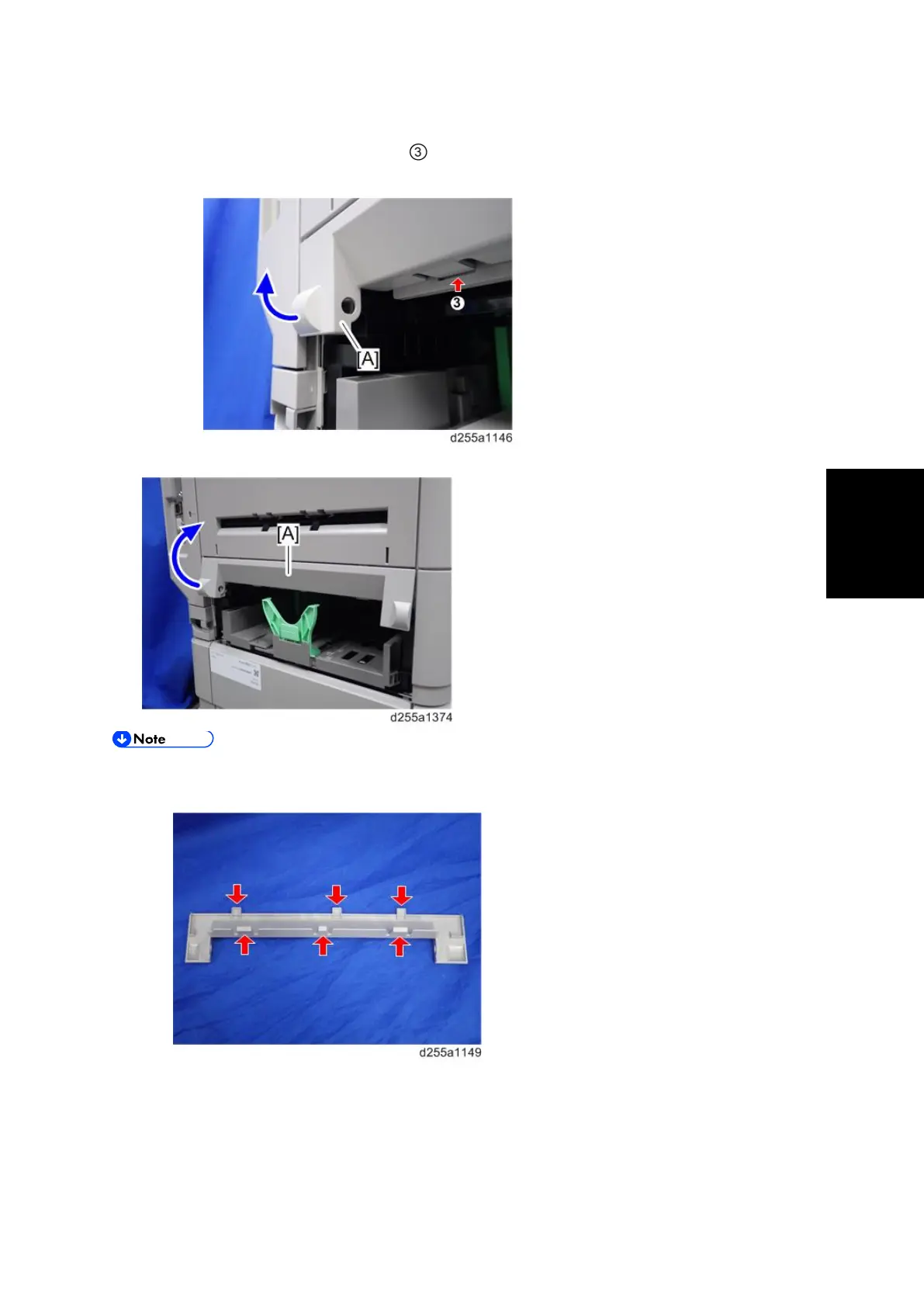Exterior Covers (SP 5300/5310)
SM 4-65 D255/D256/M281/M282
and Adjustment
When releasing the hook at , pull the left side [A] of the rear middle cover while
pressing the hook upward.
3. Remove the rear middle cover [A] by rotating in the direction of the arrow.
Be careful not to damage the hooks on the inside of the rear middle cover when you
remove or install the rear middle cover.
