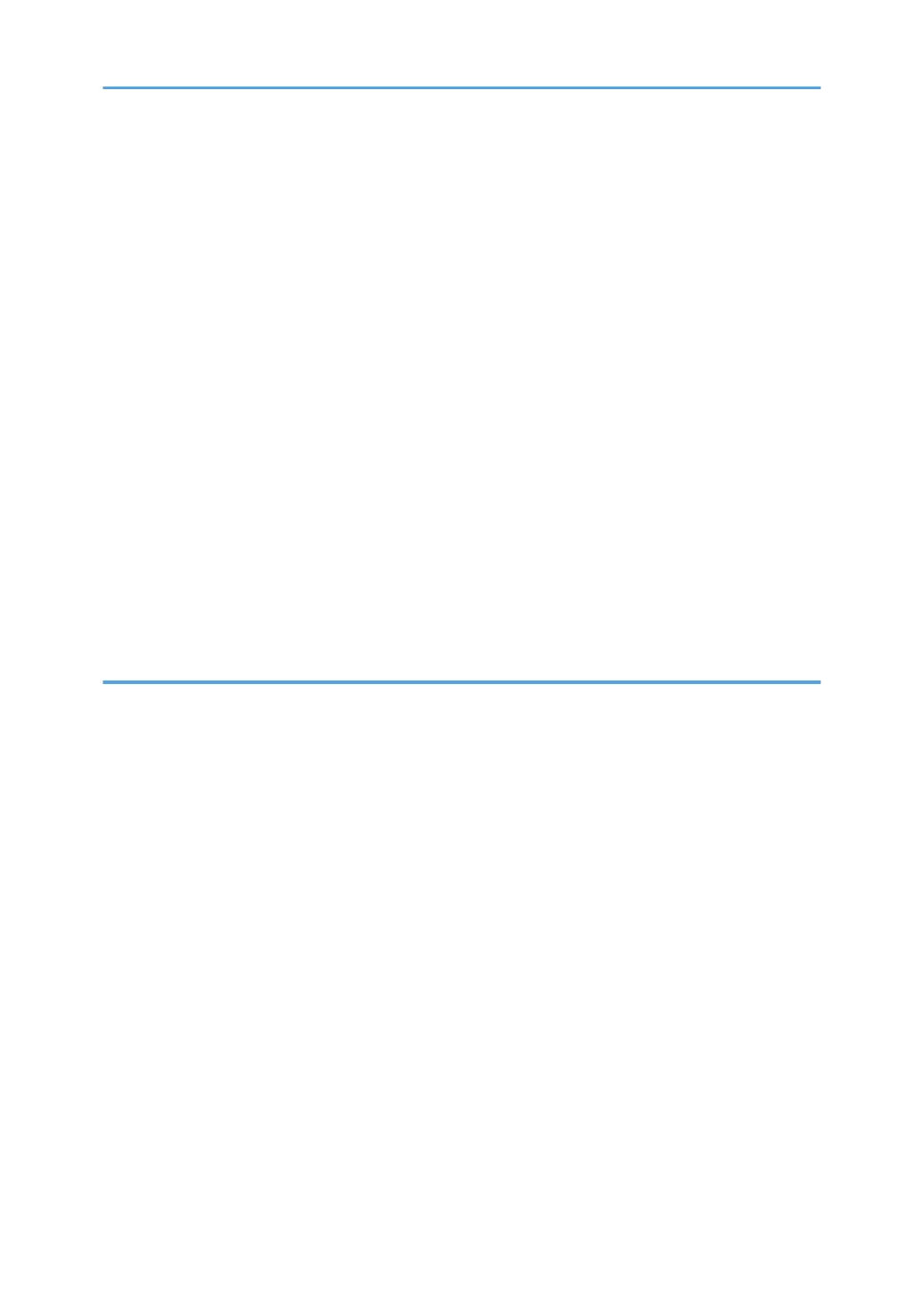Creating the Server Certificate...................................................................................................................51
If the Fax Number Cannot be Obtained....................................................................................................51
LDAP Authentication.........................................................................................................................................53
Integration Server Authentication....................................................................................................................58
Printer Job Authentication................................................................................................................................63
Printer Job Authentication Levels.................................................................................................................63
Printer Job Types..........................................................................................................................................63
"authfree" Command...................................................................................................................................66
Auto Registration to the Address Book...........................................................................................................67
Automatically Registered Address Book Items..........................................................................................67
Data Carry-over Setting for Address Book Auto-program.......................................................................67
User Lockout Function......................................................................................................................................69
Specifying the User Lockout Function.........................................................................................................70
Canceling Password Lockout......................................................................................................................70
Auto Logout.......................................................................................................................................................71
Authentication Using an External Device.......................................................................................................73
3. Restricting Machine Usage
Restricting Usage of the Destination List.........................................................................................................75
Preventing Changes to Administrator Settings...............................................................................................77
Limiting the Settings that Can Be Changed by Each Administrator..........................................................77
Prohibiting Users from Making Changes to Settings.................................................................................77
Specifying Menu Protect..................................................................................................................................78
Copy Function..............................................................................................................................................78
Fax Function.................................................................................................................................................78
Printer Function.............................................................................................................................................78
Scanner Function..........................................................................................................................................79
Limiting Available Functions............................................................................................................................80
Restricting Media Slot Access.........................................................................................................................82
Managing Print Volume per User...................................................................................................................83
Specifying Limitations for Print Volume.......................................................................................................84
Specifying the Default Maximum Use Count.............................................................................................86
Specifying the Maximum Use Count per User..........................................................................................87
Checking Print Volume per User.................................................................................................................88
2
