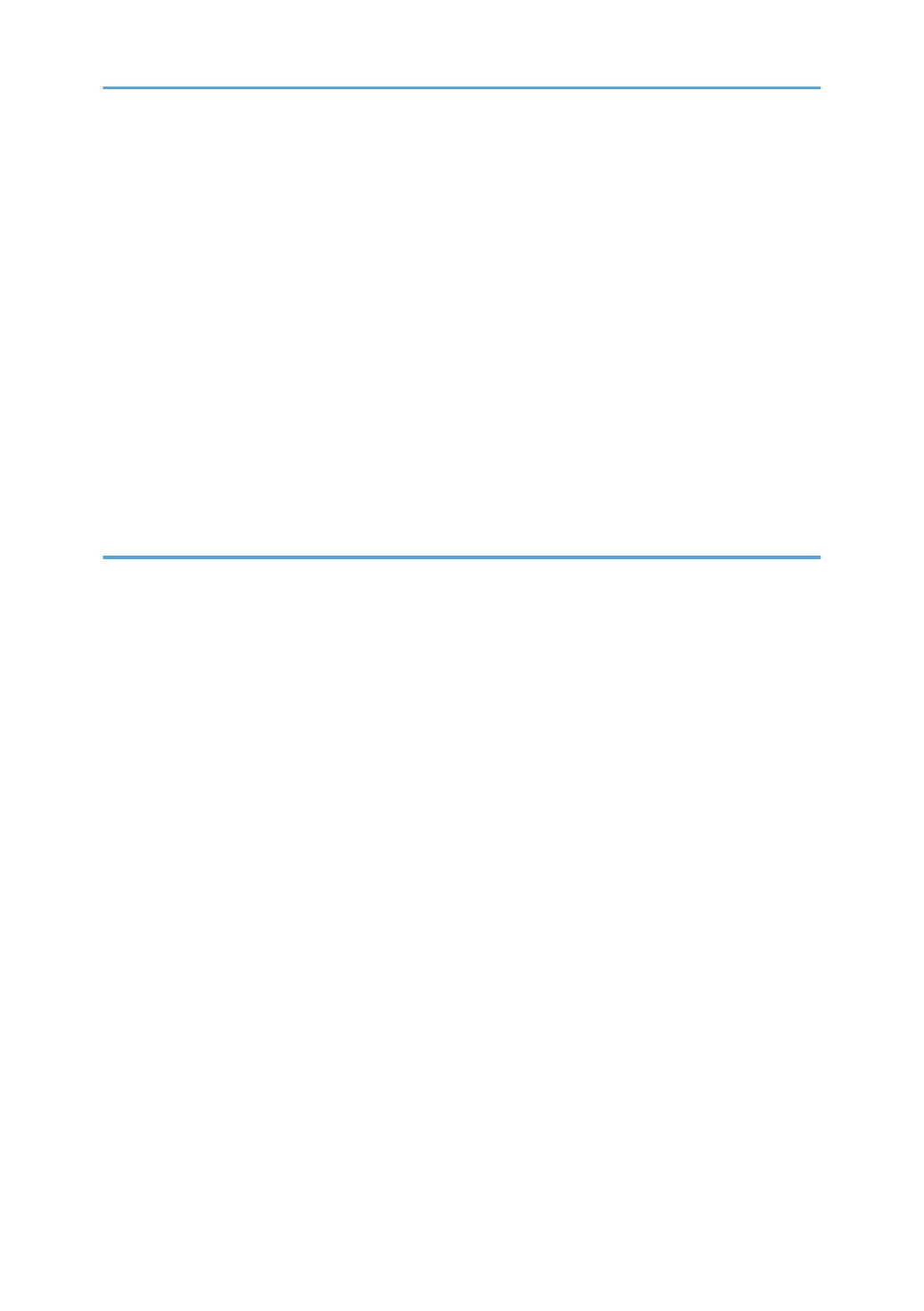Configuring Access Permission for Each User for Stored Files..............................................................185
Specifying Passwords for Stored Files.....................................................................................................187
Unlocking Stored Files..............................................................................................................................188
Managing Locked Print Files.........................................................................................................................190
Deleting Locked Print Files........................................................................................................................190
Changing the Password of a Locked Print File........................................................................................192
Unlocking a Locked Print File....................................................................................................................193
Unauthorized Copy Prevention / Data Security for Copying...................................................................195
Enabling Pattern Printing...........................................................................................................................196
Enabling Detect Data Security for Copying............................................................................................197
Printing User Information on Paper...............................................................................................................199
Enforced Storage of Documents to be Printed on a Printer........................................................................201
7. Managing the Machine
Managing Log Files.......................................................................................................................................203
Using Web Image Monitor to Manage Log Files.......................................................................................204
Logs That Can Be Managed Using Web Image Monitor......................................................................204
Attributes of Logs You Can Download....................................................................................................209
Specifying Log Collect Settings................................................................................................................234
Specifying Log Encryption........................................................................................................................235
Downloading Logs....................................................................................................................................236
Number of Logs That Can Be Kept on the Machine...............................................................................236
Notes on Operation When the Number of Log Entries Reaches Maximum........................................238
Printer Job Logs..........................................................................................................................................240
Deleting All Logs........................................................................................................................................241
Disabling Log Transfer to the Log Collection Server...............................................................................241
Managing Logs from the Machine...............................................................................................................242
Disabling Log Transfer to the Log Collection Server...............................................................................242
Specifying Delete All Logs........................................................................................................................242
Managing Logs from the Log Collection Server.....................................................................................243
Configuring the Home Screen for Individual Users....................................................................................244
Warnings About Using User's Own Home Screens...............................................................................244
Configuring the Browser Functions...............................................................................................................246
Precautions for Using the Browser Function............................................................................................246
5
