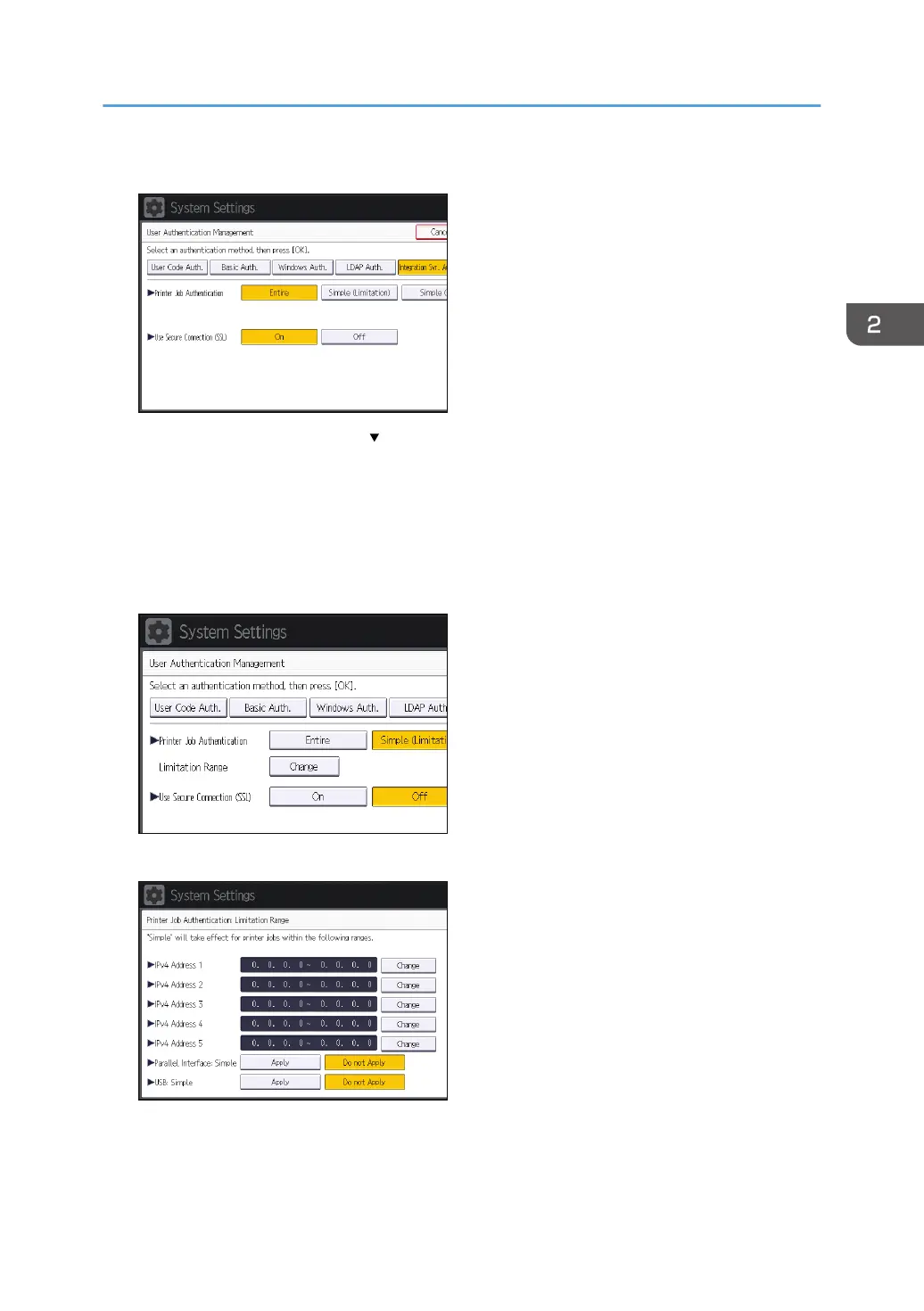20. Select the "Printer Job Authentication" level.
If you cannot see this item, press [ Next] to display more settings.
For a description of the printer job authentication levels, see page 63 "Printer Job
Authentication".
If you select [Entire] or [Simple (All)], proceed to step 25.
If you select [Simple (Limitation)], proceed to step 22.
21. Press [Change].
22. Specify the range in which [Simple (Limitation)] is applied to "Printer Job Authentication".
You can specify the IPv4 address range to which this setting is applied, and whether or not to apply
the setting to the parallel and USB interfaces.
23. Press [Exit].
Integration Server Authentication
61
