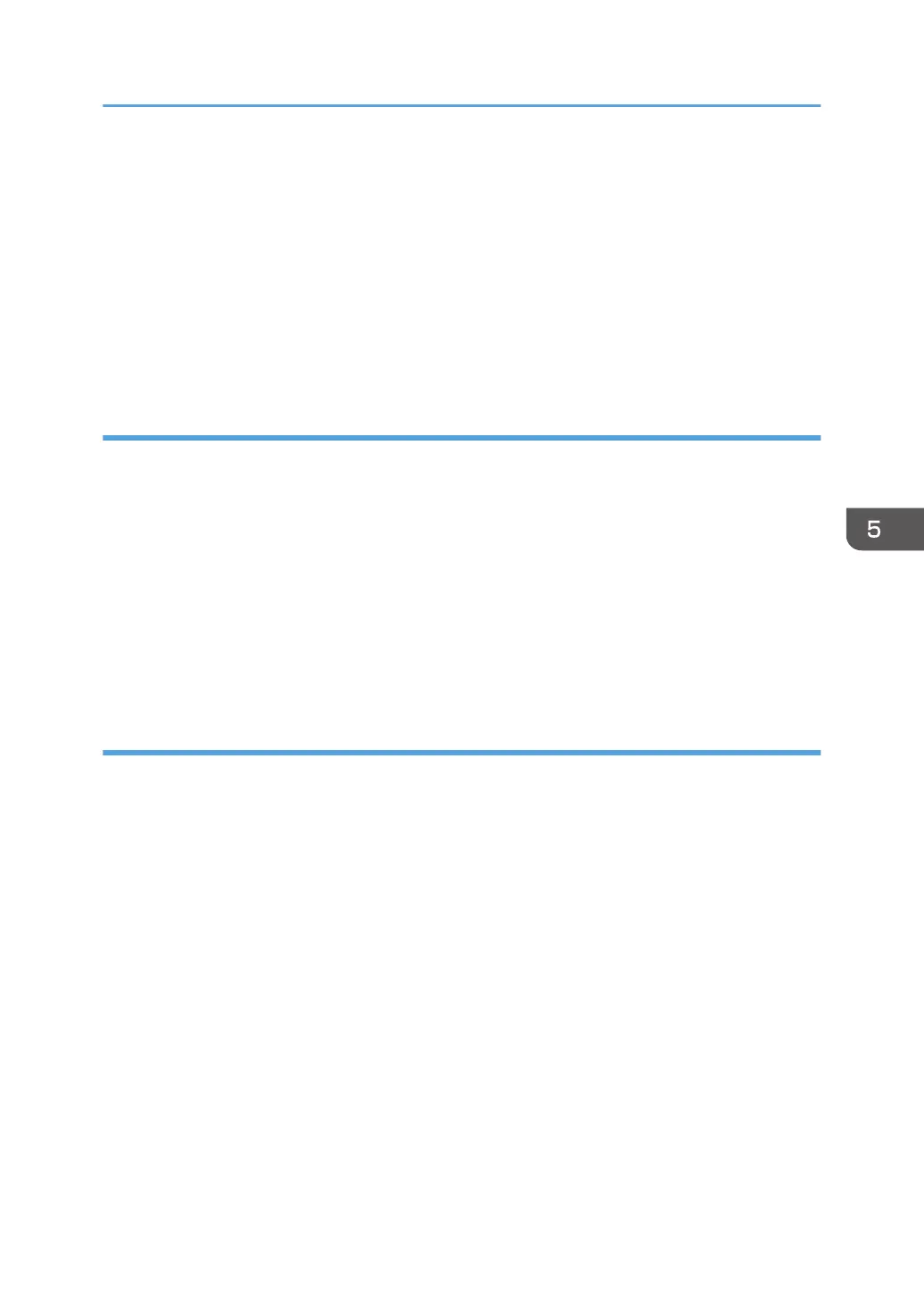Displays the following IPsec settings information:
• IPsec settings values
• Encryption key auto exchange settings, IKE setting 1-4 values
• Encryption key auto exchange settings, IKE default setting values
Display current settings portions
msh> ipsec -p
• Displays IPsec settings information in portions.
ipsec exclude
To display or specify protocols excluded by IPsec, use the "ipsec exclude" command.
Display current settings
msh> ipsec exclude
• Displays the protocols currently excluded from IPsec transmission.
Specify protocols to exclude
msh> ipsec exclude {https|dns|dhcp|wins|all} {on|off}
• Specify the protocol, and then enter [on] to exclude it, or [off] to include it for IPsec
transmission. Entering [all] specifies all protocols collectively.
ipsec ike
To display or specify the encryption key auto exchange settings, use the "ipsec ike" command.
Display current settings
msh> ipsec ike {1|2|3|4|default}
• To display the settings 1-4, specify the number [1-4].
• To display the default setting, specify [default].
• Not specifying any value displays all of the settings.
Disable settings
msh> ipsec ike {1|2|3|4|default} disable
• To disable the settings 1-4, specify the number [1-4].
• To disable the default settings, specify [default].
Specify the user-specific local address / remote address.
msh> ipsec ike {1|2|3|4} {ipv4|ipv6} "local address" "remote address"
• Enter the separate setting number [1-4], and the address type to specify local and remote
address.
Configuring IPsec
161
