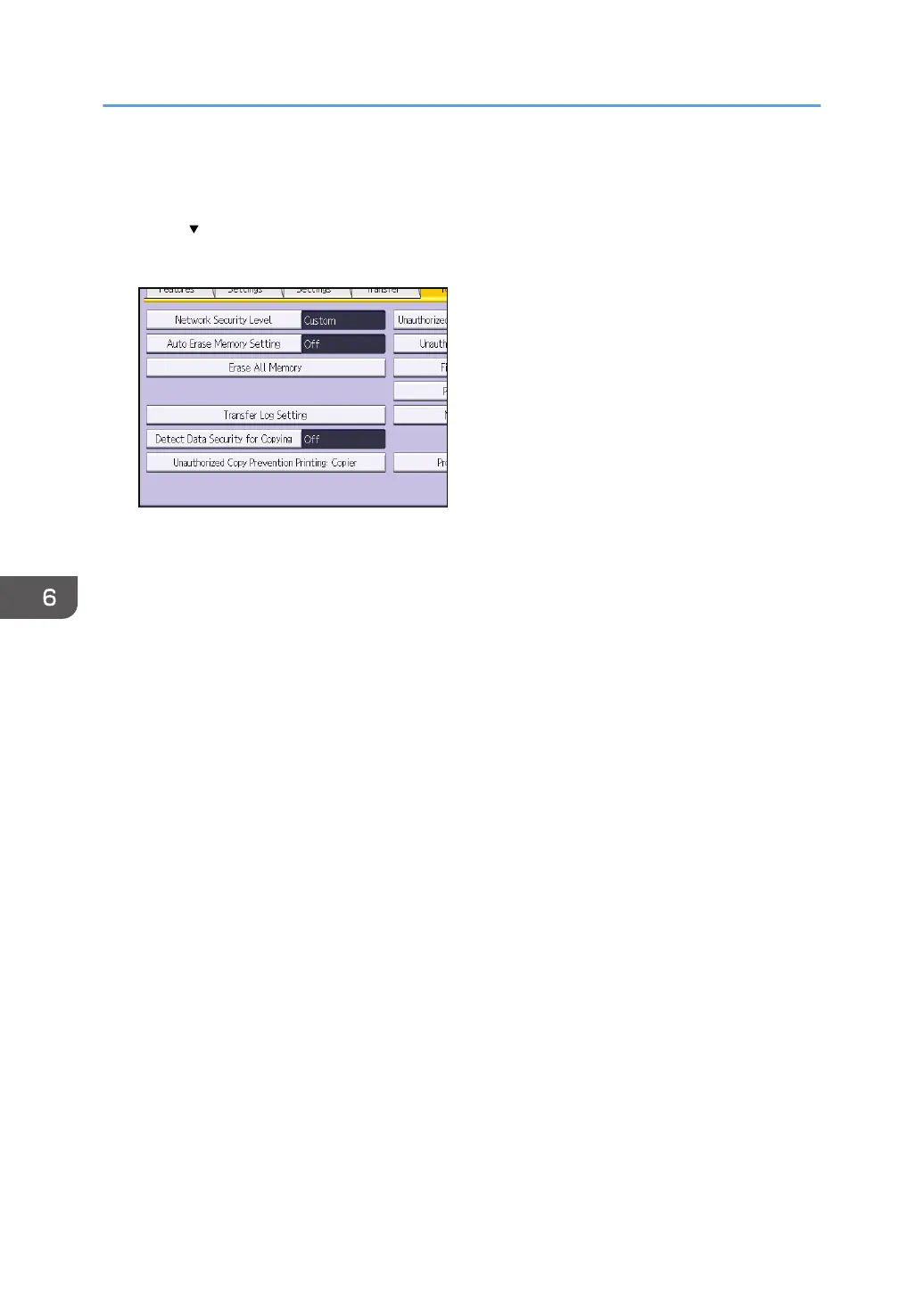2. Press [System Settings].
3. Press [Administrator Tools].
4. Press [ Next] three times.
5. Press [Detect Data Security for Copying].
6. Press [On].
If you do not want to specify "Detect Data Security for Copying", select [Off].
7. Press [OK].
8. Log out.
6. Preventing the Leaking of Documents
198
