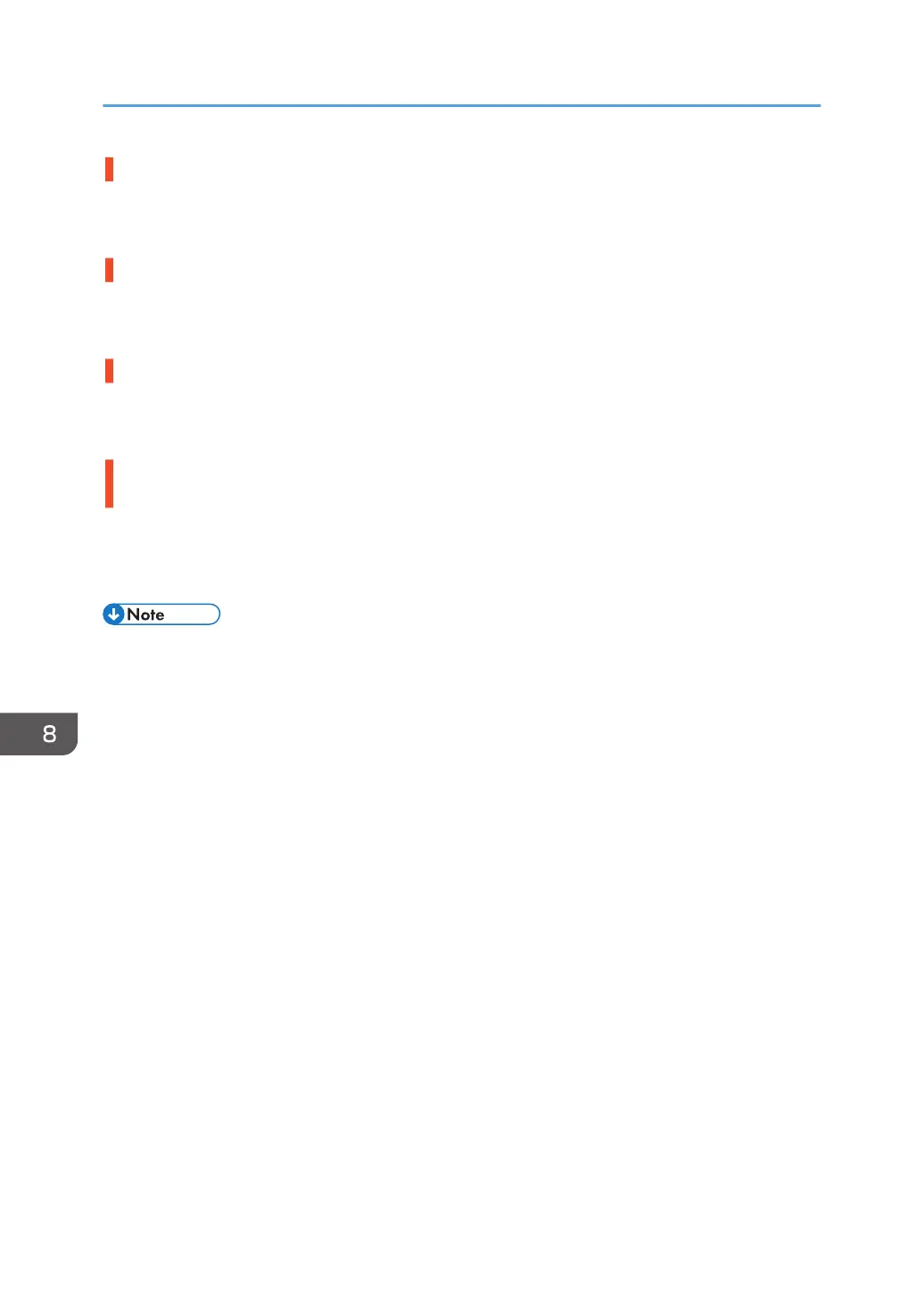"Failed to obtain URL."
The machine is connected to the server, but the UA service is not responding properly.
• Make sure the UA service is specified correctly.
"Failed to obtain URL."
SSL is not specified correctly on the server.
• Specify SSL using Authentication Manager.
"Failed to obtain URL."
Server authentication failed.
• Make sure server authentication is specified correctly on the machine.
"The selected file(s) contained file(s) without access privileges. Only file(s) with access
privileges will be deleted."
You have tried to delete files without the privileges to do so.
• Files can be deleted by the owner or file administrator. To delete a file which you are not privileged
to delete, contact the owner.
• If a service call message appears, contact your service representative.
8. Troubleshooting
276
