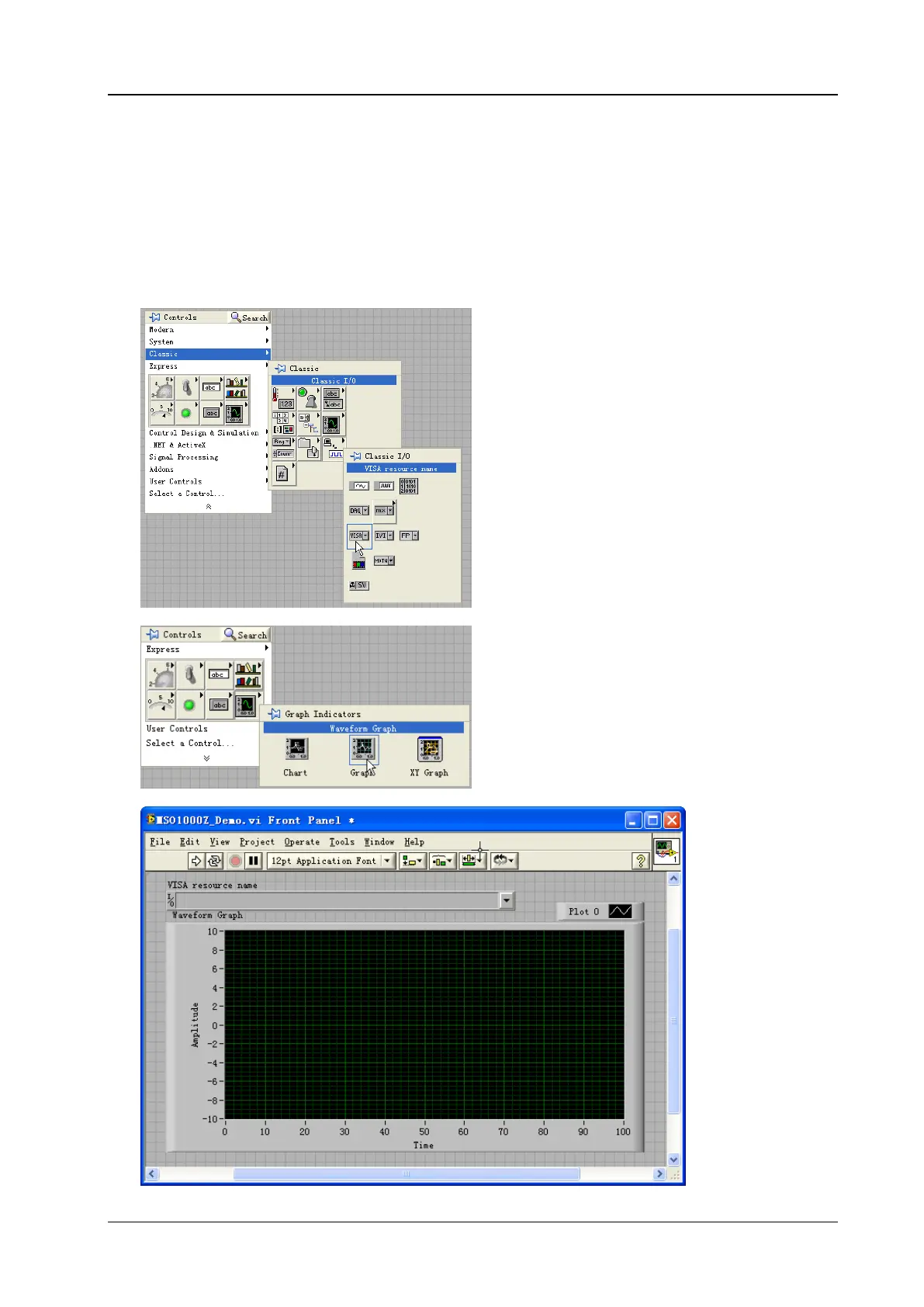Chapter 3 Programming Demos RIGOL
MSO1000Z/DS1000Z Programming Guide 3-9
LabVIEW Programming Demo
The program used in this demo: LabVIEW 2009
The functions realized in this demo: read the waveform data of CH1 on the screen.
1. Run LabVIEW 2009, create a VI file and name it as MSO1000Z_Demo.
2. Add controls. Right-click in the Front Panel interface, select and add VISA resource name and
Waveform Graph from the Controls column, as shown in the figures below.
